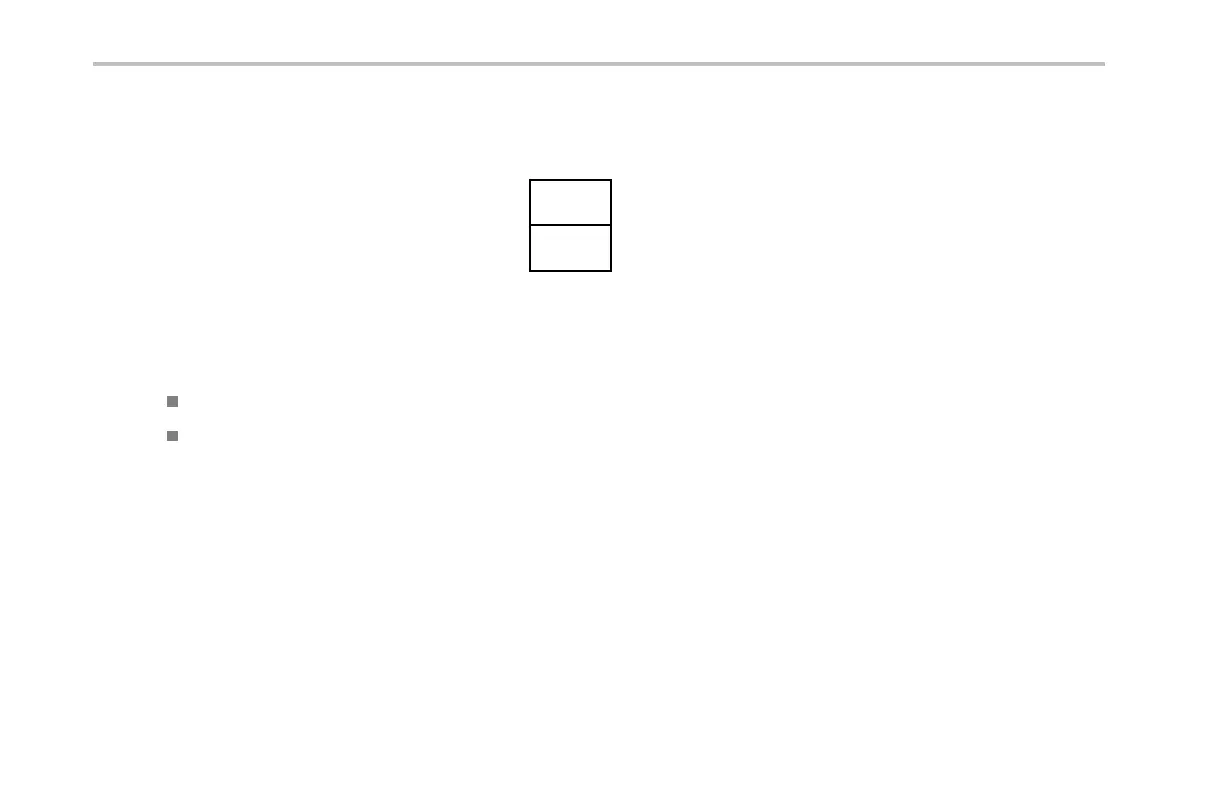Acquire the Signal
3. Release Menu Off, and then release
Autoset.
4. Select th e desired side-bezel setting.
Autoset
Enabled
Autoset
Disabl ed
Quick Tips
To position the w aveform appropriat ely, Autoset may chang e the vertical position. Autoset always sets vertical offset to 0 V.
If you use Autoset w hen no channels are displayed , the oscilloscope turns on channel one (1) and scales it.
Acquisition Concepts
Before a signal can be displayed, it must pass th rough the input channel where it is scaled and digitized. Ea ch channel has a
dedicated input amplifier and d igitize r. Each channel produces a stream of digital data fro m which the oscilloscope extracts
waveform records.
84 DPO2000 and MSO2000 Series Oscilloscopes User Manual