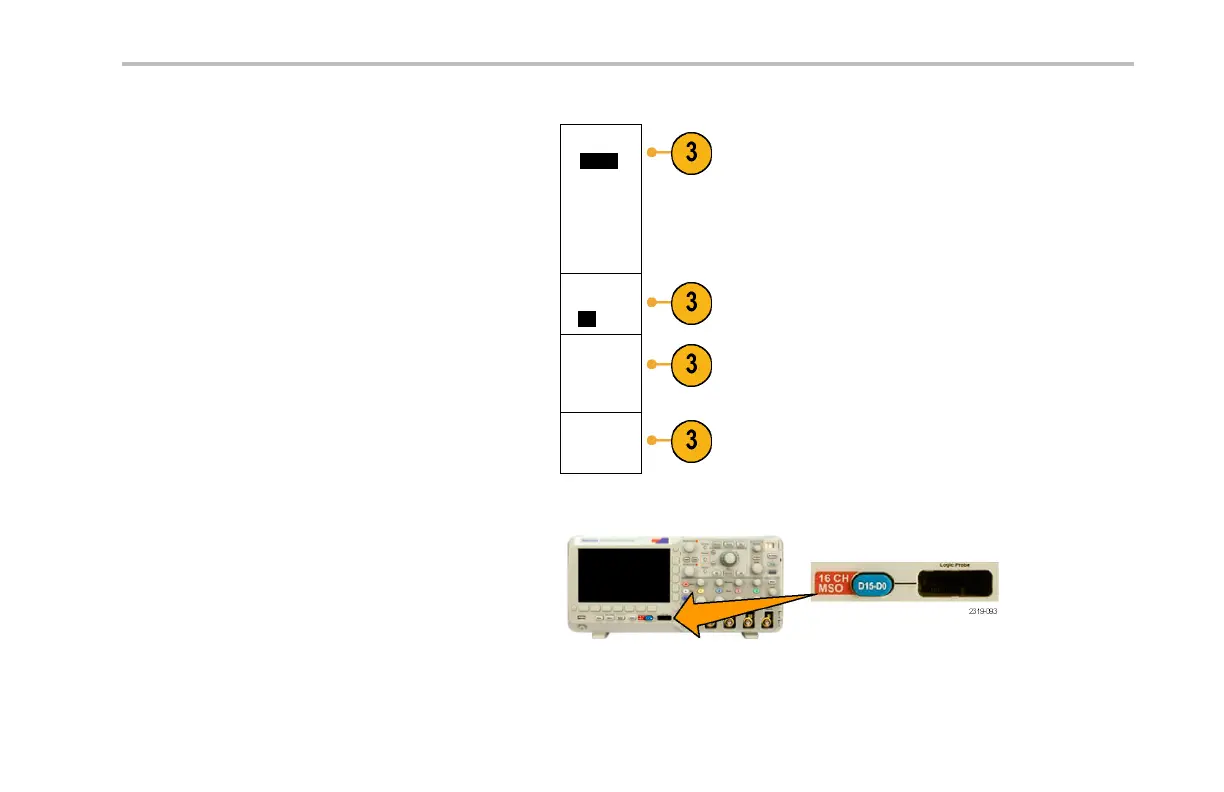Display Waveform Data
3. Push Select, and turn multipurpose knob a
to select a channel from the list. Then push
Display to turn on (or turn off) the waveform.
Yo u can see groups at the end of the
list by turning multipurpose knob a fully
counterclockwise.
Select
(a) D0
(b) 1.04 div
Display
On|Off
Push the appropriate side-bezel button to turn
on all the channels in the D7–D0 group o r in
theD15–D8group.
Turn on
D7–D0
Turn on
D15–D8
To position and group digital channels, follow these
steps:
1. Push the front-panel D15–D0 button.
DPO2000 and MSO2000 Series Oscilloscopes User Man ual 165