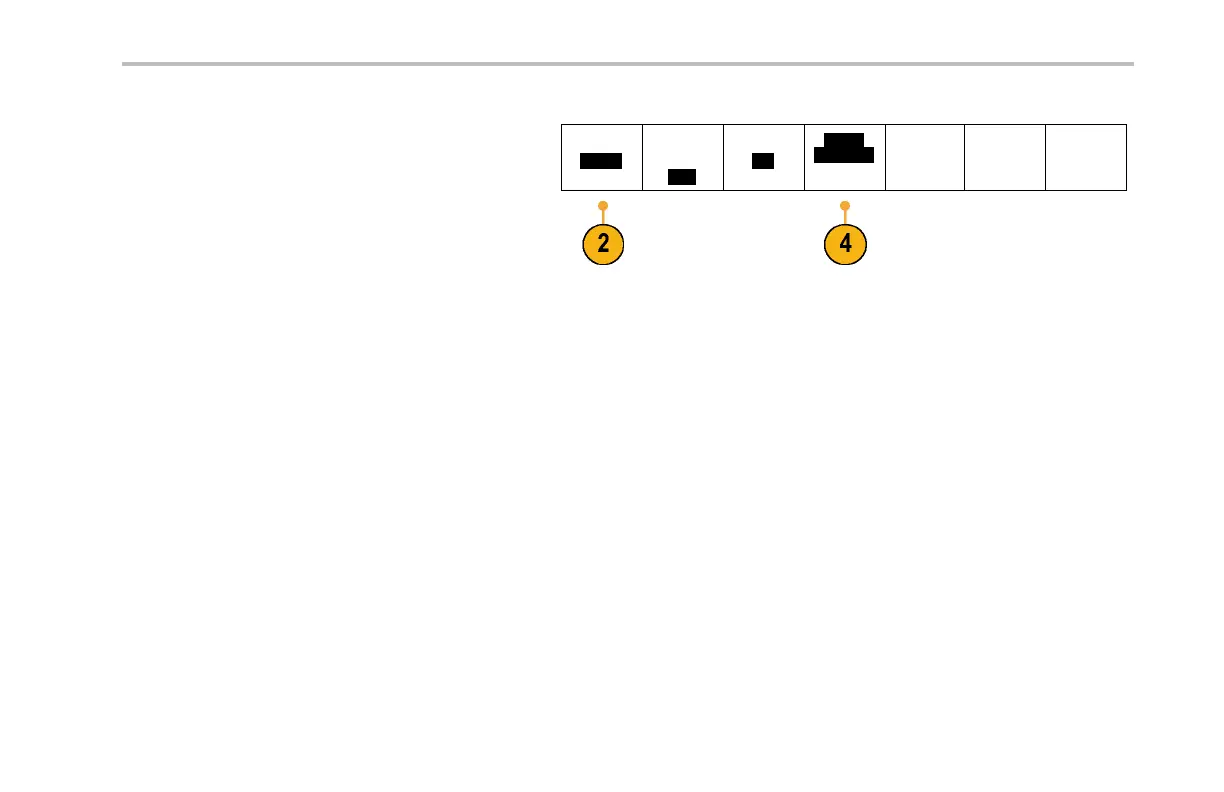Display Waveform Data
3. Turn multipurpose knob a and select Display.
Utility Page
Display
Backlight
Intensity
High
Graticule
Full
Screen
Annotation
4. Push Screen Anno tation from the resulting
lower-bezel menu.
5. Push Display Annot ation to select On from
the side-bezel menu.
The anno tation window now app ears. Position
it by turning multipurpose knobs a and b.
6. Push Edit Annotation from the side-bezel
menu. You can add up to 1,000 characters or
a full screen.
7. Turn multipurpose knob a to scroll through the
list of letters, numbers, and other characters to
select each desired character.
Alternatively, use a USB keyboard to typ e in
characters. (See page 46, Connecting a USB
Keyboard to Your Oscilloscope.)
To reposition the a nnotated text, press
the side-bezel Position button and turn
multipurpose knobs a and b, as desired.
DPO2000 and MSO2000 Series Oscilloscopes User Man ual 171