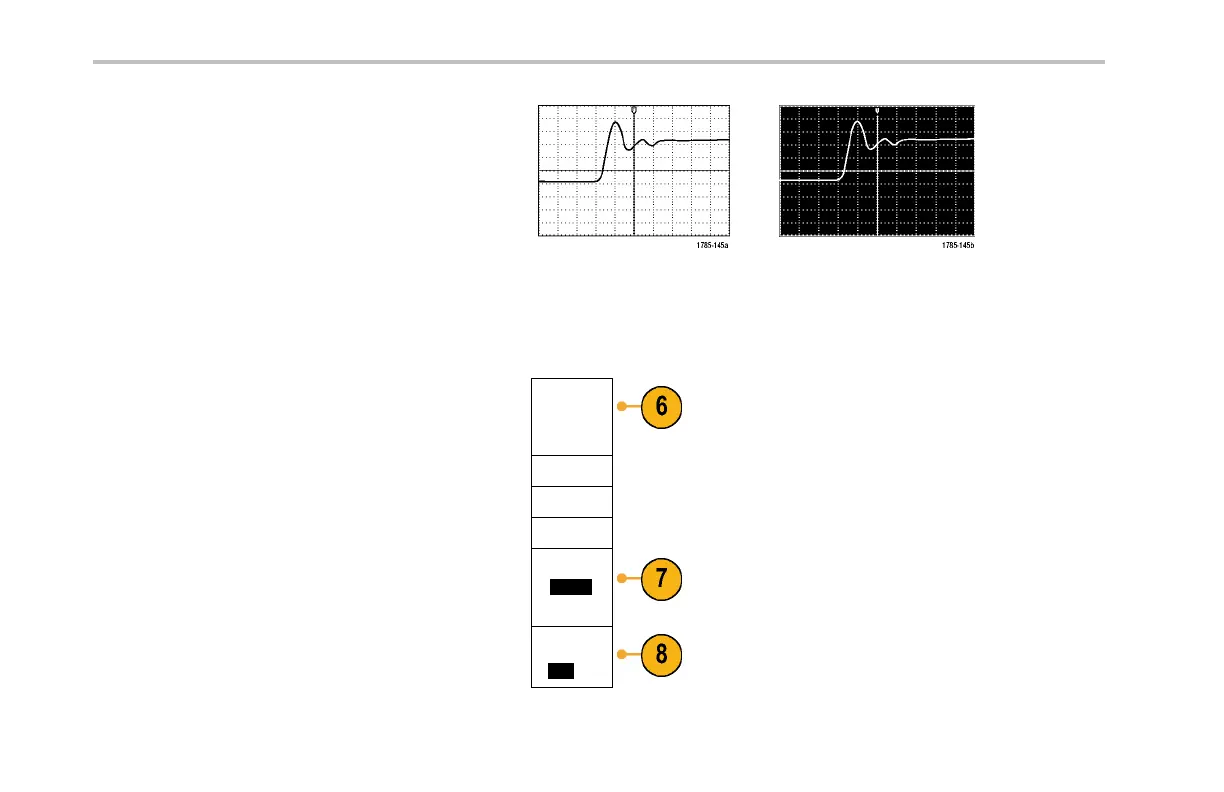Save and Recall Information
4. Choose Ink Saver On or Off.
The On selection will print out a copy with a
clear (white) background.
Ink Saver on
Ink Saver off
5. Push PictBridge Printer Settings.
6. Set the side beze l menus to match your printer.
The side-bezel menus display setting s
available on your PictBridge compatible
printer.
Printer
Settings
Paper Size
Image Size
Paper Type
7. Push Print D ate to include the date of th e
print. The list is based on the choices available
foryourprinter.
Print Date
Default
8. Push Print Name to include the na me of the
file.
Print Name
Yes |N o
230 DPO2000 and MSO2000 S eries Oscilloscopes User Manual