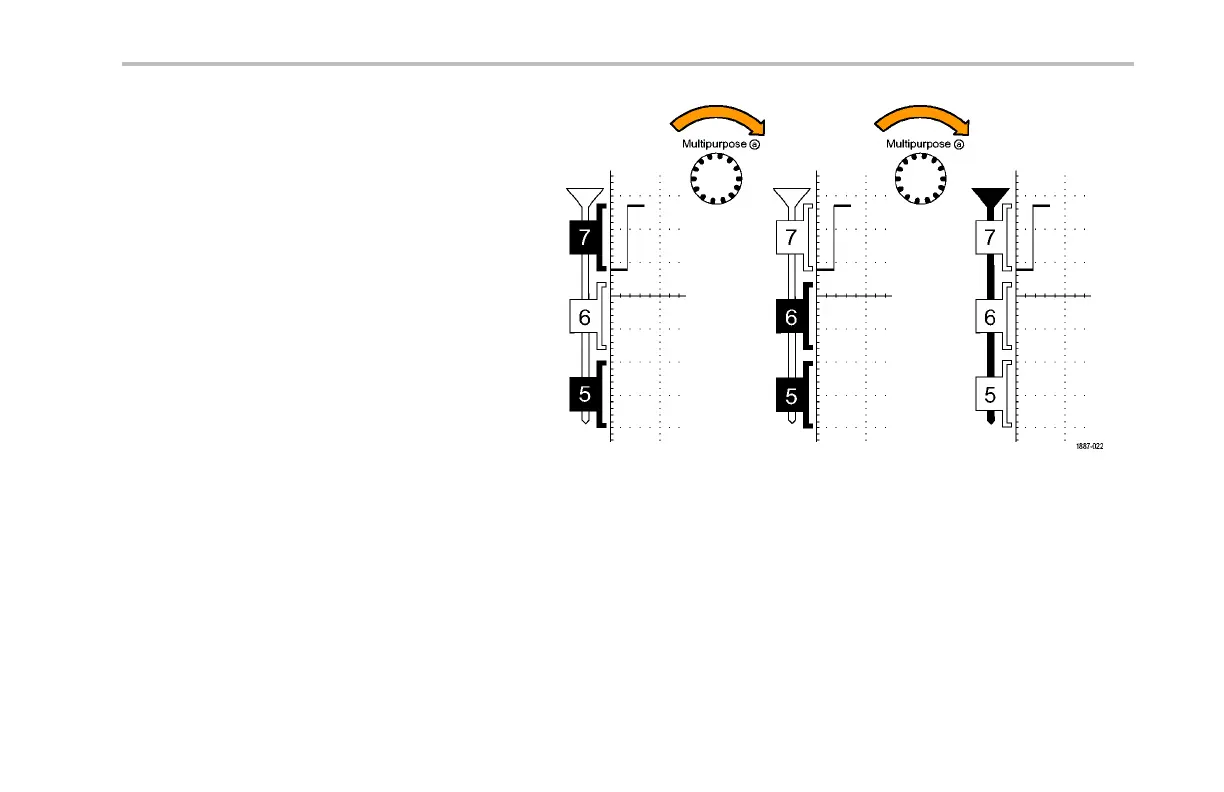Giving Demos of MSO4000 Features
As you continue to turn knob a (clockwise)
after th e display h ighlights the D7 base
line indicator, the display highlights the
upside-down triangle located above the
D7 indicator and it simultaneously highlights
all the channel indicators immediately below
the triangle.
With the triangle and adjacent channel markers
highlighted, turn multipurpose knob b.Awhite
outline moves on the left side of the display
when you turn the knob. The waveforms
themselves move when you s top turning knob
b.
To move individual channels, just turn
multipurpose kn ob a to highlight the single
desired channel and move that channel by
turning knob b .
If t he individual channel is no longer adjacent
to the other channels, it is no longer a member
of their group. To reconnect it to the grou p,
just move it adjacent to the other w aveforms
in th e grou p.
Tektronix 4000 Oscilloscope Demo In struction Manual 75
