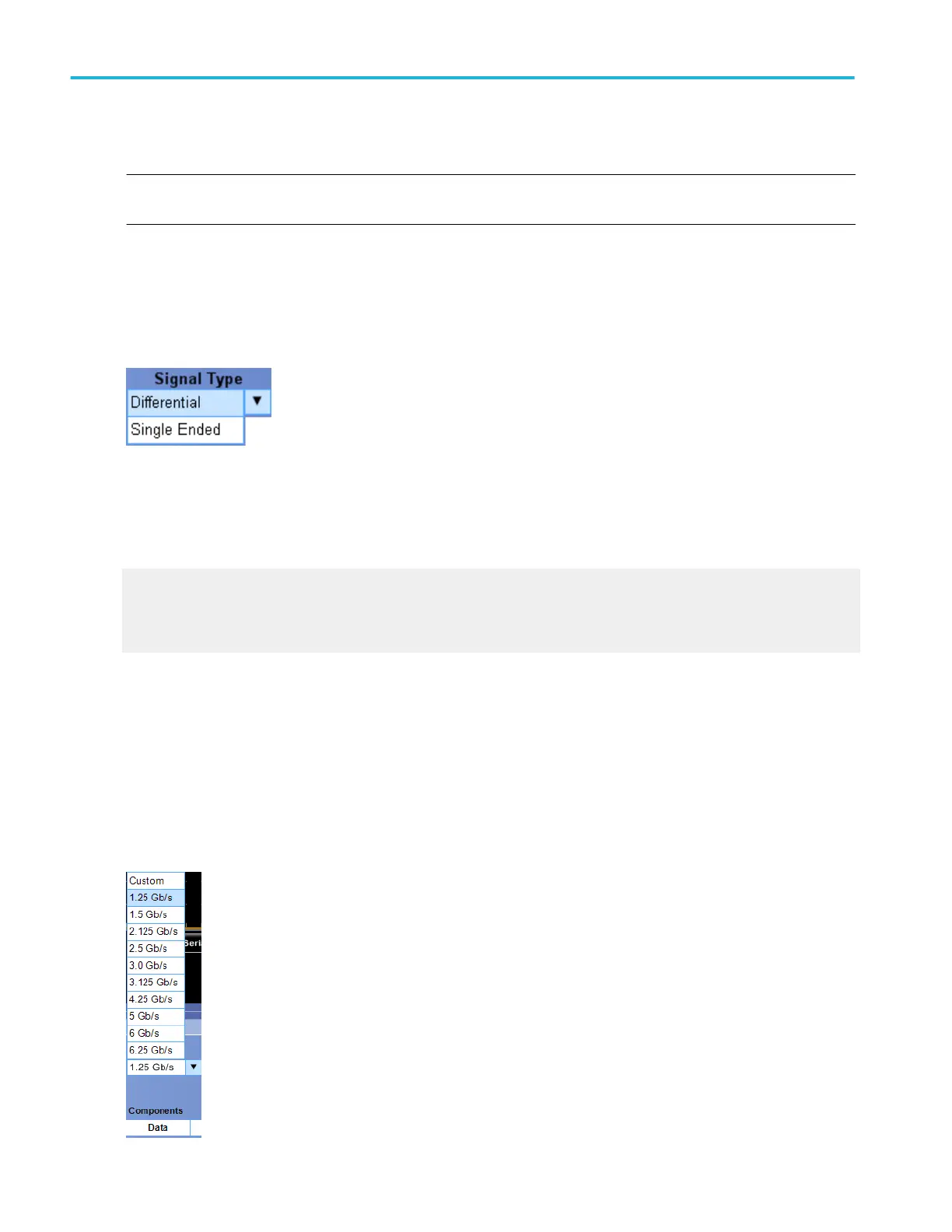Select the USB bus signal type
NOTE. The USB bus Signal Type is available only on instruments with option SR-USB. Signal Type is not available if you select
SuperSpeed in the Bus Setup menu.
From the Bus Setup window, select Serial from the Bus Type list and then select the USB Serial bus type.
To use
To change the signal type for the displayed components of the bus, click Signal Type and select from the cascading list.
Behavior
The instrument acquires data from the channel you select for each component.
What do you want to do next?
Learn more about bus setups.
Learn about bus configuration.
Learn about digital setups.
Select the data rate
From the Bus Setup window, select Serial from the Bus Type list and then select the Serial bus type.
To use
To change the data rate for the displayed component of the bus, click Data Rate and select from the cascading list. Items in the
list depend on the serial bus type.
Bus setups
138 DPO70000SX, MSO/DPO70000DX, MSO/DPO70000C, DPO7000C, and MSO/DPO5000B Series
