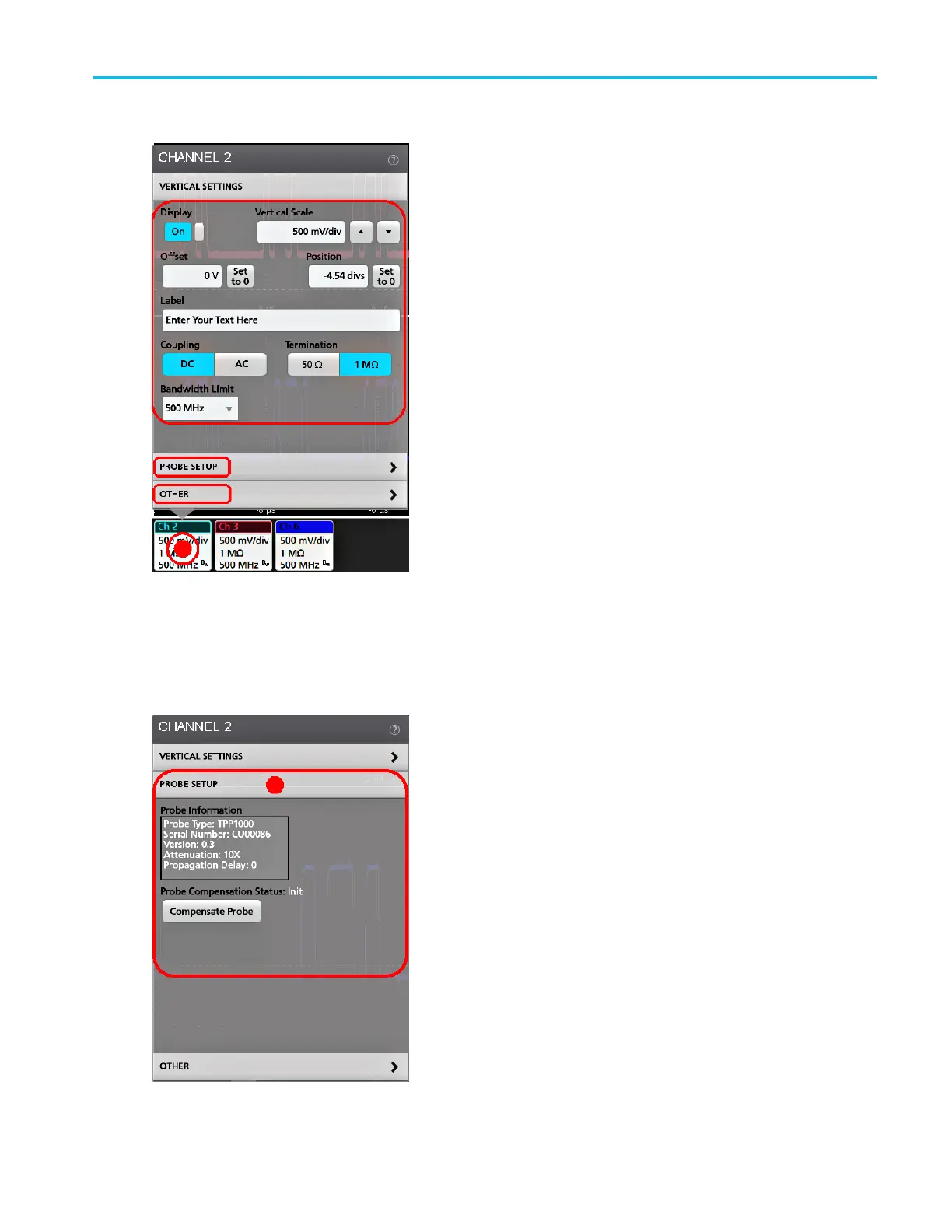Selections or values that you enter take effect immediately. Menu contents are dynamic, and can change depending on your
selections.
Related settings are grouped into 'panels.' Tap the panel name to show those settings. Changes to panel settings can change
the values and/or fields shown in that panel and other panels.
Tap anywhere outside a configuration menu to close it.
Getting acquainted with your instrument
MSO54, MSO56, MSO58 Installation and Safety Manual 25