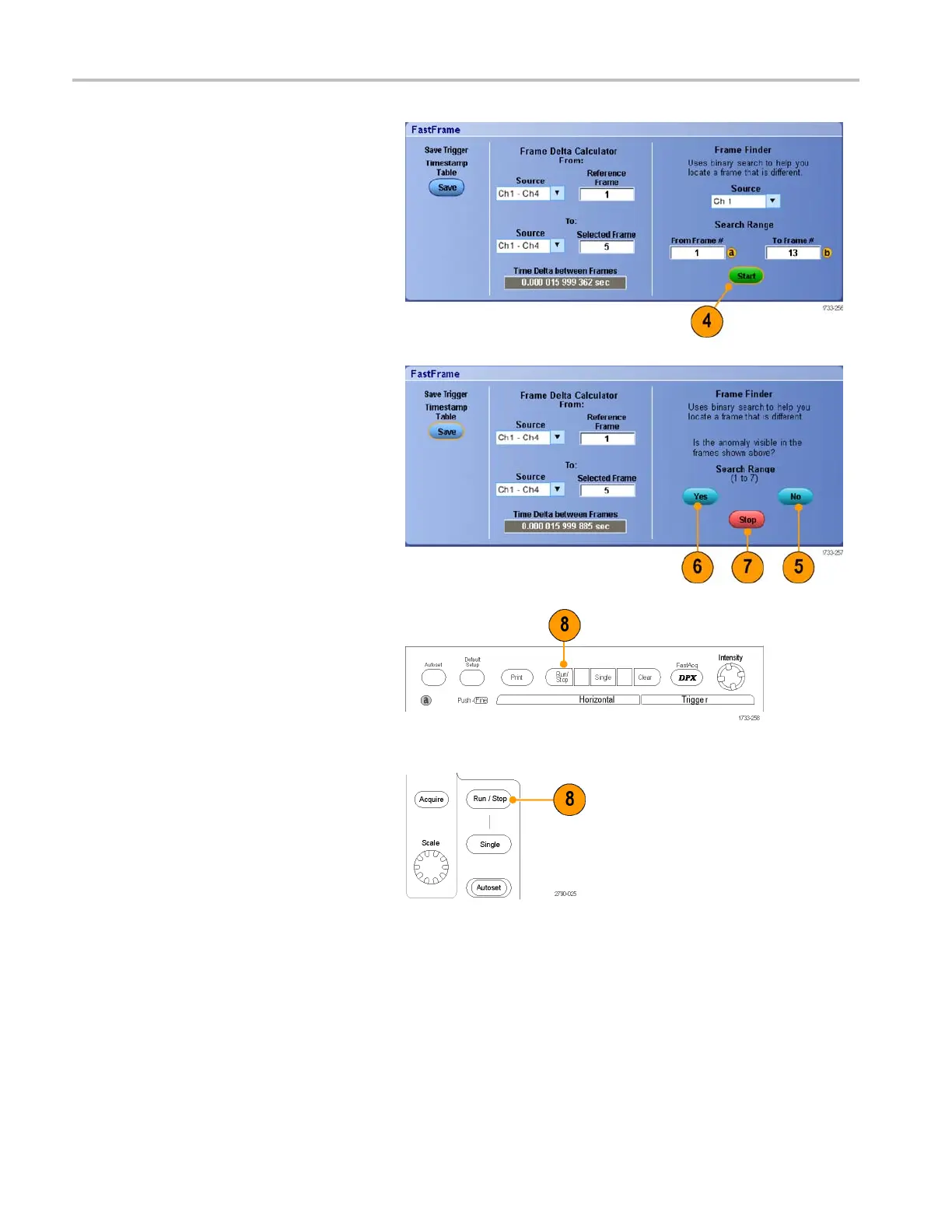Acquisition
4. Push Start to start the search.
Frame Finder searches for and displays a
different frame.
5. If the anomaly you are looking for is not
in the disp
layed frame, push No.Frame
Finder searches for another different
frame.
6. Iftheanomalyyouarelookingforisin
the displ
ayed frame, push Yes.
7. If you ar
e done searching, push Stop.
8. Push Run/Stop to restart acquisitions.
MSO70000/C, DSA70000B/C, DPO70000B/C, and DPO7000 S eries
MSO5000 and DPO5000 Series
62 MSO70000/C, DPO/DSA70000B/C, DPO7000, and MSO/DP O5000 Series U ser M anual
