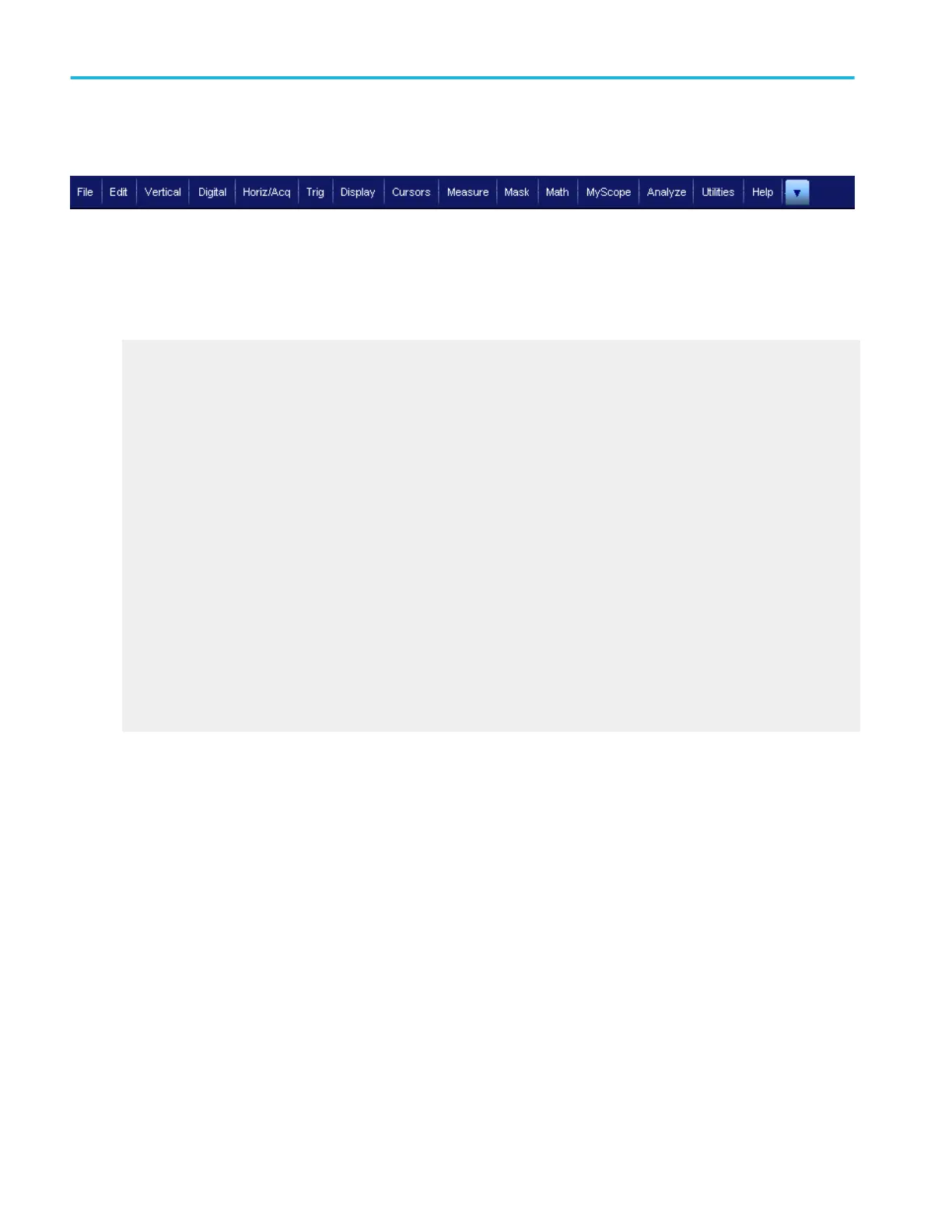Menu bar mode. The menu bar menus provide access to commands that control all of the instrument features and functions.
When you select a feature setup command, the instrument displays the associated control window on the lower half of the
screen. Each control window provides access to the individual instrument controls.
The display graticule is redrawn to fit in the upper half of the screen.
What do you want to do next?
Display help on the File menu.
Display help on the Edit menu.
Display help on the Vertical menu.
Display help on the Digital menu.
Display help on the Horizontal/Acquisition (Horiz /Acq) menu.
Display help on the Trigger (Trig) menu.
Display help on the Display menu.
Display help on the Cursors menu.
Display help on the Measurement (Measure) menu.
Display help on the Math menu.
Display help on the Mask menu.
Display help on the Analyze menu.
Display help on the Utilities menu.
Display help on the Help menu.
About Tektronix oscilloscopes
28 DPO70000SX, MSO/DPO70000DX, MSO/DPO70000C, DPO7000C, and MSO/DPO5000B Series
