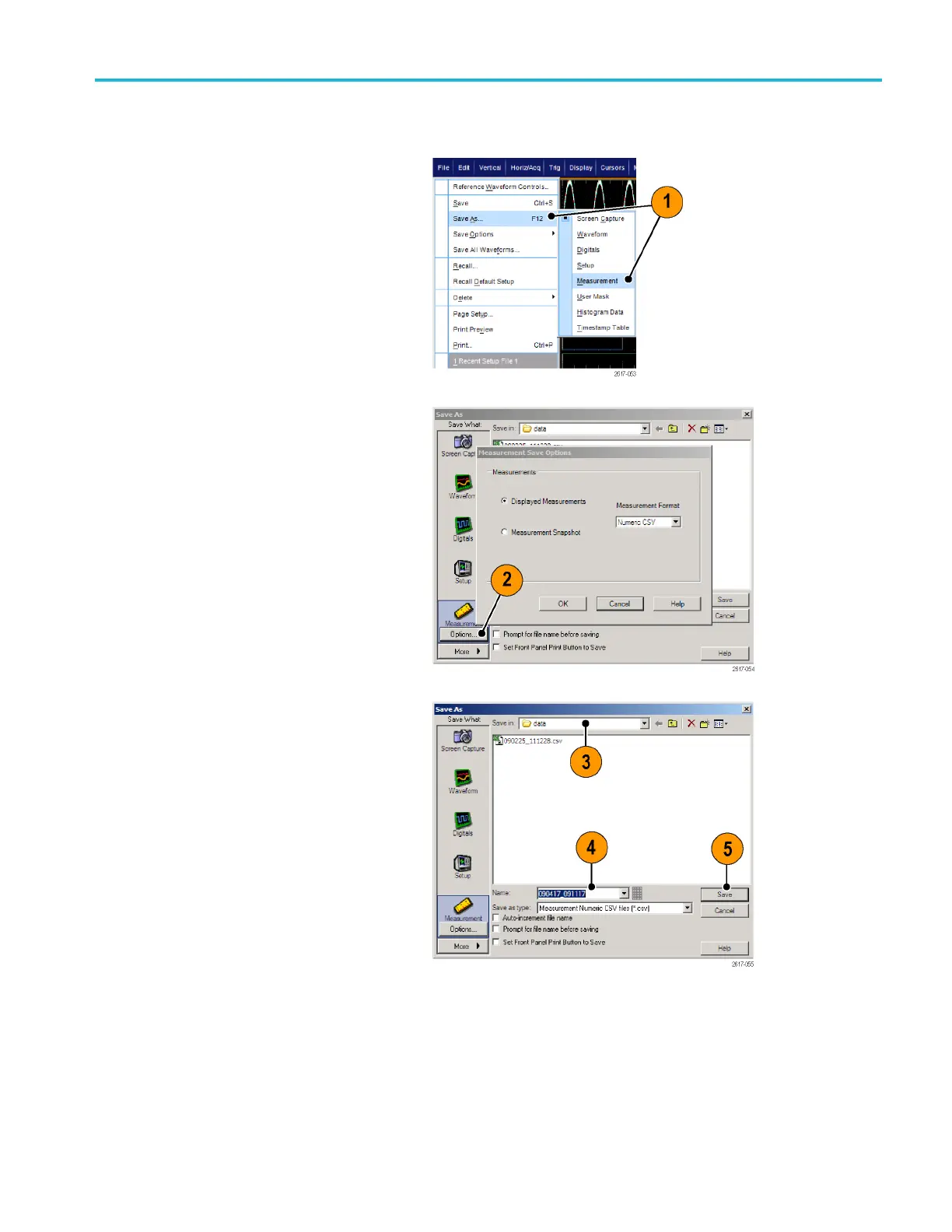Saving and recal
ling information
Saving measurements
1. Select File > S
ave or Save As >
Measurement....
2. Click Options... to specify Displayed
Measurements, Measurement Snapshot,
or Measurement Format;otherwise,skip
to step 3.
3. Select the location to save the
measu
rement.
4. Type i
n a name for the measurement,
and then select a file type.
5. Click S ave.
MSO/DPO70000DX, MSO/DPO70000C, DPO7000C, and MSO/DPO5000B Series User Manual 159
