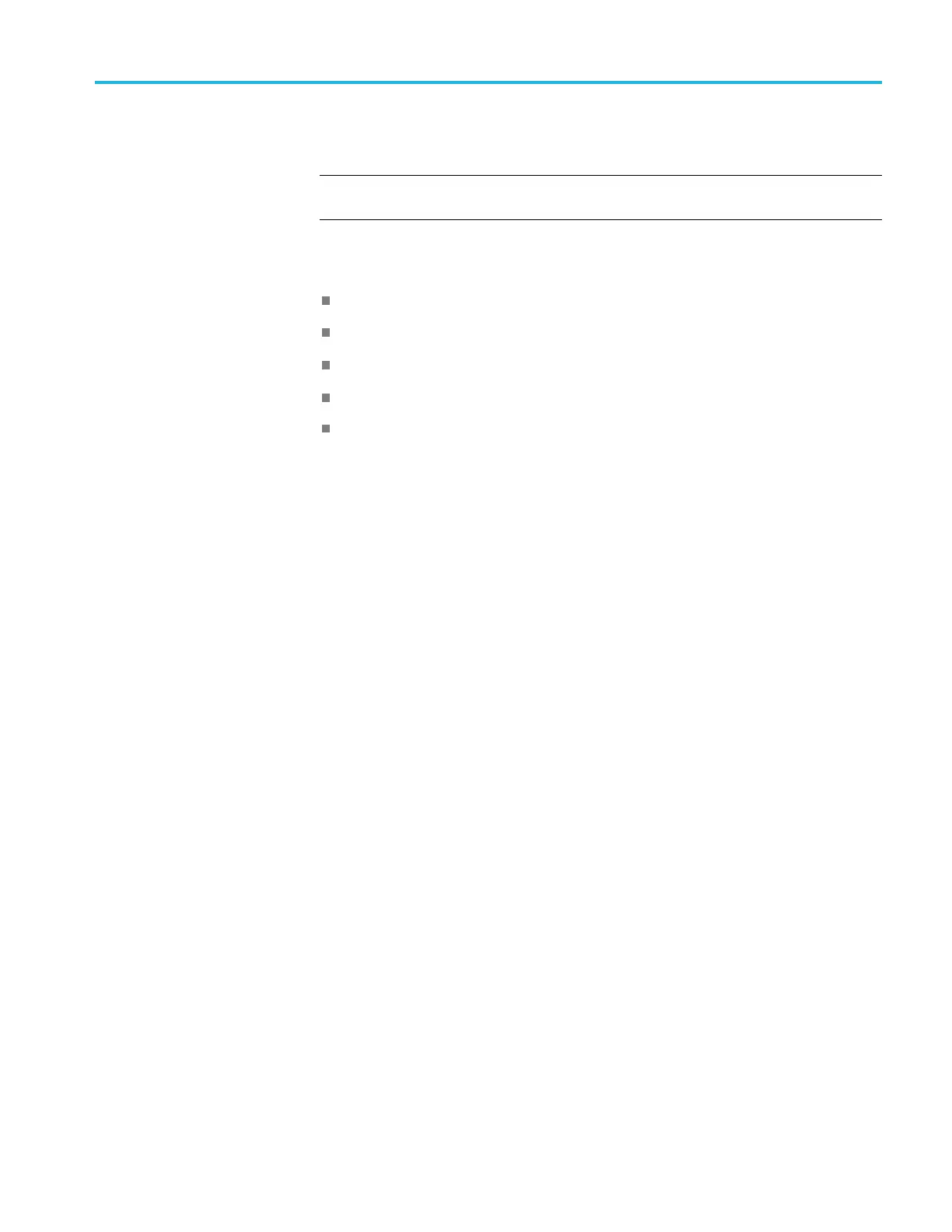Removal and installation procedures
Power conversion board
Perform these s
teps to remove the Power conversion board:
NOTE. Remove the power supply support bracket and the power supply before
removing the Power conversion board.
1. Remove the cables connected to the Power conversion board:
ATX P O W E R 2 0
-pin cable
ANALOG POWER 12-pin cable
RF PWR 50-pin ribbon cable
Flat ribbon cable 10-pin cable
Line Trigger Sense 2-pin cable
2. Remove the five T15 screws securing the Power converter board to the chassis.
3. Lift th
e Power converter board from the instrument.
COM Express PC board
Perform these steps to remove the COM Express PC board:
1. Remove the two screws securing the C OM Express PC board to the main
chassis card guide.
2. Disconnect all cables attached to the COM Express PC board.
3. Lift the latch levers on the top edge of the COM Express PC board assembly
to disconnect it from the Digital interface board.
4. Lift the COM Express PC board from the Instrument.
RSA5100B Series Service Manual 3–15