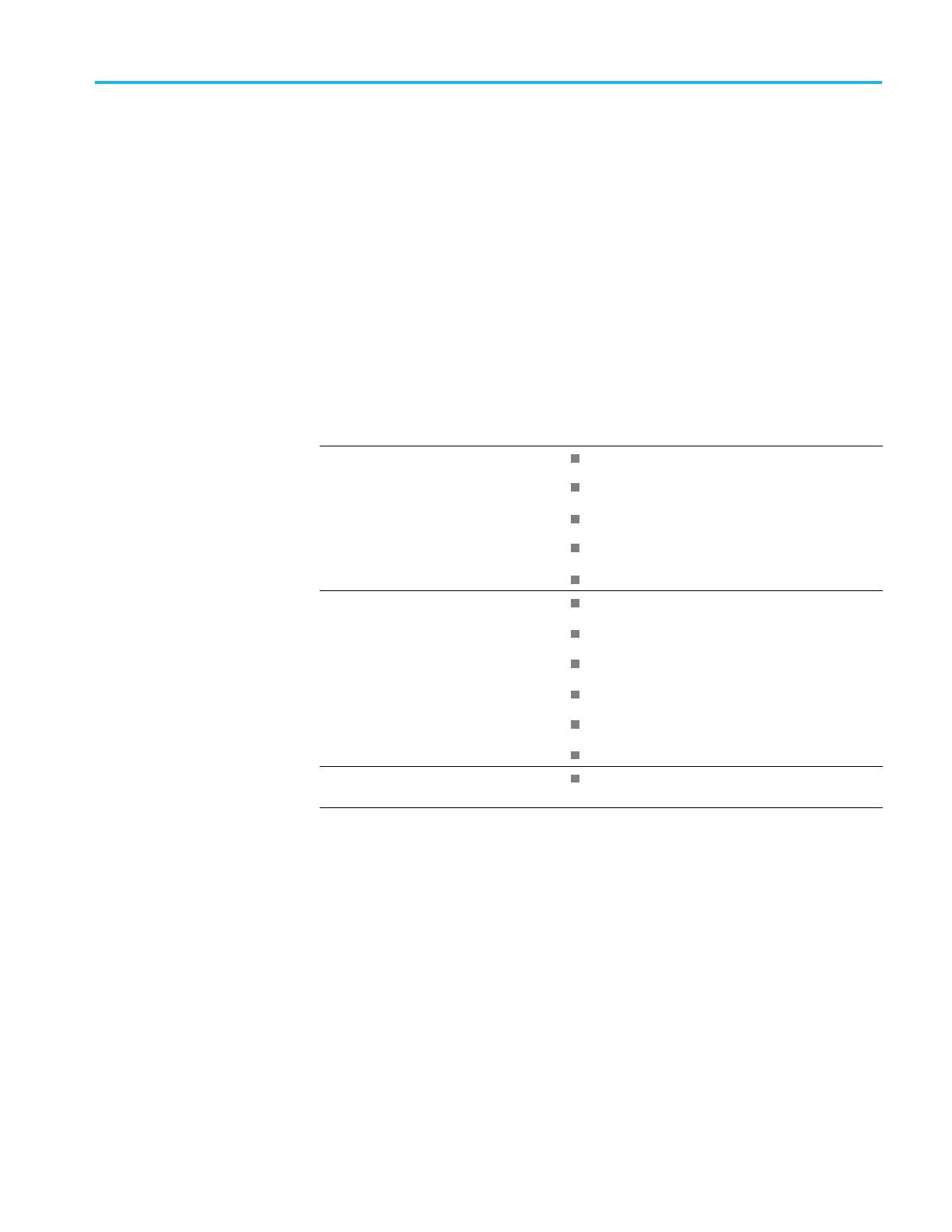Troubleshooting
Service level
This section contains information and procedures designed to help you isolate
faulty modules in the instrument. If a module needs to be replaced, follow the
Removal and I
nstallation Procedures, located in this section.
Check for comm on problems
Use the fol
lowing table to quickly isolate possible failures. The table lists
problems and possible causes. The list is not exhaustive, but it may help you
eliminate a problem that is quick to fix, such as a blown fuse or loose cable.
Table 3-6: Failure symptoms and possible causes
Symptom Possible cause(s)
Instrument will not power on Power cord not plugged in
Faulty power supply (check Status LE Ds)
Faulty power conditioner board
Faulty front panel power switch
Faulty display adapter board
Front panel light comes on (instrument
powers on), but one or more fans will
not operate
Faulty fan cable
Defective fan assembly
Faulty power supply (check Status LE Ds)
Faulty COM Express PC board
Faulty CPU
Digital interface board problem
No beeps on startup or multiple beeps
on startup (single beep is OK)
Faulty COM Express PC board
RSA5100B Series Service Manual 3–17
