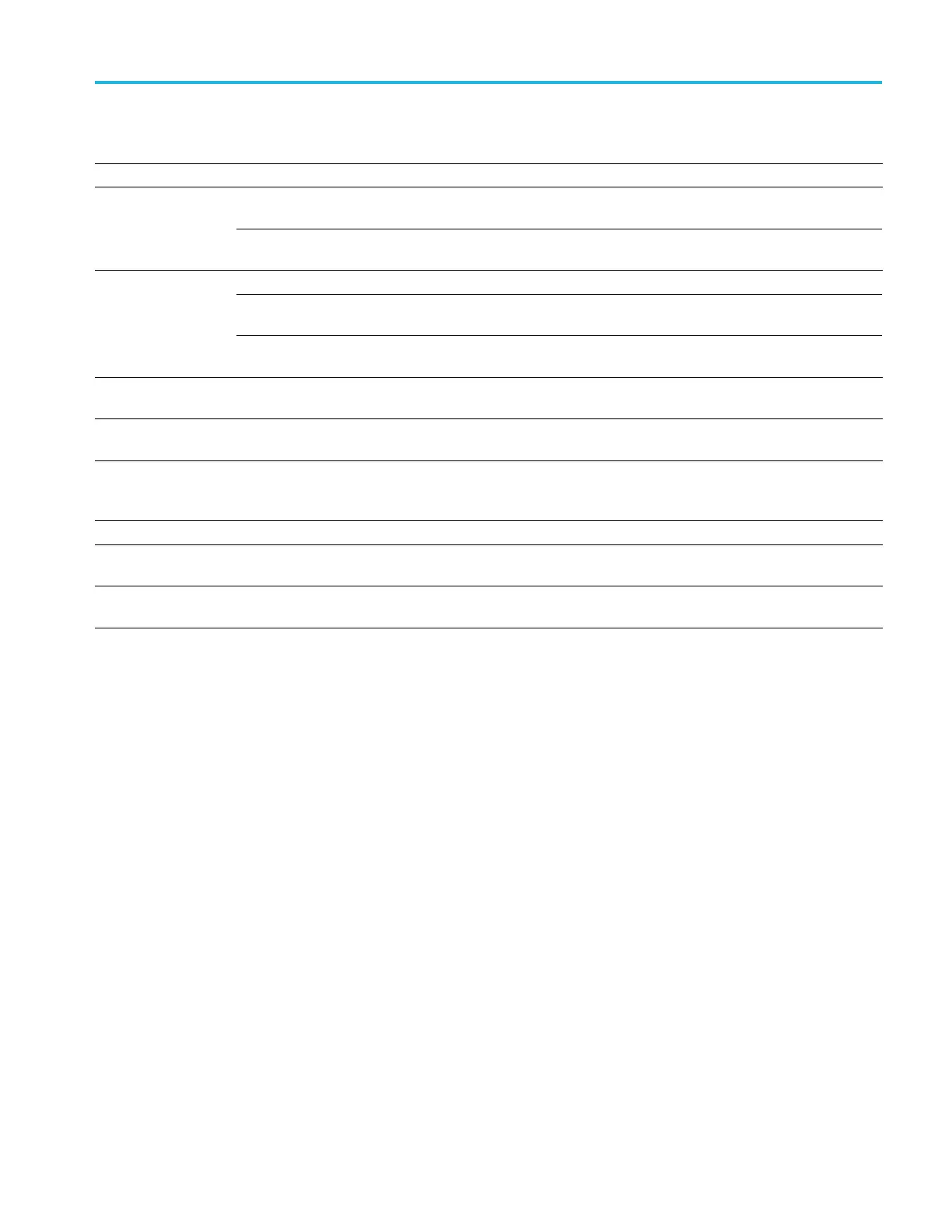Troubleshooting
Table 3-12: DPSA board diagnostic error messages (cont.)
Test Error message Recommended action
Read/Write test failed (returns read
and write values).
Replace the RTT/DPSA board. If the problem persists, send the
instrument to a Tektronix Service Center for repair.
DPSA Register R/W
Test
CT Board Q DR Control Failure. Replace the RTT/DPSA board. If the problem persists, send the
instrument to a Tektronix Service Center for repair.
FPGA File not found. Reinstall the product software.
FPGA Load Failed. Replace the RTT/DPSA board. If the problem persists, send the
instrument to a Tektronix Service Center for repair.
DPSA Frame
Transfer Test
Frame data test failed when looking
for incrementing pattern.
Replace the RTT/DPSA board. If the problem persists, send the
instrument to a Tektronix Service Center for repair.
DPSA LVDS Test The DPSA LVDS test failed. Replace the RTT/DPSA board. If the problem persists, send the
instrument to a Tektronix Service Center for repair.
DPSA board FM/AM
Audio Test
No audio was heard.
Replace the RTT/DPSA board. If the problem persists, send the
instrument to a Tektronix Service Center for repair.
Table
3-13: RF Interface board diagnostic error messages
Test Error
message
Recom
mended action
RF In
terface ID Test
RF In
terface Board not found.
Run t
he PPC load test. This will rerun hardware discovery. If e rror
persists, replace the RF interface board.
RF Interface FPGA
Load Test
FPGA Load failed. Replace the RF interface board.
RSA5100B Series Service Manual 3–29
