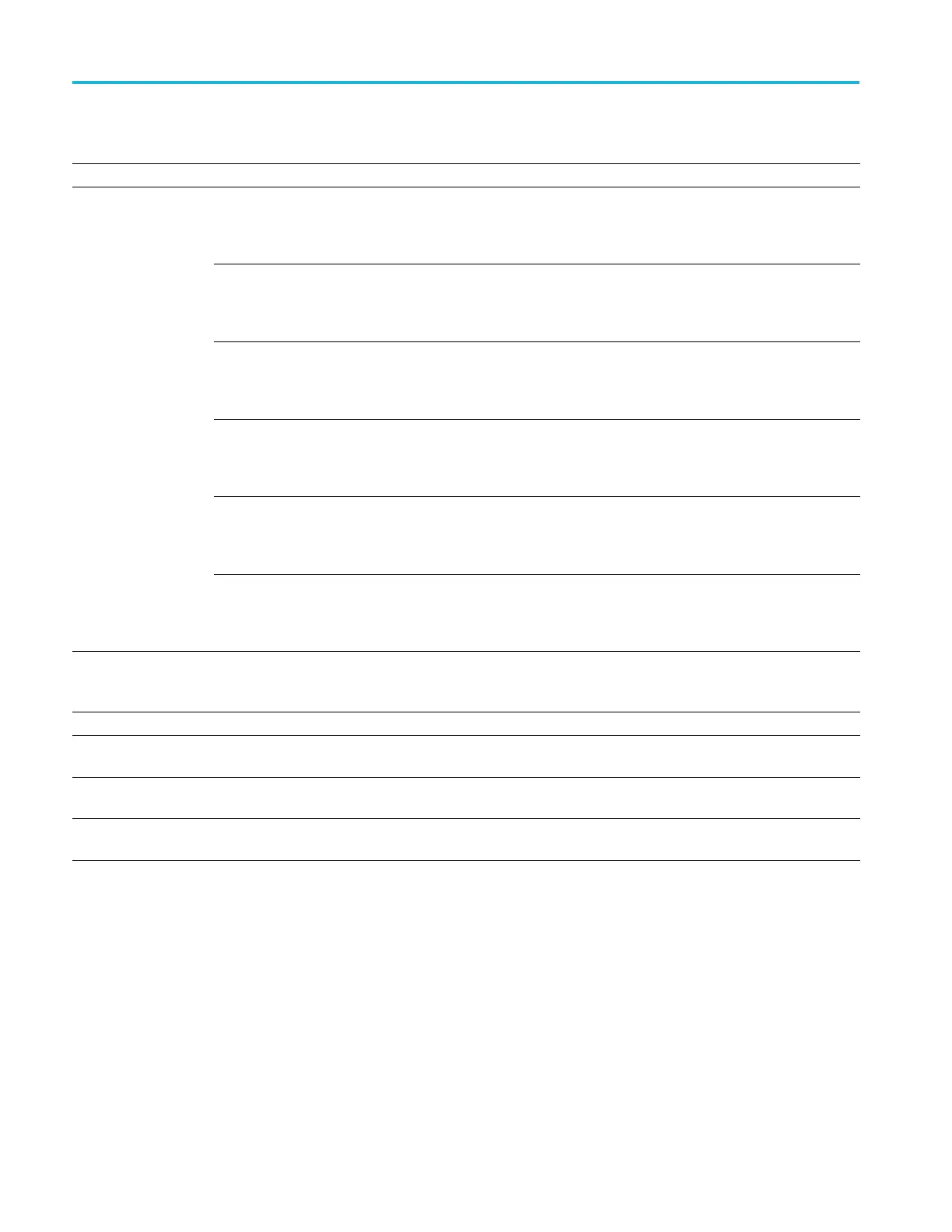Troubleshooting
Table 3-13: RF Interface board diagnostic error messages (cont.)
Test Error message Recommended action
The 30 Volt supply is over voltage.
The 30 Volt supply is under voltage.
Replace the Power Conversion board. If the problem persists,
replace the RF Interface board. If the problem persists, replace
the power supply. If the problem persists, send the instrument to a
Tektronix Service Center for repair.
The 8 Volt supply is over voltage.
The 8 Volt supply is under voltage.
Replace the Power Conversion board. If the problem persists,
replace the RF Interface board. If the problem persists, replace
the power supply. If the problem persists, send the instrument to a
Tektronix Service Center for repair.
The 2.5 Volt supply is over v oltage.
The 2 .5 Volt supply is under
voltage.
Replace the Power Conversion board. If the problem persists,
replace the RF Interface board. If the problem persists, replace
the power supply. If the problem persists, send the instrument to a
Tektronix Service Center for repair.
The 1.2 Volt supply is over v oltage.
The 1 .2 Volt supply is under
voltage.
Replace the Power Conversion board. If the problem persists,
replace the RF Interface board. If the problem persists, replace
the power supply. If the problem persists, send the instrument to a
Tektronix Service Center for repair.
The –8 Volt supply is over voltage.
The –8 Volt supply is under voltage.
Replace the Power Conversion board. If the problem persists,
replace the RF Interface board. If the problem persists, replace
the power supply. If the problem persists, send the instrument to a
Tektronix Service Center for repair.
RF Interface
Voltage/Current
test
The 8VSB supply i s over voltage.
The 8VSB supply is under voltage.
Replace the Power Conversion board. If the problem persists,
replace the RF Interface board. If the problem persists, replace
the power supply. If the problem persists, send the instrument to a
Tektronix Service Center for repair.
Tab
le 3-14: LO1 module diagnostic error messages
Tes
t
Err
or message
Rec
ommended action
L01 ID Test
Bo
ard not found.
Ru
n the PPC load test. This will rerun hardware discovery. If error
persists, send the instrument to a Tektronix Service Center for repair.
L01 FPGA Load
Test
FPGA Load failed. Send the instrument to a Tektronix Service Center for repair.
L01 Register R/W
T
est
Read /Write test failed. Send the instrument to a Tektronix Service Center for repair.
3–30 RSA5100B Series Service Manual