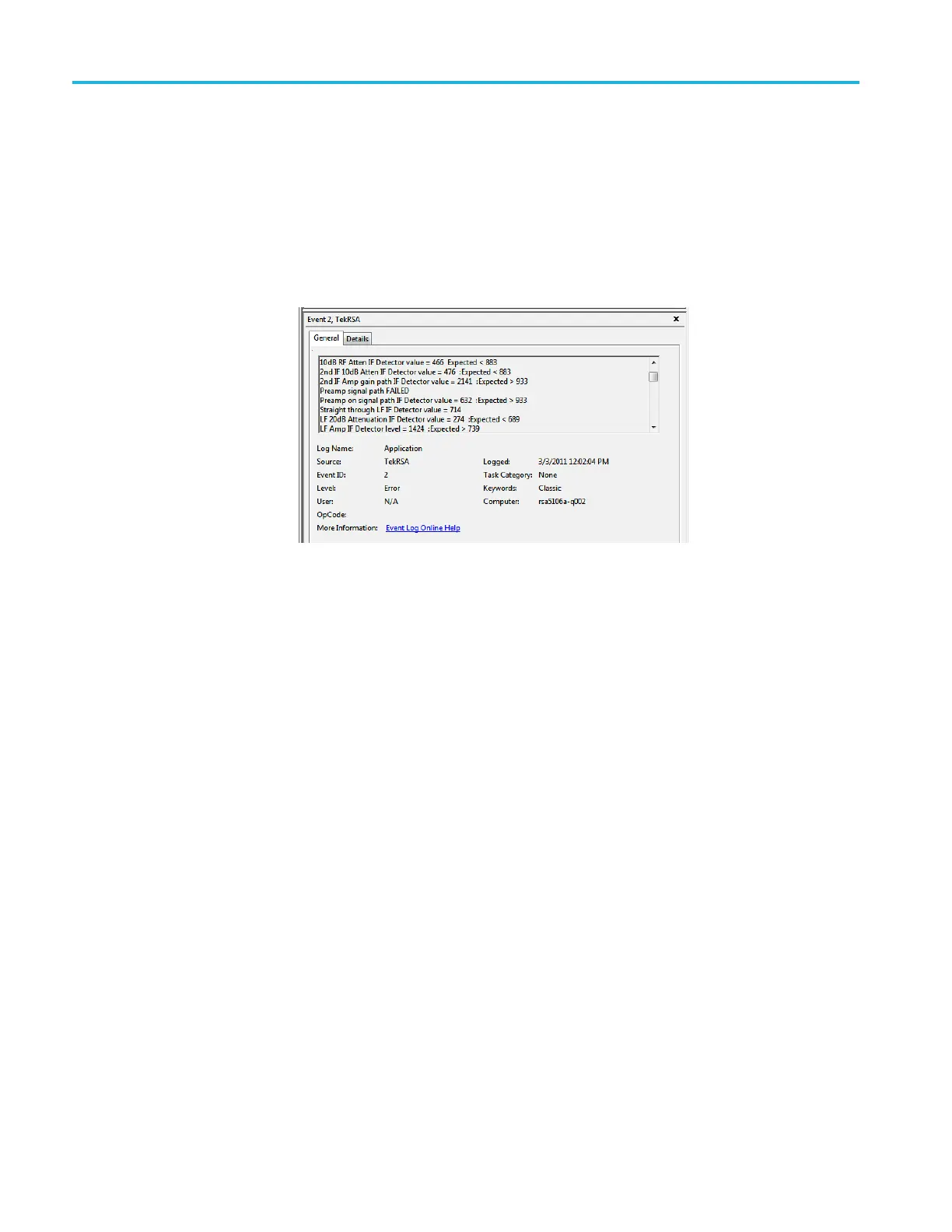Troubleshooting
Scroll through
the Event list to locate error events. Pay attention to the date
and time stamps, as the information is a permanent record and shows failure
information from earlier diagnostic sessions.
Also note that the Signal Analyzer diagnostic errors are labeled as TekRSA in the
Source column, to differentiate them from operating system messages.
Clicking on an error message to display error information in the General or
Details tabs located below the list.
Double-click an error message to open a separate window for that error message.
The window shows the date and time the error message was generated and the
source of the error message. The text of the error message is shown in the
Descr
iption area. The three buttons at the u pper right let you navigate through the
error list (using the up and down arrows), or sends the record to the d efault printer.
If yo
u scroll down in the error description, the event viewer always adds a line
that says “For more information, see Help and Support Center at” and includes a
link to Microsoft.com. Do not use this link, as Microsoft has no information on
Tektronix instrument error messages.
Click Help in the Event Viewer Menu bar to open the online help and learn more
information on using the Event Viewer.
3–24 RSA5100B Series Service Manual
