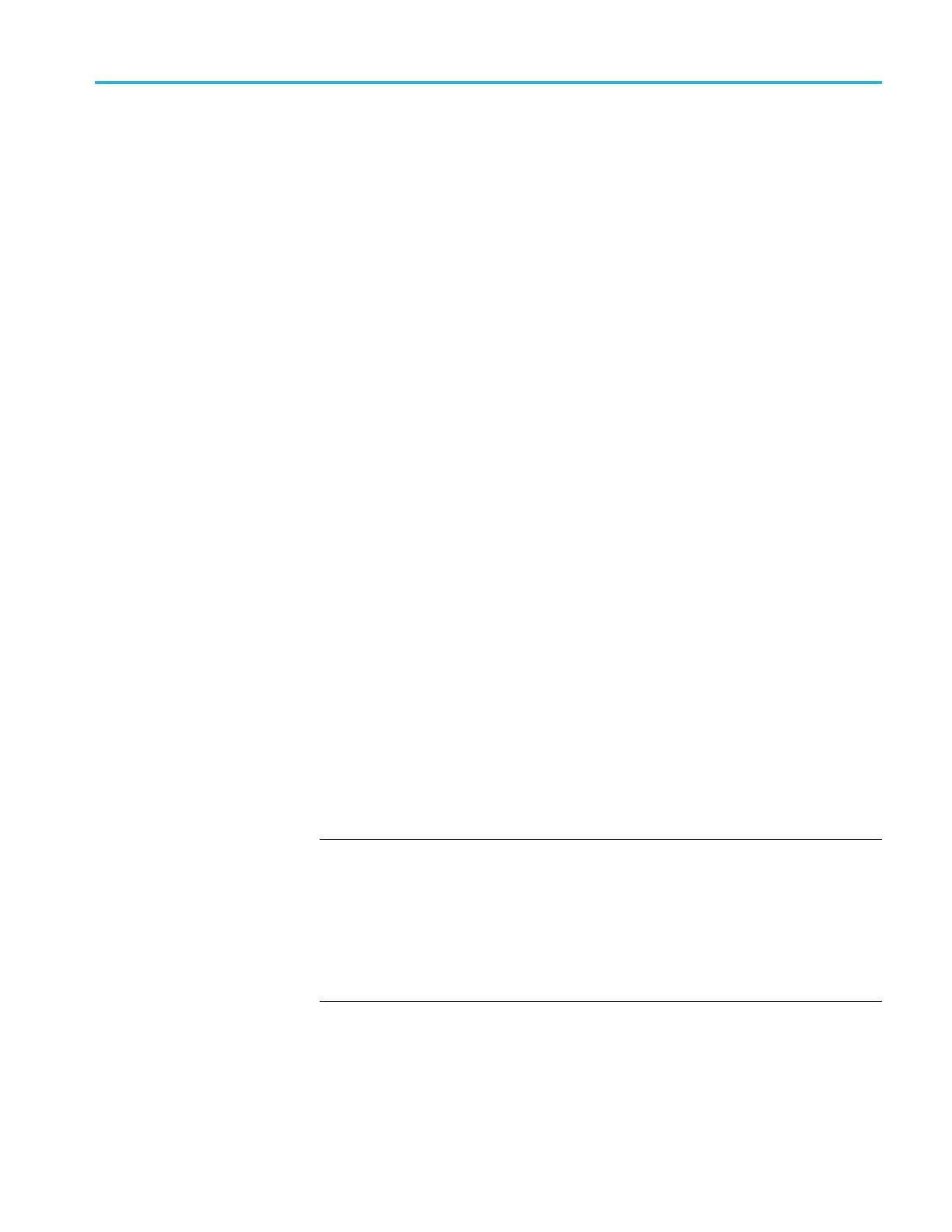Performance Verification
Span
Setup > Settings > Freq & Span > span
100 kHz
RBW
Setup > Settings > BW > RBW
Auto (box checked)
Detection
Setup > Settings > Traces > Detection
Avg (of logs)
Function
Setup > Settings > Traces > Function
Avg (of logs)
Count
Setup > Set
tings > Traces > Function
100 (Count box checked)
LF Path
Setup > Ac
quire > Input Params
Use Low Fr
eq Signal path box
unchecked
4. Set the markers for Noise Mode (dBm/Hz) operation:
a. Select M
arkers located at the bottom right of the screen on the status bar
to display the Markers control bar.
b. Click t
he down arrow on the left side of the Markers control bar to view
the Select a Marker dropdown menu. Select Add Marker to add the
MR marker.
c. Select Add Marker againtoaddtheM1marker.
d. Sele
ct Define located on the right side of the Markers control bar to open
the Define Markers control panel.
e. Sele
ct Power from the Readouts dropdown menu. This sets the units
to dBm/Hz.
5. Set
the RSA5100B to each of the Center Frequencies listed in the following
table by pressing the Freq key and entering the value listed. After averaging is
completed, press the Peak key on the Markers control bar. As noted below,
if the peak is on a spur, not the noise floor, place the marker on the highest
point of the noise floor.
NOTE. The intent of the DANL test is to measure the average internal noise level
of the instrument. The DANL specification does not cover residual spurs. If the
specific measurement frequency results in measuring a residual spur that is vis ible
above the noise level, the DANL specification applies not to the spur but to the
noise level on either side of the spur. Please refer to the Spurious Response
specifications. (Se e Table 20.) Also, refer to the Spurious Response section of this
procedure to determine whether or not a residual spur is within the spe cification.
(See page 124, Spurious Response.)
RSA5100B Series Technical Reference 119
