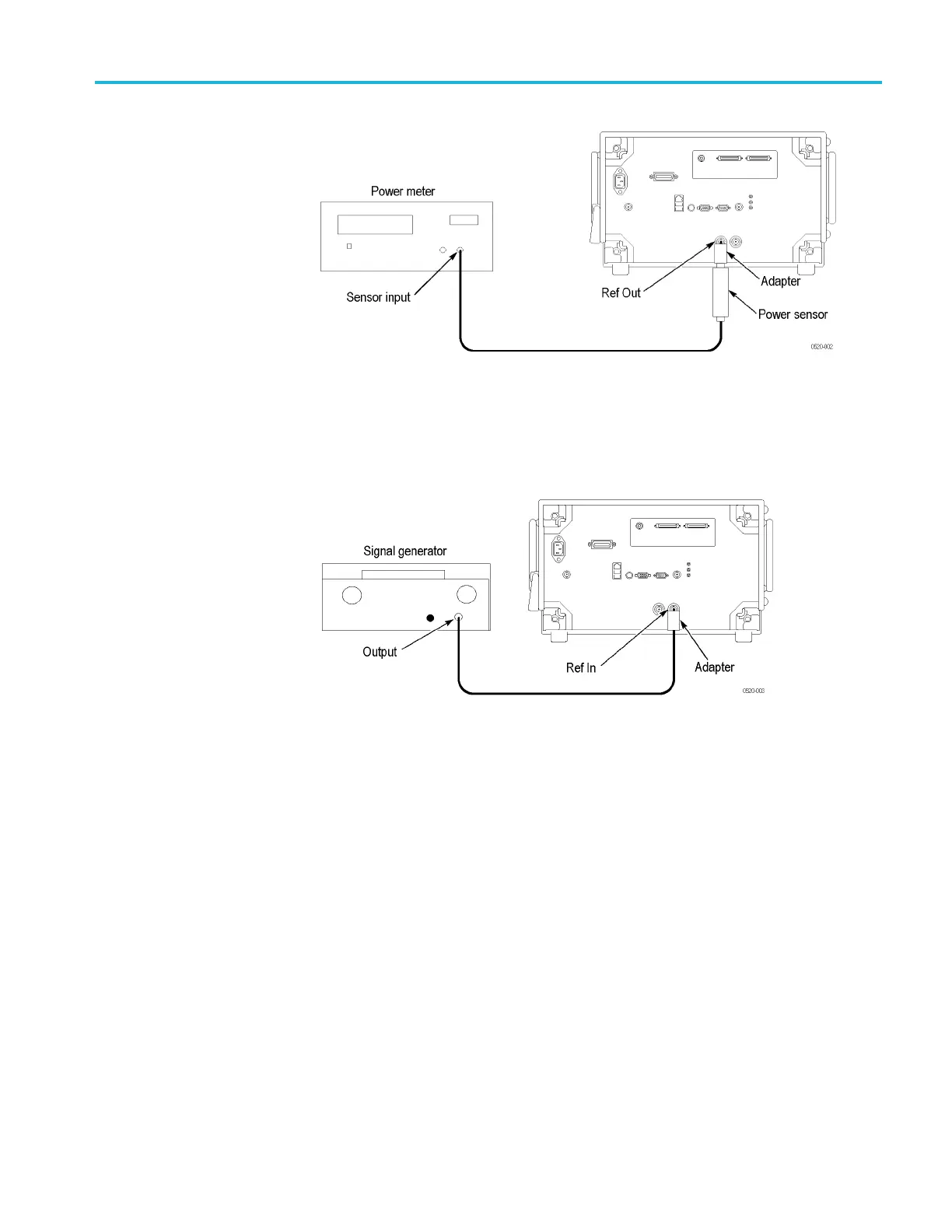Performance Verification
Figure 6: Equipment connections for R ef Out power level check
External Reference Input
Level
1. Connect the signal generator output to the Ref In connector on the RSA5100B
rear panel, using a 50 Ω N-N coaxial cable and N-female to BNC male adapter
(see the following figure).
Figure 7: Equipment connections for Ref In power level check
2. Set the Signal generator controls:
Frequency 10 MHz
Level 0 dBm
RF
On
3. Set the RSA5100B to use the external reference:
a. Select Setup > Configure In/Out > Frequency Reference.
b. Select the External radio button.
4. Check the Input Reference limits:
a. Check that the Status Bar shows Ref: Ext.
b. Set the Source to Internal (10 MHz).
c. Set the signal generator output level to –10 dBm.
RSA5100B Series Technical Reference 77
