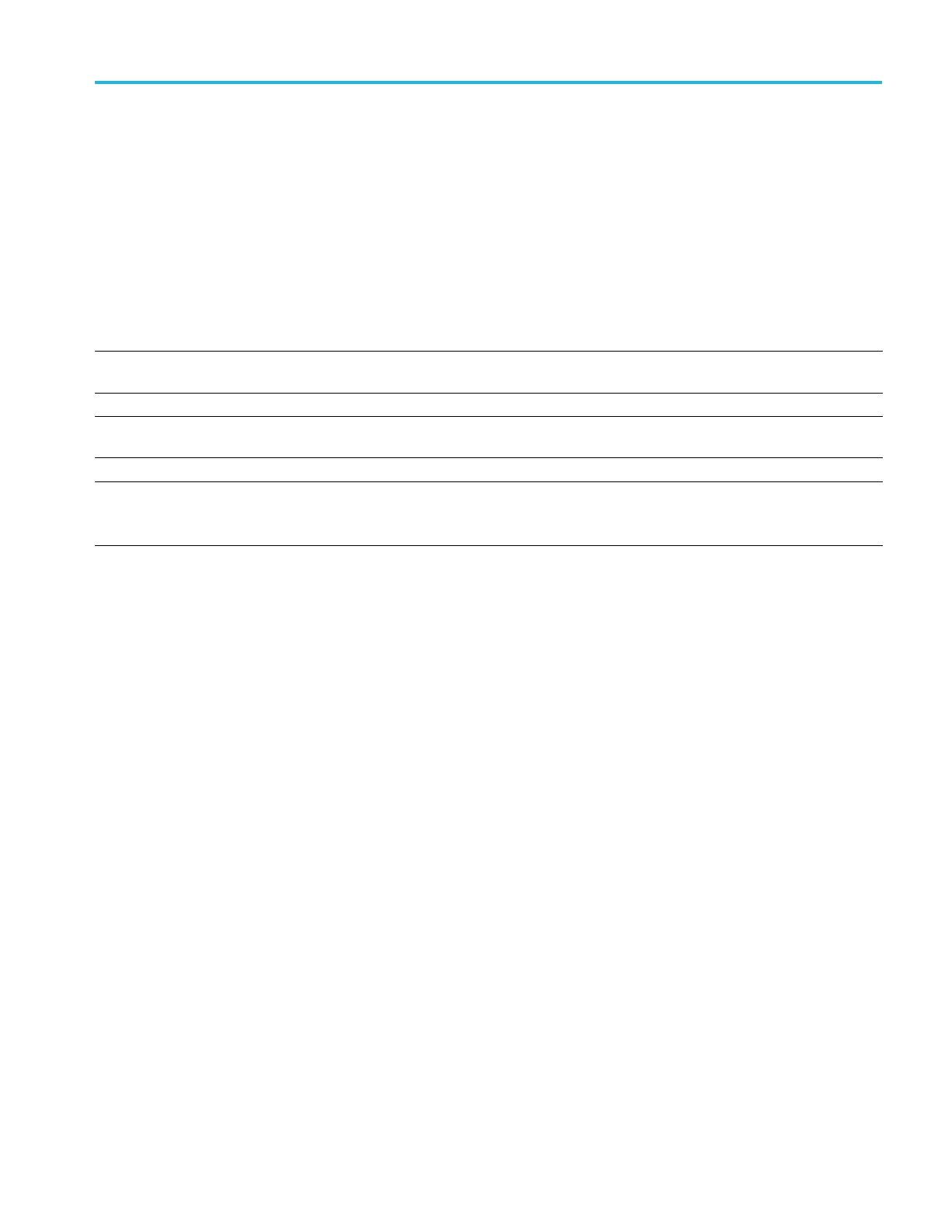Maintenance
Troubleshooting the Main
Board
To troubleshoo
t the Main board (acquisition module), follow these steps:
1. Remove the rear case. (See page 6-10, Rear Case.)
2. Use the test oscilloscope to measure the voltages from the power supply
module at J101 on the Main board module. The following table lists the
voltages yo
u should expect to see.
Table 6-10: Troubleshooting the Main board
Supply Voltage range
1
Maximum
current draw
J101 power
pins
J101 return
pins
Derived
supplies
35 V
30 V
DC
to 40 V
DC
floating. Pin 2 connected
to +3.3 V on the Main board.
15 mA 1 2
+28 V LCD
+6 V 5.5 V to 6.5 V 1.0 A 4 3, 5, 8, 10 +5 V
+3.3 V 3.0 V to 3.6 V. Requires minimum load to
maintain regulation.
1.8A 6,7 3,5,8,10 3.3V,+2.5V
–4 V –5.0 V to –3.5 V 0.8 A 9 3, 5, 8, 10 -2.5 V
Line
trigger
–2 V to 6 V open circuit.
±1 diode drop when attached to the Main
board.
1mA 11 3,5,8,10 Linetrigger
1
With3W
minimum load; still functions with no load.
3. If all of the voltages a re present, the Main board is probably defective.
Repla
ce it.
Running Diagnostics
The oscilloscope runs an extensive self-diagnostic routine at every power-on.
Running the diagnostics from the Service m enu will provide no additional
info
rmation and therefore is not needed. The menu selections are only used during
manufacturing of the oscilloscope.
Troubleshooting Input
Con
nections
Follow these step s to troubleshoot the inp ut connections only if the oscilloscope
ap
pears to function normally in every way, but an input signal is not getting into
the oscilloscope as expected.
TBS1000 Series Oscilloscope Service Manual 6–33