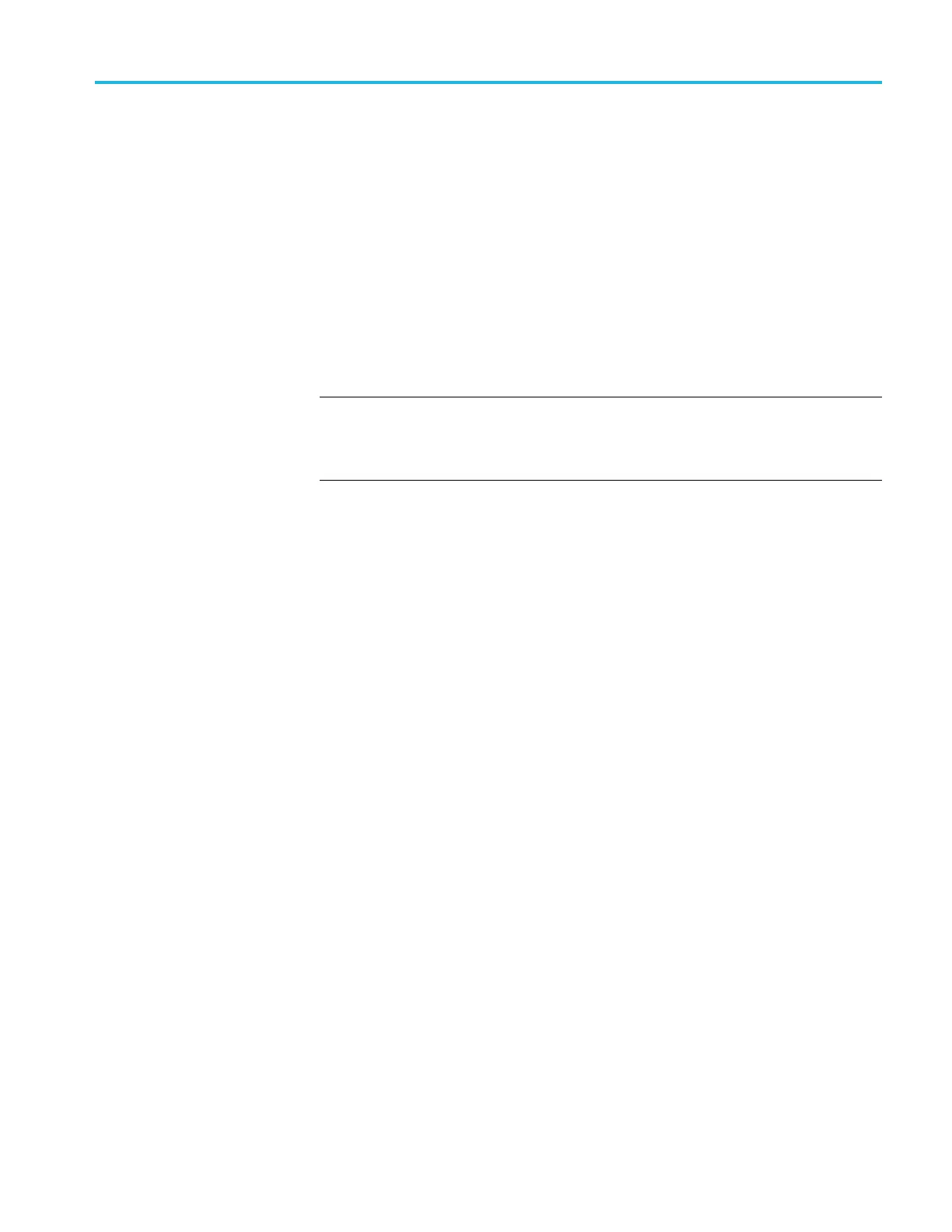Maintenance
Front Feet
You will need a t
orque-limiting Torx T-15 screwdriver and pliers for this
procedure.
Refer to the ex
ploded view diagram for the 2-channel models or the 4-channel
models. (See page 8-3.) (See pa ge 8 -6.)
Removal.
1. Remove the power button and rear case. (See page 6-10, Rear Case.)
2. Slide the f
ront feet out of the front case.
Installation. Slide the feet into the slots provided in the front case.
NOTE. If the front feet are not installed, but are available, they can be inserted
by carefully pinching them and pushing them into their s lots. For example, you
may need to do this if the rear case has been removed, and a foot has been rubbed
off and u
nnoticed until the c ase is being assembled.
TBS1000 Series Oscilloscope Service Manual 6–11
