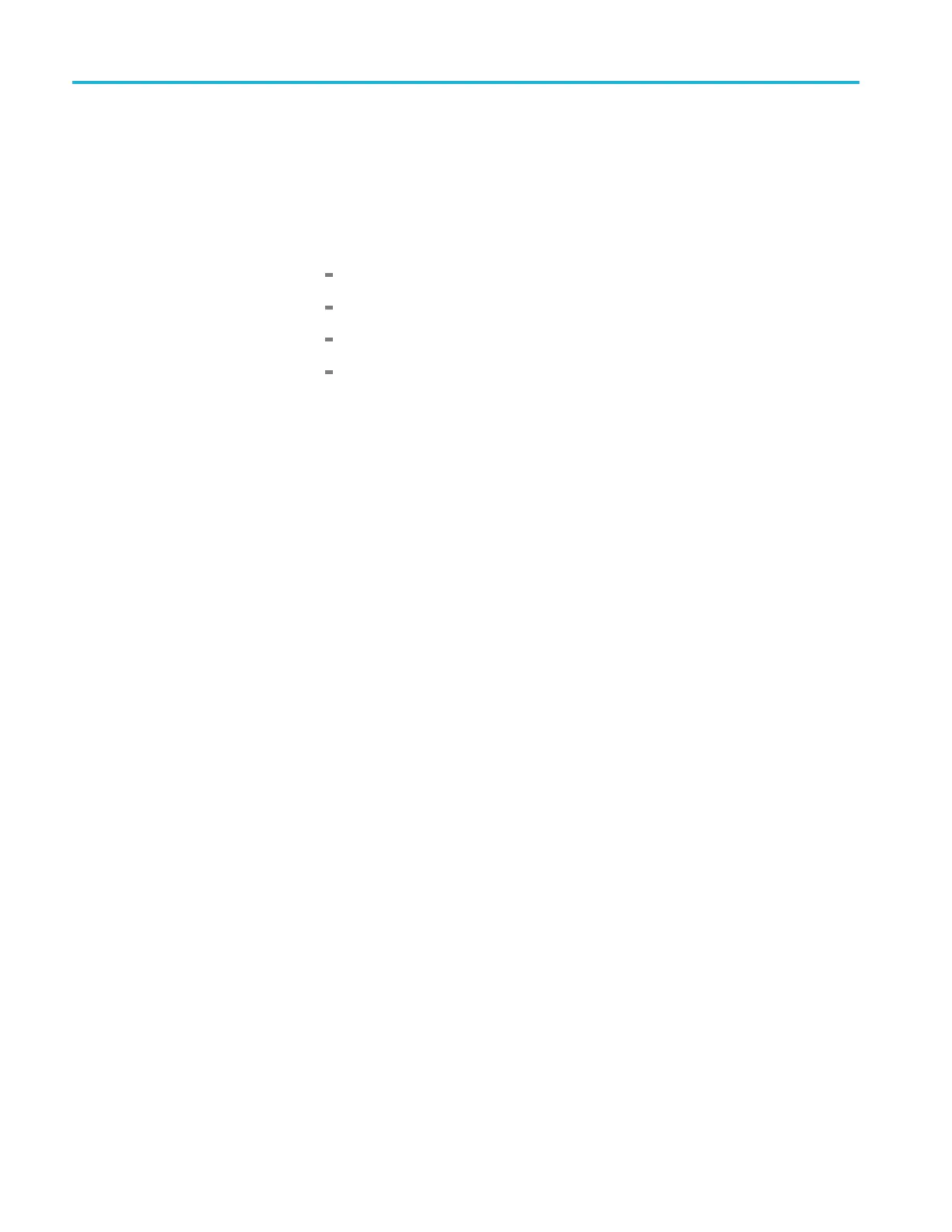Maintenance
Support the BNC
to prevent it from twisting the Main board, and torque the
nuts to 40 in-lbs (4.5 N@m) using the torque wrench.
3. Install the th
ree screws attaching the Main board module to the internal
assembly.
4. Connect the
following cables on the Main board:
The power supply cable at J101
The display ribbon cable (J1501 for 2 Ch, J2002 for 4 Ch)
The backlight wire cable (J1502 for 2 Ch, J2001 for 4 Ch)
The front-panel cable at J202
5. Assemble the oscilloscope by performing the installation procedure in reverse
order f or each module that was removed.
6–18 TBS1000 Series Oscilloscope Service Manual
