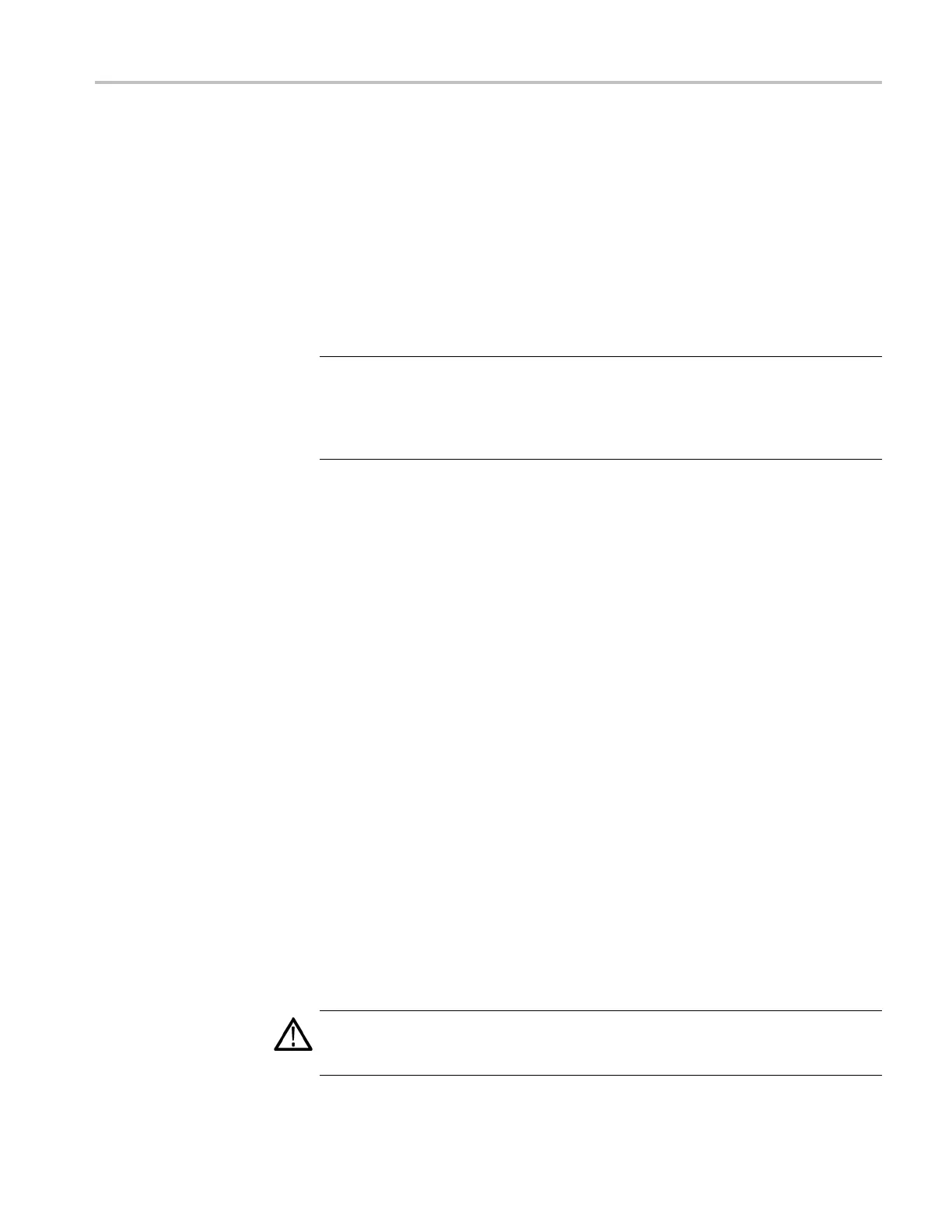Control Summary
buttons, anoth
er degauss operation may be necessary to ensure accurate
measurements. Generally, if you change the DC offset by more than 5 divisions,
you should de-energize the circuit under test and perform another degauss routine.
Then, reenergize the circuit and take your measurements.
If the degauss operation has failed, and the AC and DC COUPLING LEDs are
alternately flashing, this indicates the amplifier is displaying an error code with
the four status LEDs on the lower-left front panel.
(See page 43, Displaying Error Codes with the Probe Degauss Autobalance
Button.)
NOTE. The NOT TERMINATED INTO 50 Ω LED is on when the amplifier
output is not properly terminated into a 50 Ω load. Makesureyouramplifier
OUTPUT is connected to an oscilloscope input using a 50 Ω BNC cable, and
that the oscilloscope input is set to 50 Ω impedance. Proper cabling is shown.
(SeeFigure1onpage1.)
If your oscilloscope does not have 50 Ω impedance settings for inputs, you can
place a 50 Ω feed-through termination on the oscilloscope input and connect
the amplifier output cable to the termination. Do not place the feed-through
termination at the amplifier end of the BNC connecting cable.
MANUAL BALANCE
Buttons a nd Indicator
The MANUAL BALANCE buttons allow you to fine-adjust the DC offset that
appears at the amplifier OUTPUT connector. The manual balance adjustment
only functions when the amplifier is set to DC coupling, and the MANUAL
BALANCE indicator is on ly lighted after you press one of the MANUAL
BALANCE
buttons in DC coupling m ode.
PROBE OPEN Indicator
When lit, this indicator informs you that the current probe is unlocked. You must
have the probe slide locked to degauss the probe or to accurately measure current.
OVERLOAD Indicator
When this LED is red, it informs you that the measurement you a re taking
exceeds the continuous.
When this LED is orange, it indicates that the safe operating temperature of the
probe, and possibly the amplifier, has been exceeded. Disconnect the probe from
the current source and allow time for the probe head and amplifier to cool.
When this LED blinks red and orange, it indicates that both the safe operating
temperature of the probe and the
current limit have been exceeded.
WARNING. To avoid personal injury or equipment damage, do not exceed the
specified electrical limits of the TCPA300 and TCPA400 or any applicable
accessories.
TCPA300/400 Amplifiers and TCP300/400 Series Current Probes User Manual 17
