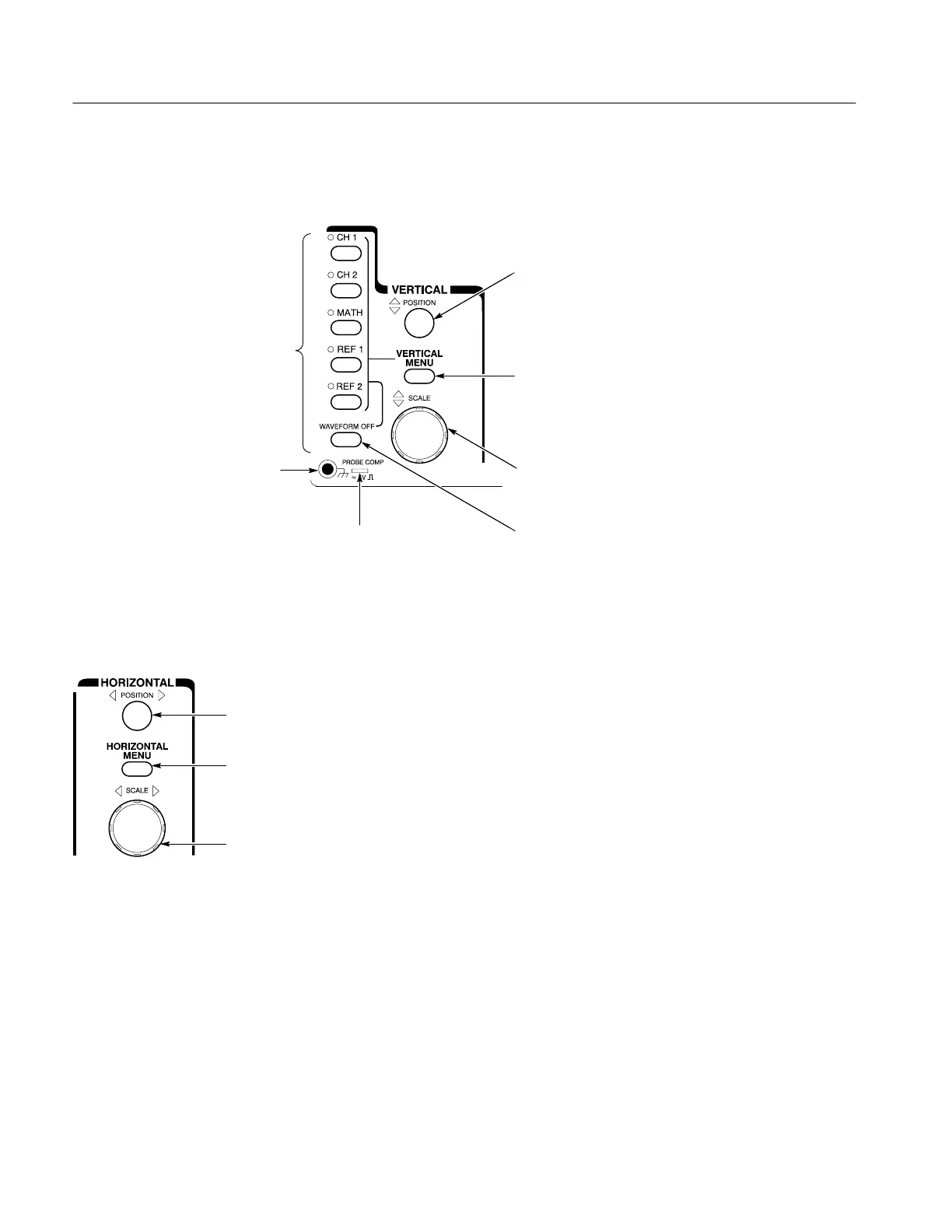Operating Information
2–2
TDS 340A, TDS 360 & TDS 380 Technical Reference
Vertical Controls
The WAVEFORM OFF button turns
off the selected waveform.
The Waveform Select buttons display
and select waveforms (CH1, CH2, MATH,
REF1, and REF2). A light next to a button
illuminates when that waveform is
selected.
Probe compensation output.
Connector to chassis ground.
The Vertical POSITION knob controls
the vertical position of the selected
waveform.
The VERTICAL MENU button calls up
the vertical operations menu.
The SCALE knob controls the vertical
scale of the selected waveform.
Horizontal Controls
The SCALE knob controls the horizontal
scale of the active waveforms.
The HORIZONTAL MENU button calls up
the horizontal operations menu.
The Horizontal POSITION knob controls
the horizontal position of all waveforms.
