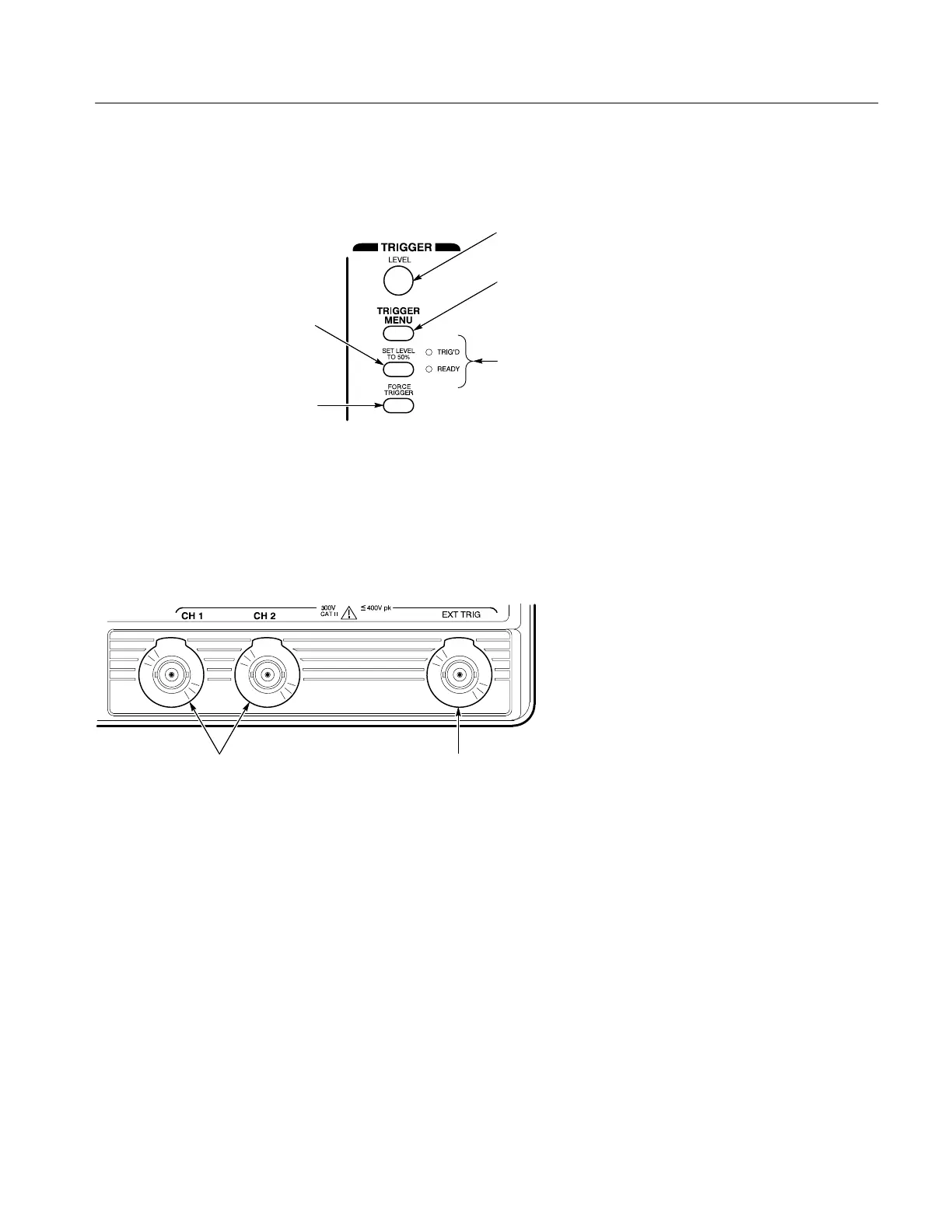Operating Information
TDS 340A, TDS 360 & TDS 380 Technical Reference
2–3
Trigger Controls
The READY light illuminates when the
instrument can accept a valid trigger
and is waiting for that event to occur.
The Trigger LEVEL knob controls the
trigger.
The TRIGGER MENU button calls up
the trigger menu.
The FORCE TRIGGER button forces the
oscilloscope to start acquiring a waveform
regardless of whether a trigger event
occurs. This button has no effect if the
acquisition system is stopped.
The SET LEVEL TO 50% button sets the
trigger level at the midpoint between the
peaks of the trigger signal.
The trigger status lights indicate the
status of the triggering system. The
TRIG’D light illuminates when the
instrument recognizes a valid trigger.
Inputs
The channel BNC inputs (CH1 and
CH2) accept electrical signals for
display.
The EXT TRIG input accepts external
trigger signals.
