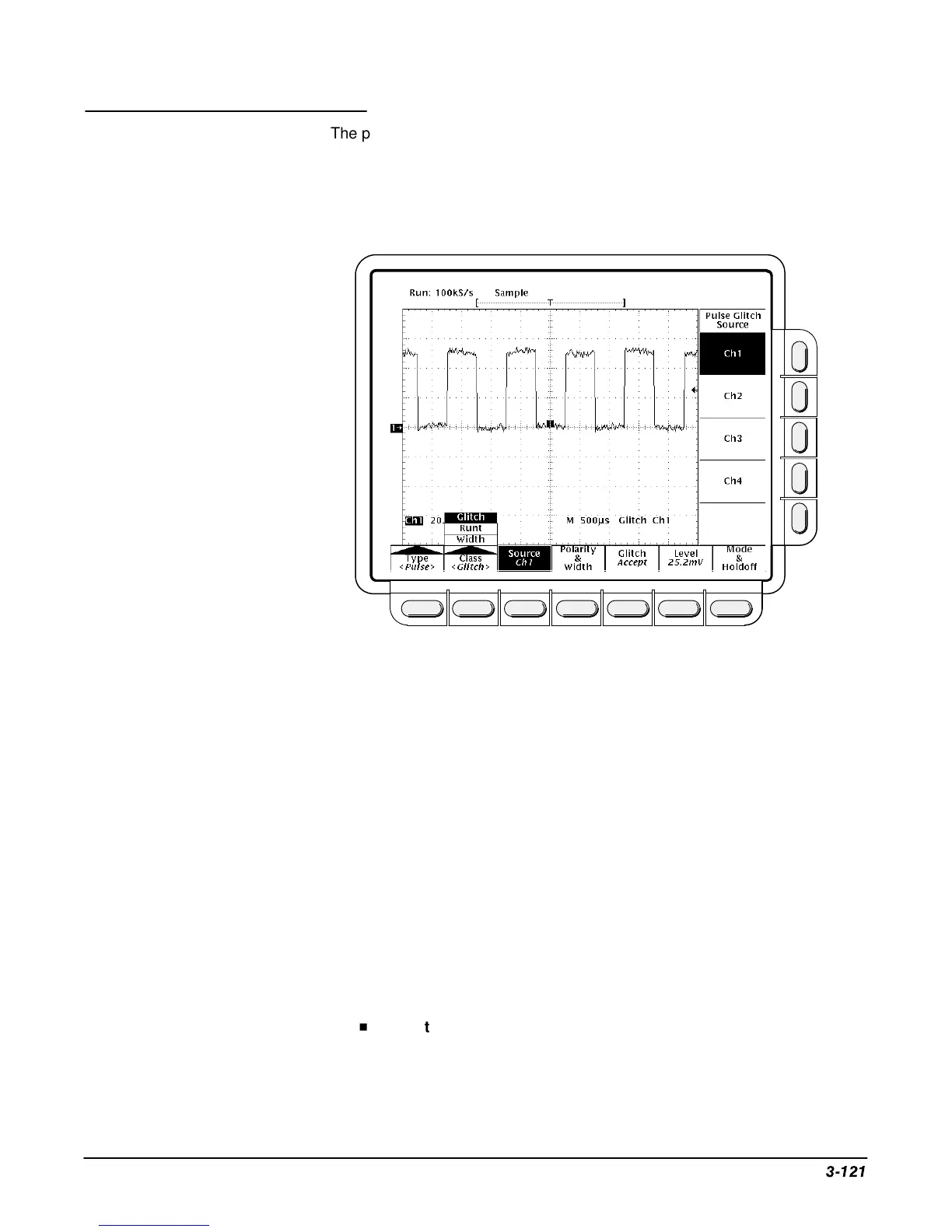Pulse Triggering
TDS 620A, 640A, & 644A User Manual
3Ć121
The pulse trigger menus let you define the pulse source, select the mode
(auto or normal), and adjust the holdoff. To bring up the Pulse Trigger menu:
Press TRIGGER MENU ➞ Type (main) ➞ Pulse (pop-up) ➞ Class (main) ➞
Glitch, Runt, or Width (pop-up) (see Figure 3-62).
Figure 3-62: Main Trigger Menu — Glitch Class
Source
Use this main menu item to specify which channel becomes the pulse trigger
source.
Press TRIGGER MENU ➞ Type (main) ➞ Pulse (pop-up) ➞
Source (main) ➞ Ch1, Ch2, Ch3 (Ax1 on the TDS 620A & 524A), or Ch4
(Ax2 on the TDS 620A & 524A) (side).
Mode & Holdoff
To change the holdoff time and select the trigger mode:
1. Press TRIGGER MENU ➞ Type (main) ➞ Pulse (pop-up) ➞ Mode and
Holdoff (main) ➞ Auto or Normal (side).
H
In Auto mode the oscilloscope acquires a waveform after a specific
time has elapsed even if a trigger does not occur. The amount of time
the oscilloscope waits depends on the time base setting.
Operations Common
to Glitch, Runt, and
Width
