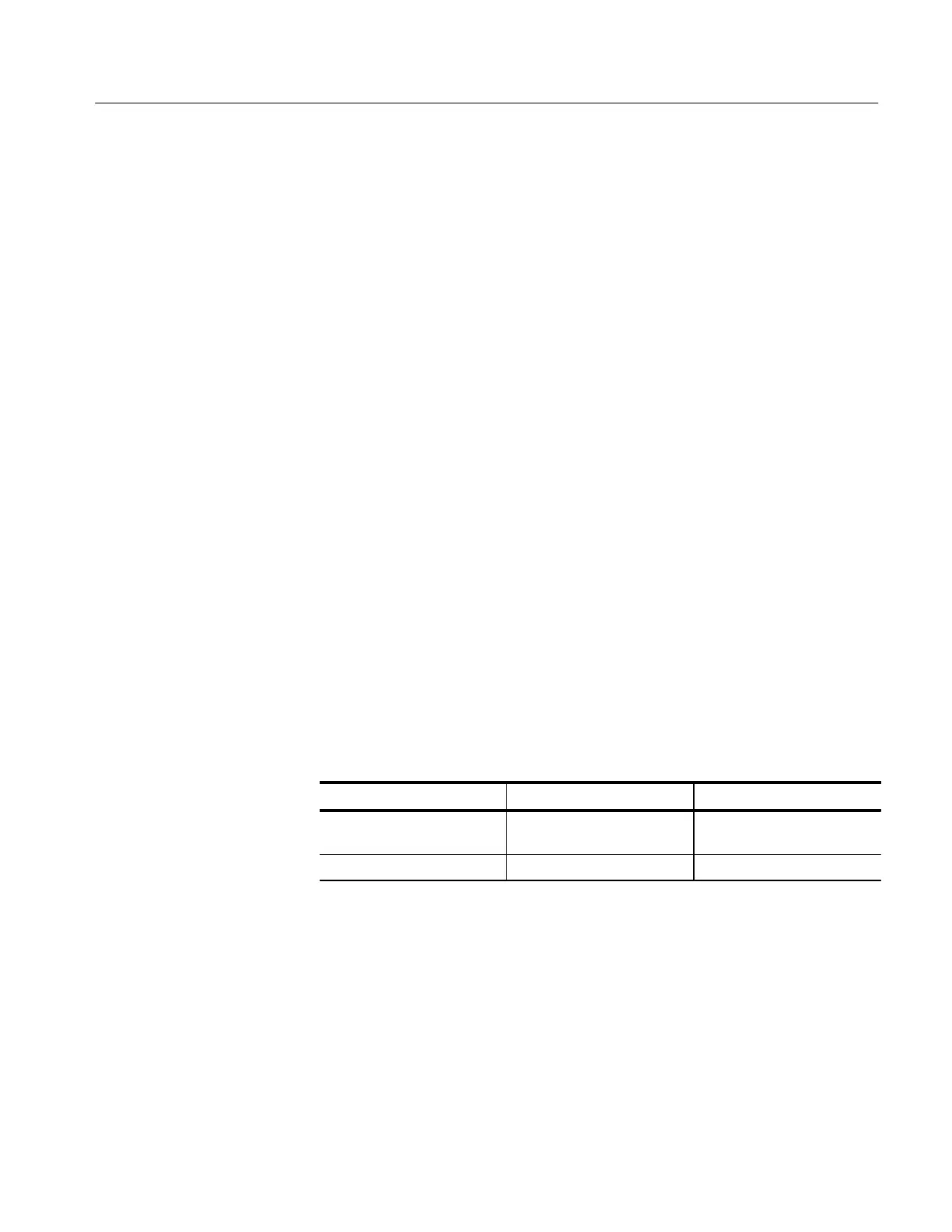Command Syntax
TDS Family Oscilloscope Programmer Manual
2–3
A command header consists of one or more mnemonics arranged in a hierarchi-
cal or tree structure. The first mnemonic is the base or root of the tree and each
subsequent mnemonic is a level or branch off the previous one. Commands at a
higher level in the tree may affect those at a lower level. The leading colon (:)
always returns you to the base of the command tree.
Queries have the structure:
H [:]<Header>?
H [:]<Header>?[<Space><Argument>[<Comma><Argument>]...]
You can specify a query command at any level within the command tree unless
otherwise noted. These branch queries return information about all the mnemon-
ics below the specified branch or level. For example, MEASUreĆ
ment:MEAS<x>:DELay:DIRection? returns the starting point and direction of
the edge of a delayed measurement, while MEASUrement:MEAS<x>:DELay?
returns the current settings of all delayed measurement parameters, and
MEASUrement:MEAS<x>? returns all the measurement parameters for the
specified measurement.
You can control whether the digitizing oscilloscope returns headers as part of the
query response. Use the HEADer command to control this feature. If header is on,
the query response returns command headers and formats itself as a valid set
command. When header is off, the response includes only the values. This may
make it easier to parse and extract the information from the response. Table 2–3
shows the difference in responses.
Table 2–3: Comparison of Header Off and On Responses
Query Header Off Response Header On Response
APPMenu:TITLe? "Test Setup" :APPMENU:TITLE "Test
Setup"
ACQuire:NUMAVg? 100 :ACQUIRE:NUMAVG 100
Clearing the TDS Family Oscilloscope
You can clear the Output Queue and reset the digitizing oscilloscope to accept a
new command or query by using the Device Clear (DCL) GPIB command.
Command Entry
H You can enter commands in upper or lower case.
Queries
Headers in Query
Responses
