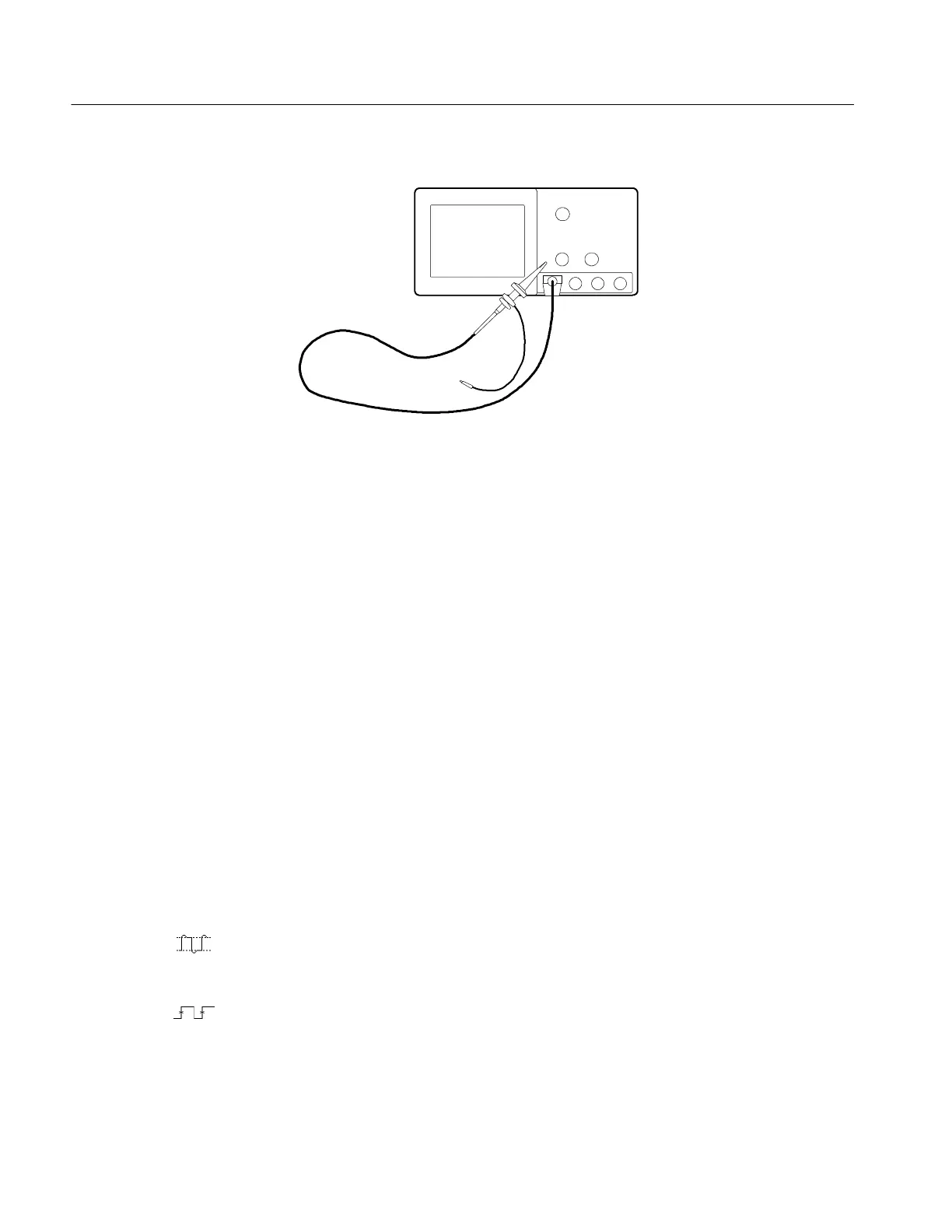Performance Tests
4-54
TDS 420A, TDS 430A & TDS 460A Service Manual
Digitizing Oscilloscope
Figure 4- 21: Initial Test Hookup
b. Initialize the oscilloscope:
H Press save/recall SETUP.
H Press the main-menu button Recall Factory Setup.
H Press the side-menu button OK Confirm Factory Init.
c. Modify the initialized front-panel control settings:
H Press AUTOSET. Set the horizontal SCALE to 200 s.
H Press SHIFT;thenpressACQUIRE MENU.
H Press the main-menu button Mode; then press the side-menu button
Hi Res.
2. Confirm that the Probe Compensator signal is within limits for amplitude
and frequency:
a. Measure the amplitude and frequency of the probe compensation signal:
H Press MEASURE; then press the main-menu button Select
Measurement for Ch1.
H Now repeatedly press the side-menu button -- m o r e -- until Amplitude
appears in the side menu (its icon is shown at the left). Press the
side-menu button Amplitude.
H Repeatedly press the side-menu button -- m o r e -- until Frequency
appears in the side menu (its icon is shown at the left). Press the
side-menu button Frequency.
