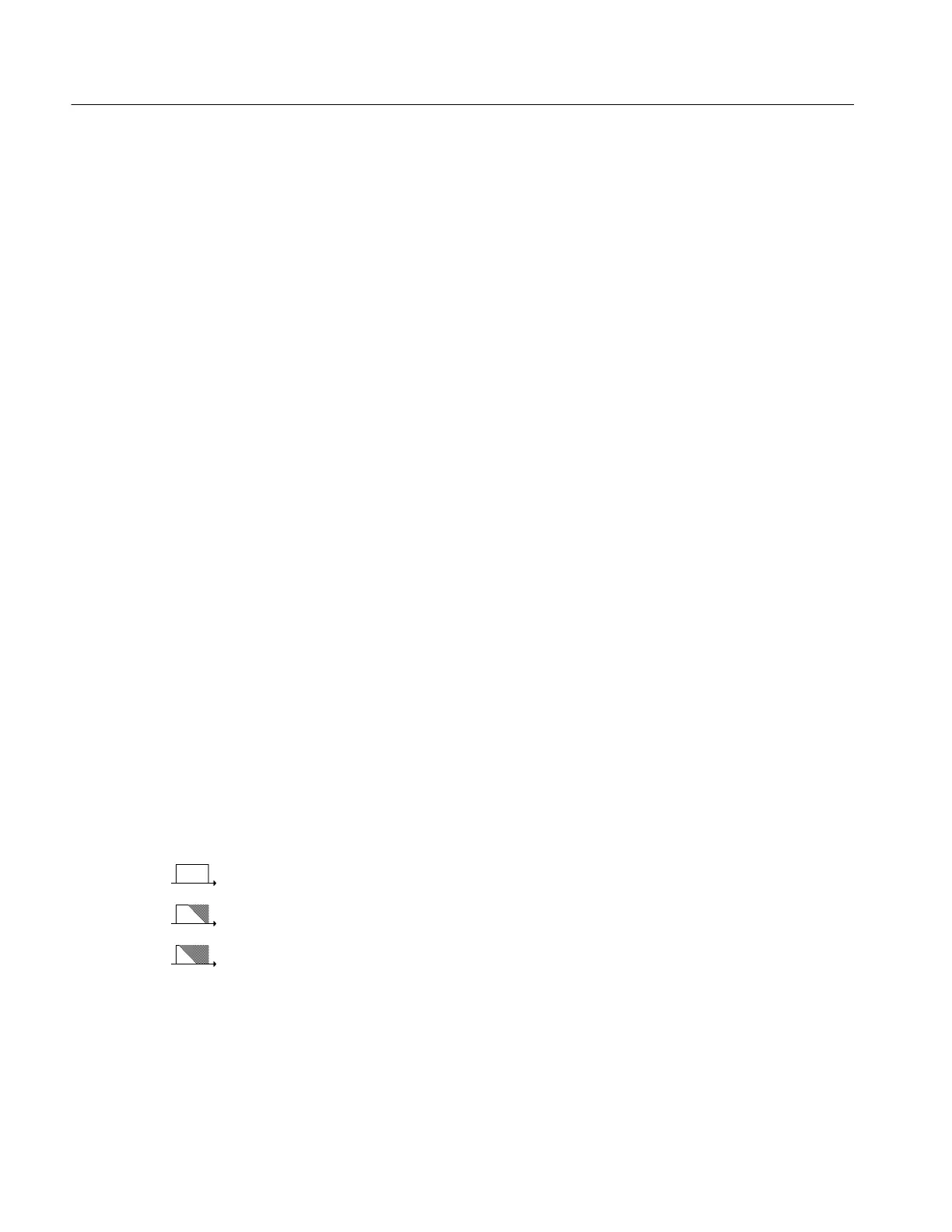Product Description
1-2
TDS 420A, TDS 430A & TDS 460A Service Manual
User Interface
This digitizing oscilloscope uses a combination of front-panel buttons, knobs,
and on-screen menus to control its many functions. The front-panel controls are
grouped according to function: vertical, horizontal, trigger, and special. W ithin
each group, any function likely to get adjusted often, such as vertical positioning
or the time base setting, is set directly by its own front-panel knob.
Those functions for which control settings are usually changed less often, s uch as
vertical coupling and horizontal mode, are set indirectly. That is, pressing one
(sometimes two) front-panel button, such as VERTICAL, displays a menu of
functions at the bottom of the screen that are related to that button. (For the
VERTICAL button, the menu displayed contains functions such as coupling and
bandwidth.) Using the buttons below this main menu to select a function, such as
coupling, displays a side menu of settings for that function, such as AC, DC, or
GND (ground) coupling, at the right side of the screen. Use the buttons to the
right of the menu to select a setting, such as DC.
Several on-screen readouts help you keep track of the settings for various
functions, such as vertical and horizontal scale and trigger level. There are also
readouts to display the results of measurements made using cursors or using the
automatic parameter extraction feature (called measure) and readouts to display
the status of the oscilloscope.
Menus are also used to assign the general purpose knob to adjust a selected
parameter function. The method employed is the same as for selecting a
function, except the final selection in the side menu causes the general purpose
knob to adjust some function, such as the position of measurement cursors on
screen or the setting for the fine gain of a channel.
The user interface also makes use of a GUI, or Graphical User Interface, to make
setting functions and interpreting the display more intuitive. Some menus and
status are displayed using iconic representations of function settings such as
those shown here for full, 100 MHz, and 20 MHz bandwidth. Such icons allow
you to more readily determine status or the available settings.
Menus
Indicators
General Purpose Knob
GUI
