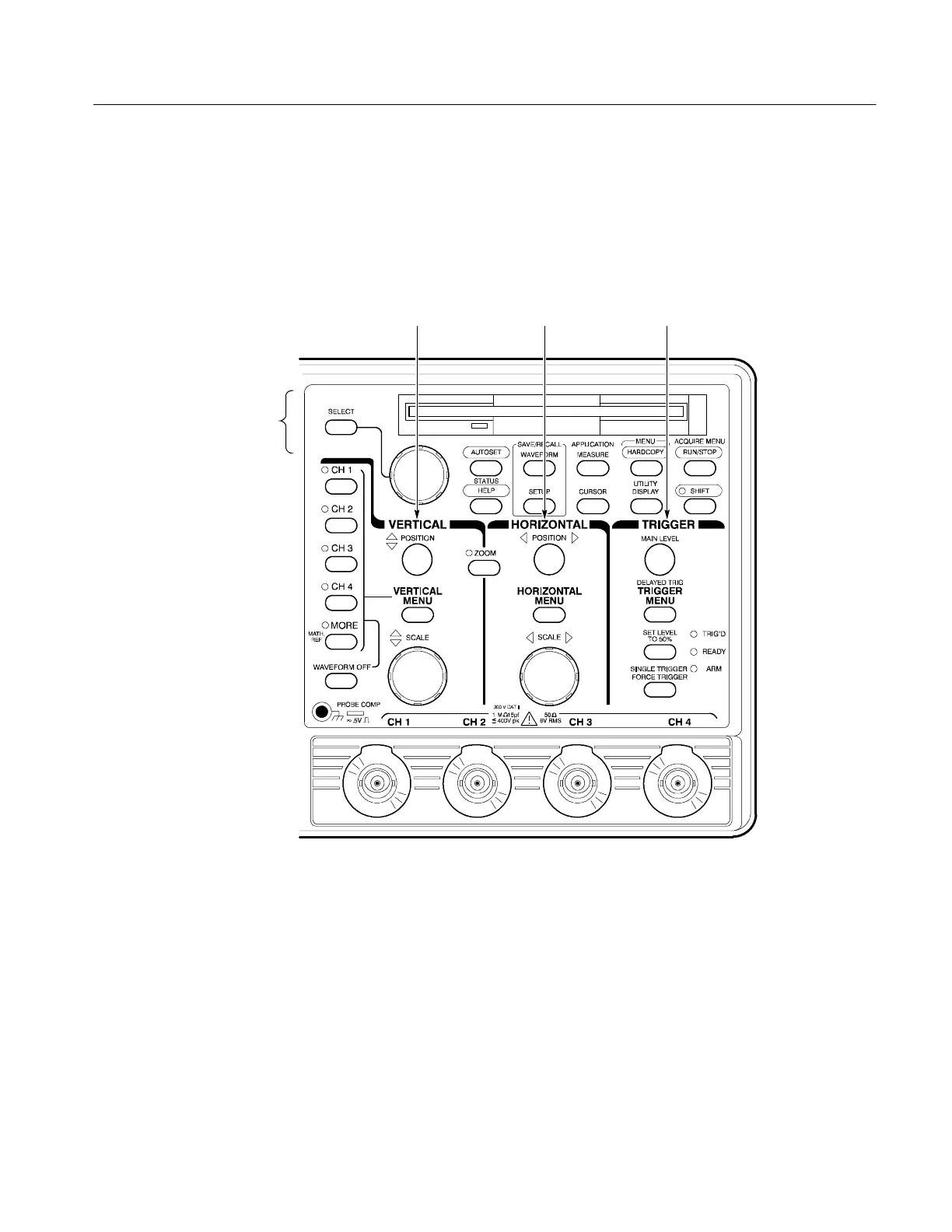Operating Information
TDS 420A, TDS 430A & TDS 460A Service Manual
2-9
You set most functions by either using one or two front-panel buttons or knobs,
or by pushing a front-panel button to use a main menu, and then a side menu to
set the function. The following steps illustrate both procedures.
1. Locate the block that contains the function to be set.
Special Controls Block: Accesses
all functions except those in the
remaining three control blocks.
Vertical Controls and
Inputs Block
Horizontal Controls
Block
Trigger Controls
Block
Setting Functions
