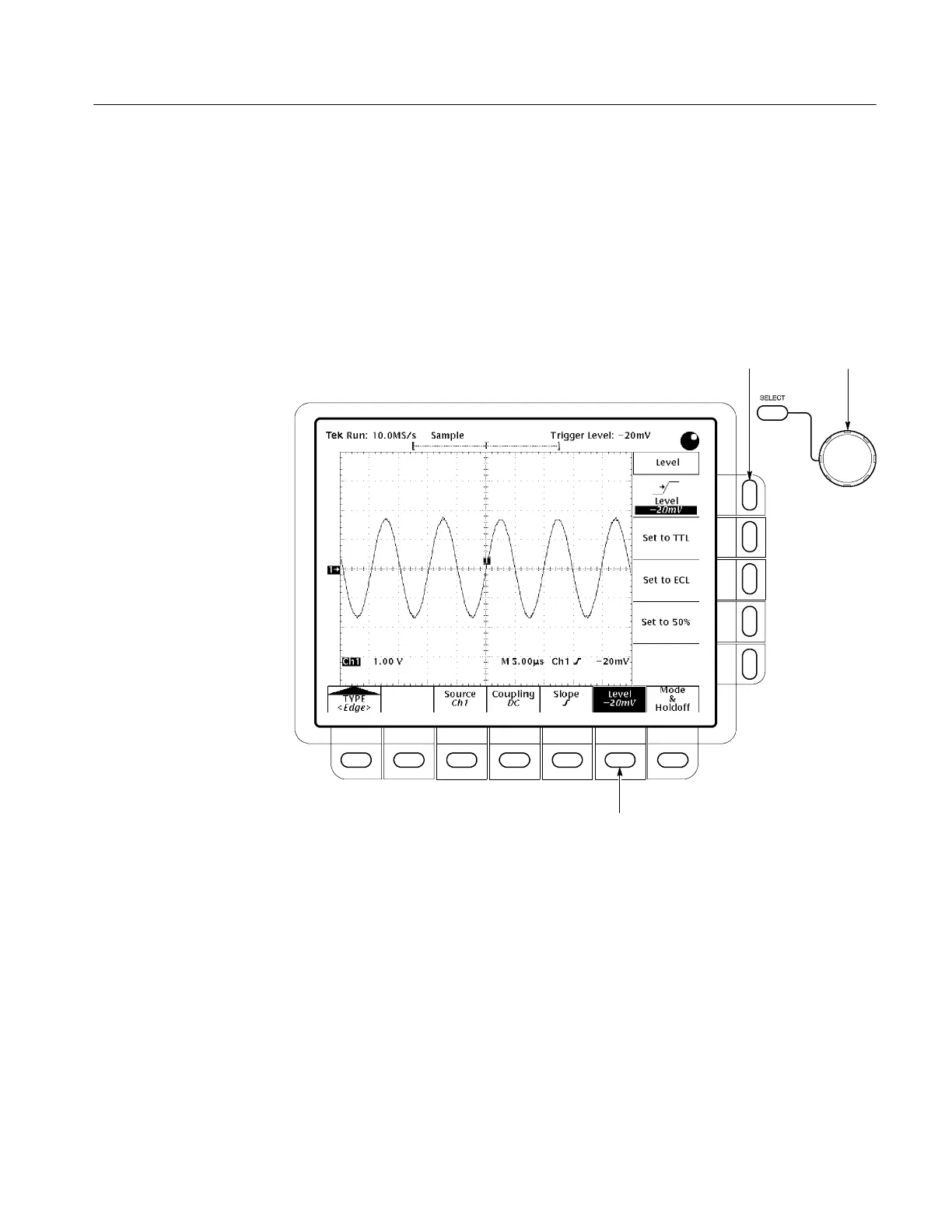Operating Information
TDS 420A, TDS 430A & TDS 460A Service Manual
2-13
c. Complete the setting of the desired mode by selecting from the main
menu and the side menu that results. Example: Push Configure (16),
and then push Hardcopy (Talk only) (15).
2. Set up a function using the general purpose knob (20). (The examples of
possible menu selections in the substeps that follow assume you have pushed
TRIGGER MENU.)
2019
21
a. Pushing some main menu buttons displays a side menu with labels
containing readouts that you can vary. Example: Push Level (21).
b. Pushing the side-menu button assigns the knob to control the readout
appearing in the button label. It also copies the readout to the general
purpose knob readout area in the right corner of the screen. Example:
Push Level (19).
c. Use the general purpose knob (20) to adjust the trigger level to the
setting desired. Example: Turn the knob to -- 2 0 m V .
