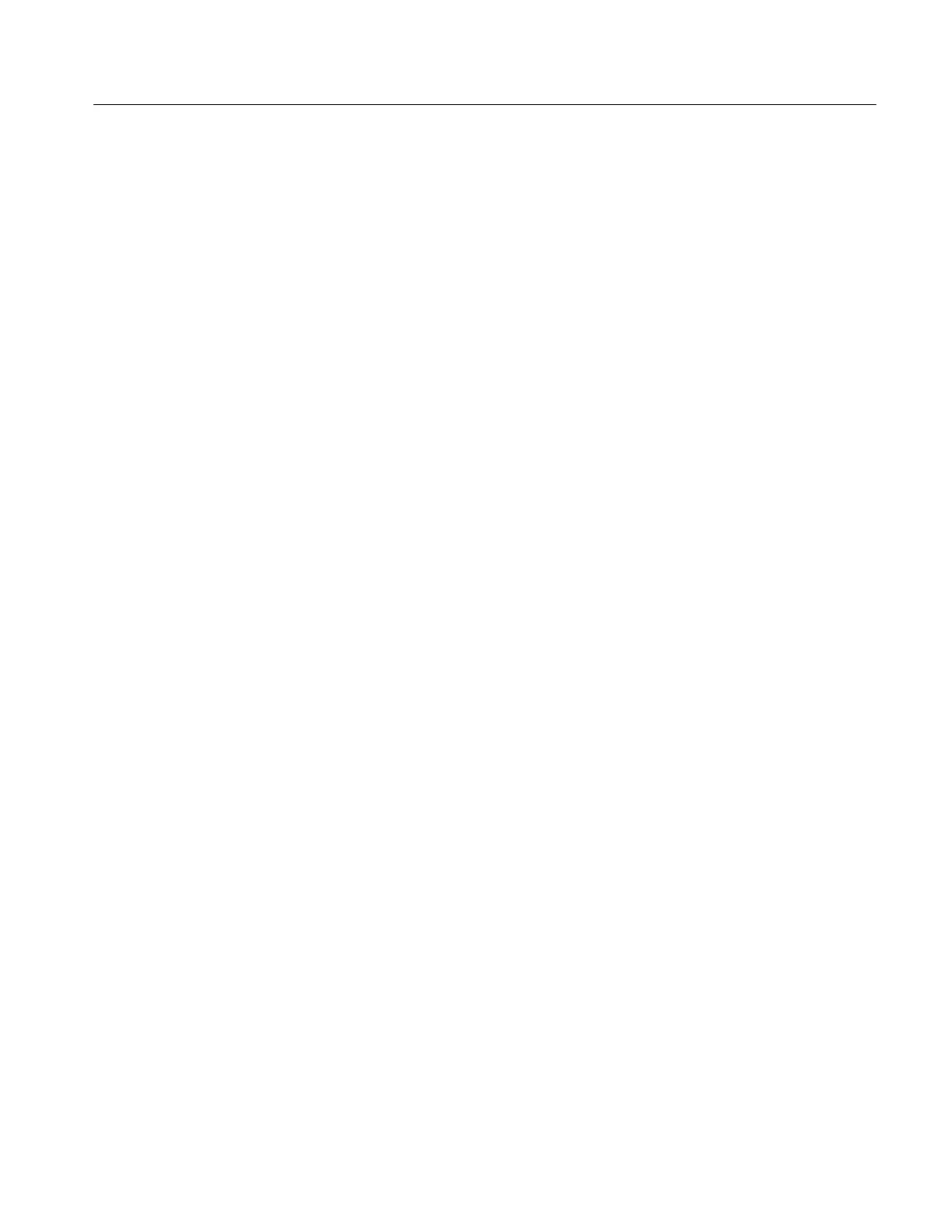Operating Information
TDS 420A, TDS 430A & TDS 460A Service Manual
2-15
H Whenever the menu is removed, the general purpose knob is not assigned
and does not control a function. (An exception is the cursor function. If
cursors are turned on, removing the menu leaves the knob assigned to
control the cursors until reassigned by selecting another menu and function
that uses the knob.)
H The general purpose knob also has a SELECT button. Use the select button
to toggle the knob between the control of either of the two cursors displayed
when H-bar or V-bar cursors are turned on in the cursor menu, to select the
active graticule in zoom preview, to traverse the file system, and to enter
characters when naming files.
Display and Utility Menus. Using the techniques described for using menus, you
can access and change functions in the display menu and utilities menu. In the
Display menu, you can set the following functions:
H Intensity: waveforms, readouts, and graticule
H Style of waveform display(s): vectors or dots, intensified or non-intensified
samples, and infinite or variable persistence
H Display format: XY or YT
H Graticule format: full, grid, crosshair, frame, NTSC, and PAL
H Waveform interpolation filter and readout options
From the Utility menu, you can configure the GPIB port (talk/listen, address,
etc.) and access internal routines for self diagnostics and self compensation.
Instructions for setting up communication over the GPIB are found in the
Adjustment Procedures, starting on page 5--1.
