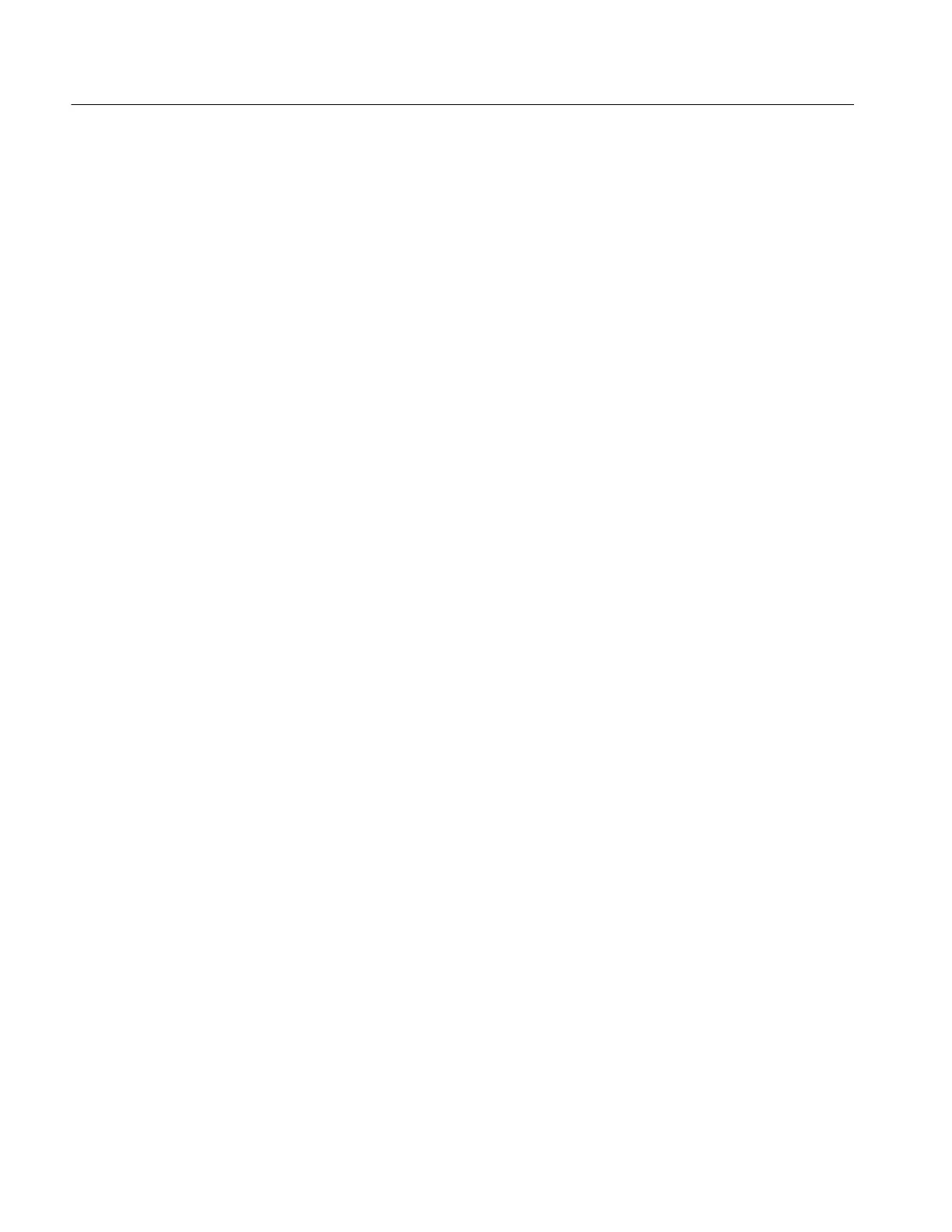Brief Procedures
4-14
REV DEC 93
TDS 420A, TDS 430A & TDS 460A Service Manual
d. Set the horizontal SCALE to 500 s, and then use the vertical POSI-
TION knob to place the channel 1 baseline trace two divisions above
center screen.
e. Press the main menu button Recall Saved Setup; then press the side
menu button From File.
f. Turn the general purpose knob to select the file to recall. For example, if
you followed the instructions above and used a blank disk, you had the
digitizing oscilloscope assign the name TEK00000.SET to your file.
g. Press the side-menu button Recall Fr om Selected File.
h. Verify that the digitizing oscilloscope retrieved the saved setup from the
disk. Do this by noting that the horizontal SCALE again reads 200 s
and the channel 1 baseline waveform is again vertically positioned near
center screens as when you saved the setup.
3. Remove the test hookup: Remove the disk from the disk drive.
