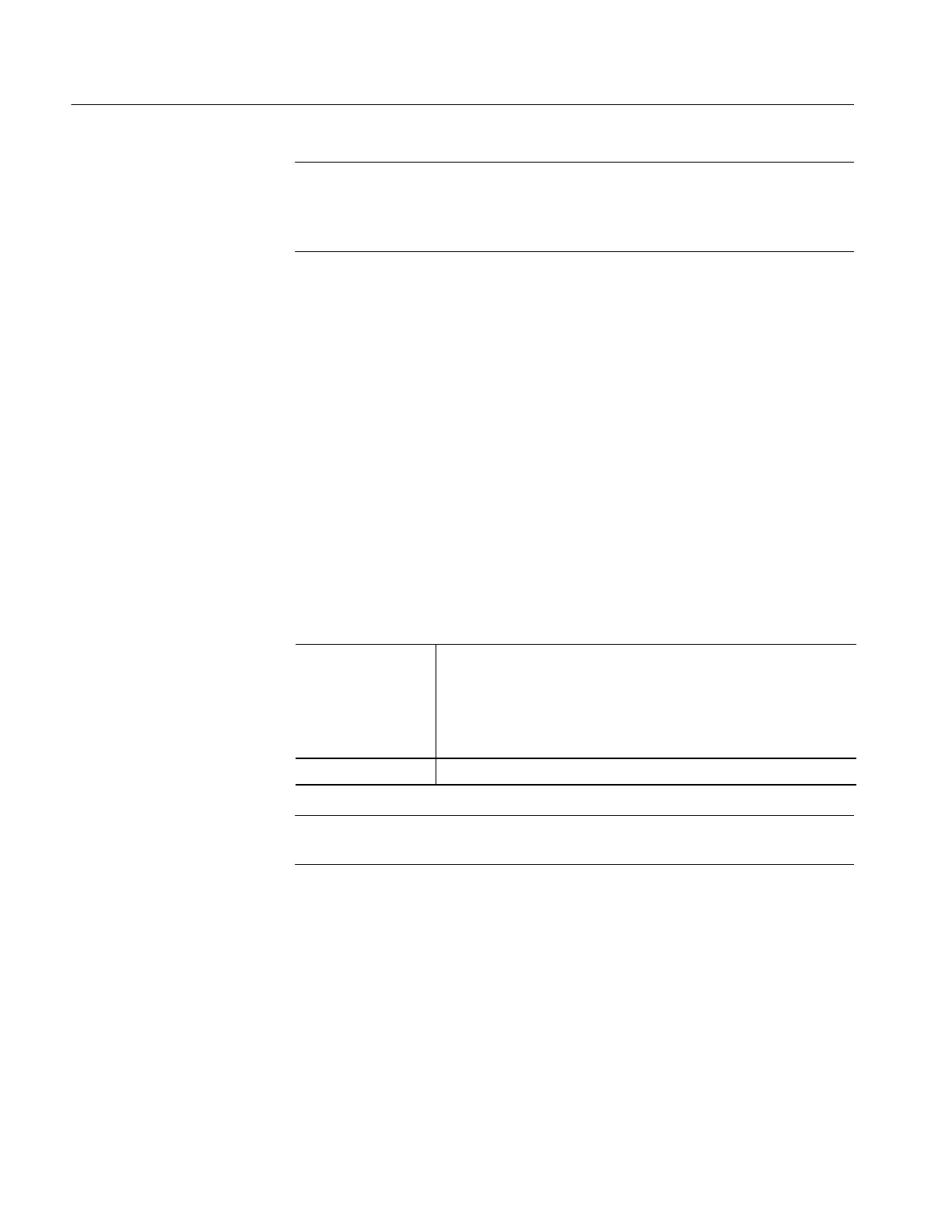Performance Tests
4-30
TDS 420A, TDS 430A & TDS 460A Service Manual
NOTE. Passing the signal path compensation confirms the signal path for all
vertical scale settings for all channels. Passing the internal diagnostics ensures
that the factory-set adjustment constants that control the bandwidth for each
vertical scale setting have not changed.
h. Check remaining vertical scale settings against limits (optional):
H If desired, finish checking the remaining vertical scale settings for
the channel under test by repeating substeps d through g for each of
the remaining scale settings listed in Table 4--3 (TDS 420A) or Table
4--4 (TDS 430A and TDS 460A) for the channel under test.
H When doing substep e, skip the subparts that turn on the CHx Pk-Pk
measurement until you check a new channel.
H Install/remove 10X attenuators between the generator leveled output
and the channel input as is needed to obtain the six division
reference signals listed in the tables.
i. Test all channels: Repeat substeps a through g for all channels.
3. Disconnect the hookup: Disconnect the test hook up from the input
connector of the channel last tested.
Equipment
Required
One sine wave generator (Item 11)
One precision coaxial cable (Item 5)
One 50 Ω terminator (Item 3)
One dual-input coupler (Item 9)
Prerequisites See page 4--15.
STOP. DO NOT use the vertical position knob to reposition any channel while
doing this check. To do so invalidates the test.
1. Install the test hookup and preset the oscilloscope controls:
a. Initialize the front panel:
H Press save/recall SETUP.
H Press the main-menu button Recall Factory Setup.
H Press the side-menu button OK Confirm Factory Init.
Check Delay Match
Between Channels
