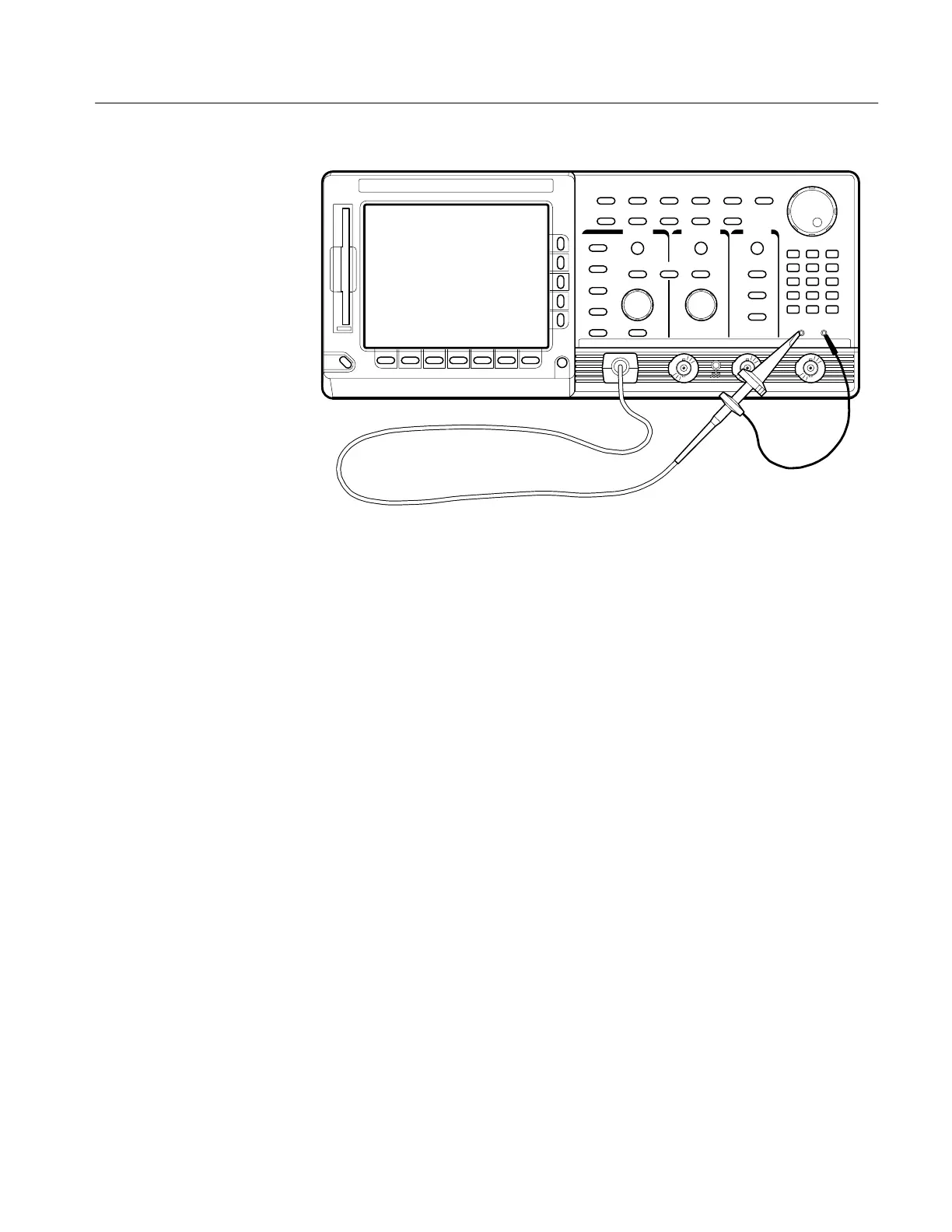Adjustment Procedures
TDS 500B, 600B and TDS 700A Service Manual
5–11
Figure 5–2: Hookup for Probe Compensation
b. Initialize the oscilloscope:
H Press save/recall SETUP.
H Press the main-menu button Recall Factory Setup.
H Press the side-menu button OK Confirm Factory Init.
c. Modify the initialized front-panel control settings:
H Press AUTOSET. Set the horizontal SCALE to 250 ms.
H Press SET LEVEL TO 50% as required to trigger the signal.
H Press SHIFT; then press ACQUIRE MENU.
H Press the main-menu button Mode. Then press the side-menu button
Average 16.
2. Compensate the Probe:
a. Locate the probe compensation hole in the side of the probe body.
b. Using the probe compensation tool, adjust the probe for best square
wave compensation (flat as possible across its top) (See Figures 5–3 and
5–4).
