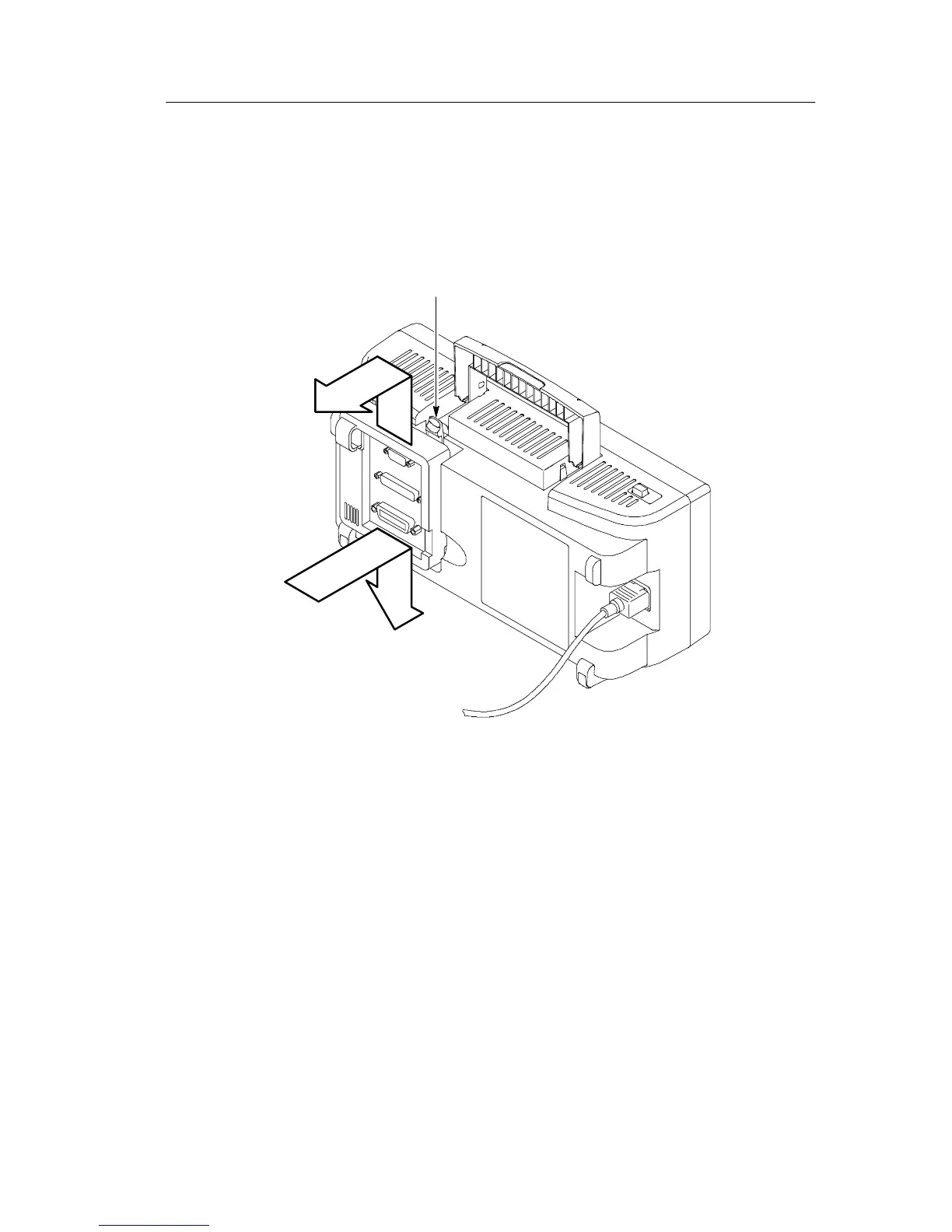TDS2CMA Communications Module
TDS1000/2000-Series Digital Oscilloscope User Manual
129
Removing an Extension Module
To remove an extension module, refer to the ne xt illustration and
follow the previous precautions.
Module release tab
Install
extension
module
Remove
extension
module
Installing an Extension Module
Make sure that you al ign the module tabs to the oscilloscope
connector pins and pre ss down firmly to seat the module.
