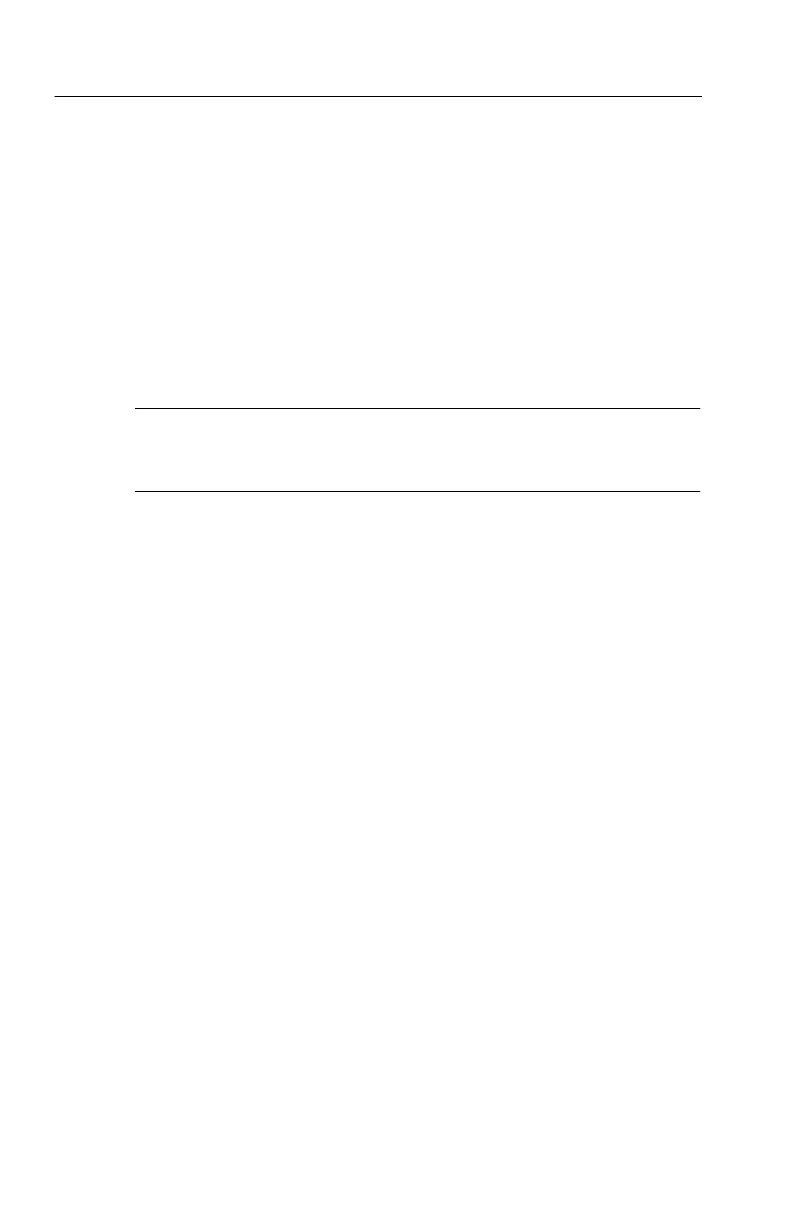Command Descriptions
2−48
TDS200/1000/2000 Series Oscilloscope Programmer Manual
CALibrate:CONTINUE
CALibrate:CONTINUE
performs the next step in the factory calibration operation.
CALibrate:FACtory (No Query Form)
NOTE. You should only use this command in a qualified service
environment. For more information about the factory calibration
sequence, refer to the service manual for your oscilloscope.
Starts the oscilloscope’s internal factory calibration operation. The
calibration operation consists of a sequence of steps. You send the
CALibrate:CONTINUE command to advance to the next calibration
step. The calibration program automatically sets up the oscilloscope
for each calibration step. Use the CALibrate:ABOrt command to
abort the factory calibration.
You can only send synchronization commands or queries (such as
*OPC, OPC?, *WAI, BUSY?) while doing a factory calibration.
Calibration and Diagnostic
CALibrate:FACtory
CALibrate:FACtory
starts the factory calibration process.
Syntax
Examples
Group
Syntax
Examples
