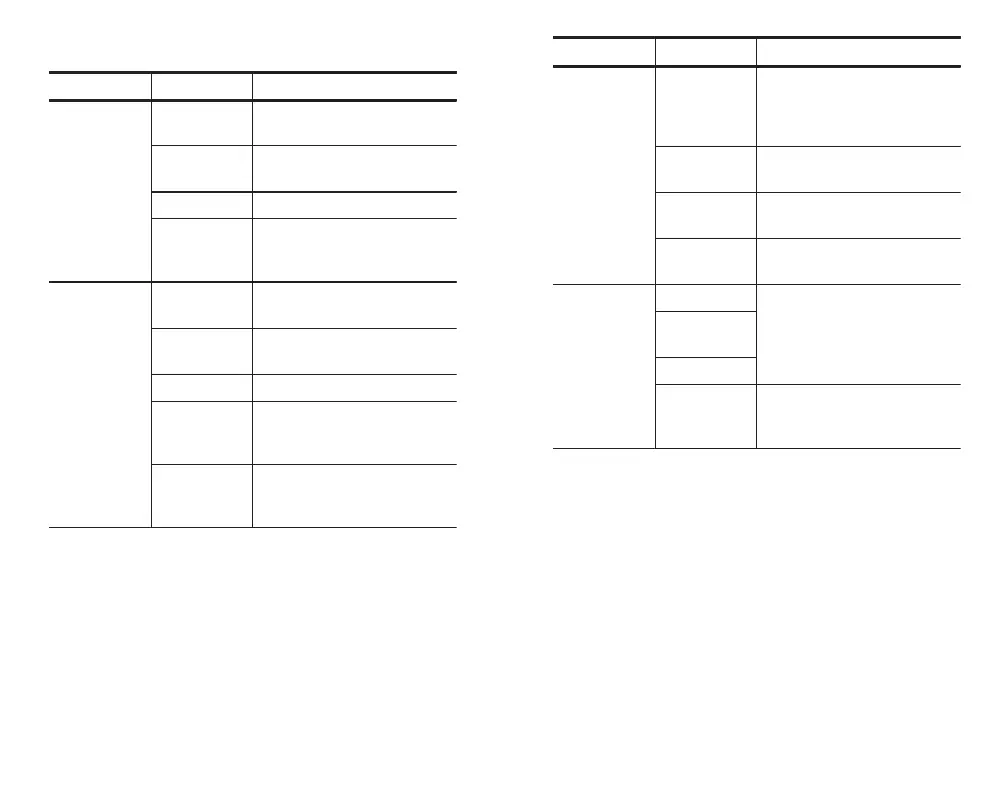Ethernet Net-
work Settings
Change
Instrument
Settings
Sets oscilloscope Ethernet
parameters such as the IP
address, instrument name, and
domain name.
DHCP/
BOOTP
Enables or disables DHCP/
BOOTP support.
Debug Enables or disables a debug
message window.
Test
Connection
Tests the connection to your
network.
Ethernet Print-
Adds, renames, or deletes an
er Settings
Ethernet network printer from
the oscilloscope printer list.
Delete Printer
Confirm
Delete
Enables or disables displaying a
printer name delete confirmation
message.
More Information. Refer to the TDS3000 & TDS3000B
Series Digital Phosphor Oscilloscope Programmer
Manual for more information.
33
I/O System Menu
Bottom Side Description
GPIB
(TDS3GV)
Talk/Listen Ad-
dress
Sets the GPIB address.
Hard Copy
(Talk Only)
Sets the GPIB port to talk only
for making hard copies.
Off Bus Disables the GPIB port.
Debug Enables and disables a mes-
sage window to help you debug
GPIB problems.
RS-232
(TDS3GV)
Baud Rate Sets the baud rate in steps from
1200 to 38400.
Flagging Use to enable hard flagging
(RTS/CTS) or turn flagging off.
EOL Selects end-of-line terminator.
Debug Enables and disables a mes-
sage window to help you debug
RS-232 problems.
Set RS-232
Parameters to
Default Values
Sets baud rate = 9600, hard
flagging = on, and EOL = LF.