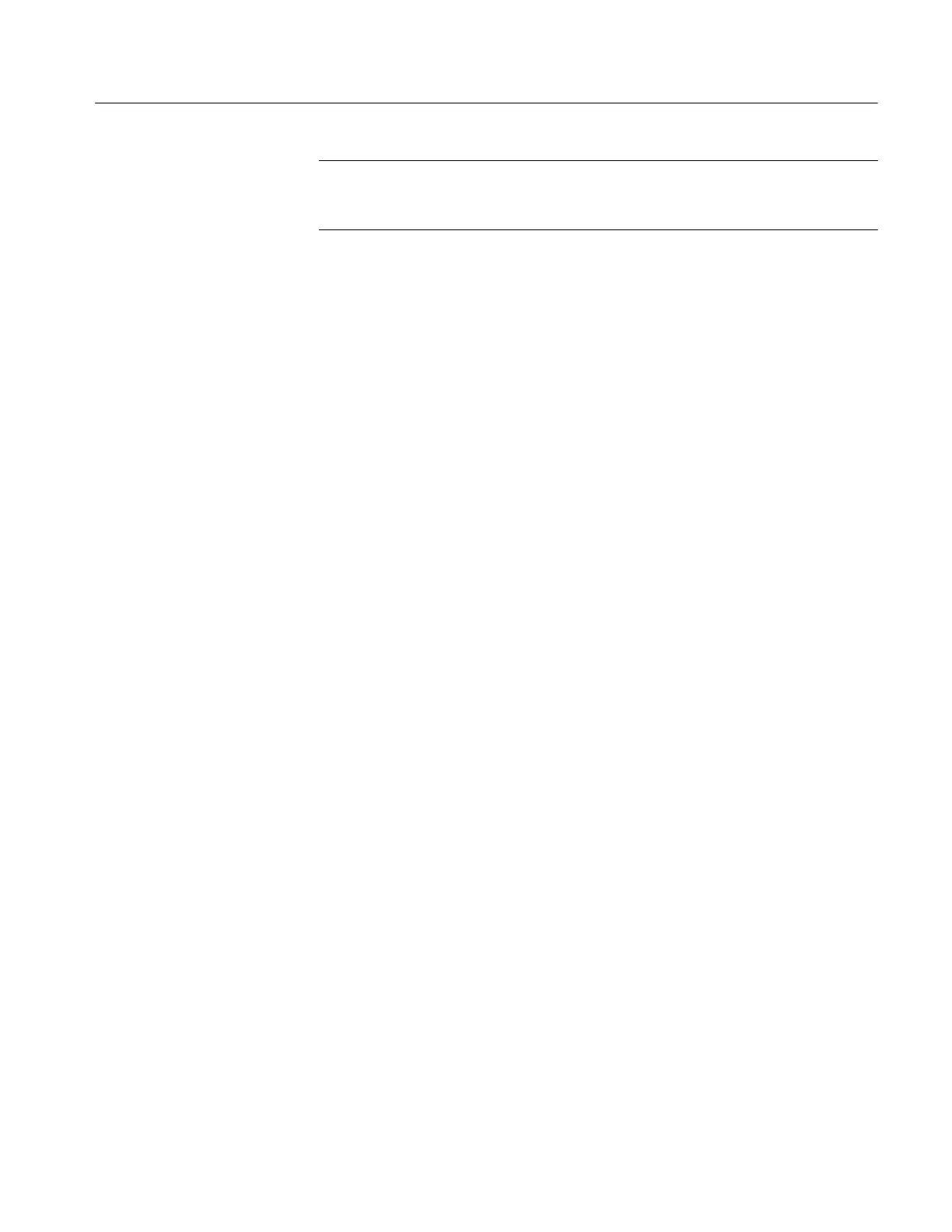Maintenance
TDS3000B Series Service Manual
6-15
NOTE. The screw installed below the parallel printer connector is 0.25 inches
long. Make sure you use the correct-length screw when attaching the rear
cabinet t o the rear chassis.
9. Install the communication module cover or a communication module.
You will need a Torx® T-15 screwdriver to remove the rear chassis. You will
need a
3
@
16
inch nut driver to remove the parallel printer port cable.
Removal. Use this procedure to remove the rear chassis, battery board, external
power jack, power supply, power supply bracket, line filter, fan, and parallel
printer port cable.
1. Place the oscilloscope face down on soft surface (such as an anti-static mat),
with the bottom facing you.
2. Disconnect the following cables (see Figure 6--7):
a. Line trigger cable from main board connector J980
b. DC power cable from main board connector J900
c. Parallel port ribbon cable from m ain board connector J810
d. Display backlight power cable from the display backlight board
e. Ethernet cable from m ain board connector J910
3. Remove the four screws that secure the rear chassis to the front chassis. Two
screws are near the Ethernet connector, one screw is by the cooling fan, and
one screw i s on the AC line filter shield (see Figure 6--7, top photograph).
4. Lift the rear chassis assembly partially away from the front chassis.
5. Unplug the braided cable from the rear chassis BNC connector (four-channel
models only). Note how the cable is routed for when you reassemble the
instrument.
Rear Chassis