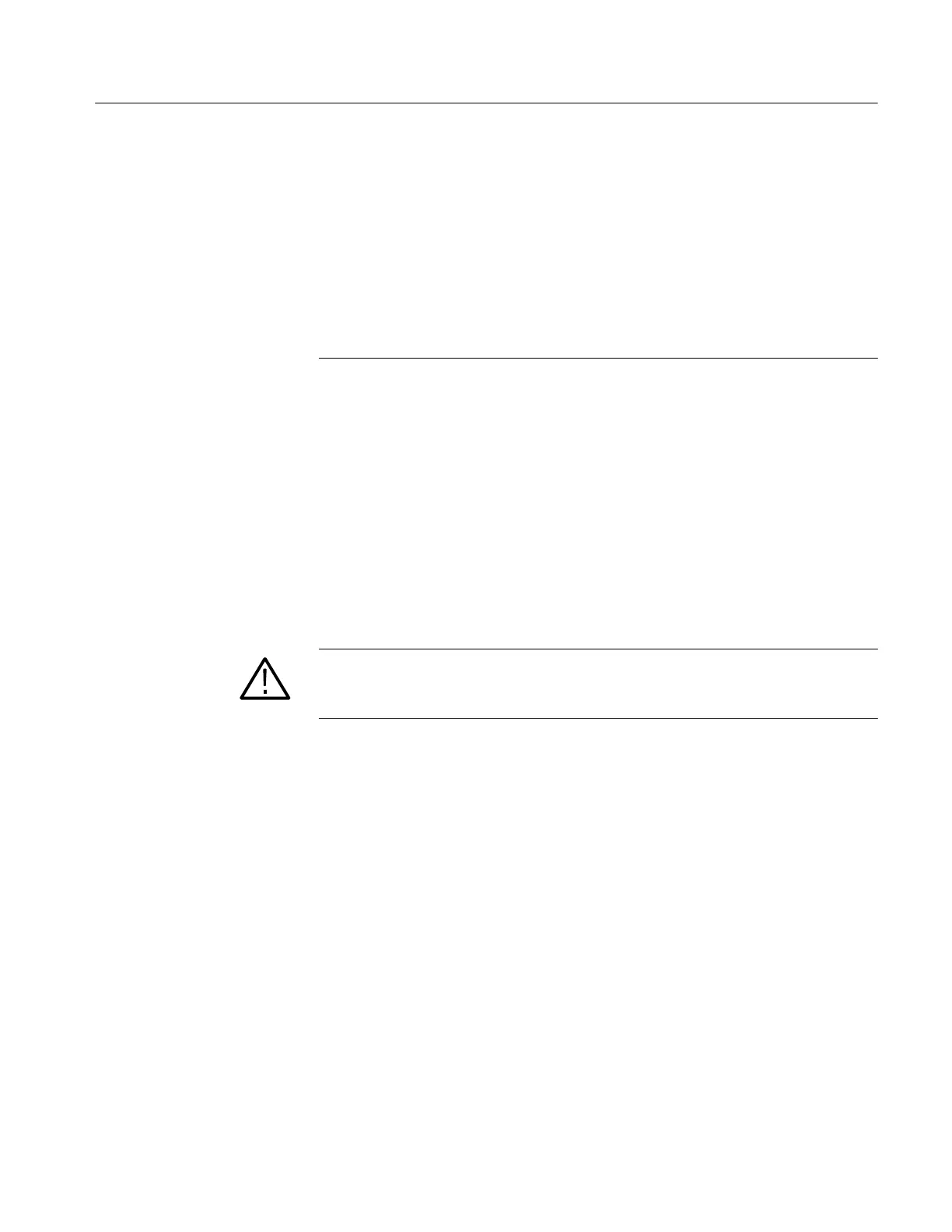Maintenance
TDS3000B Series Service Manual
6-25
H If replacing the main board, place t he old main board on the main board
foam carrier that came w ith the new main board
H If you are temporarily placing t he main board in an anti-static bag for
protection, use a bag that is large enough to prevent putting strain on the
pog pins
H If you are temporarily placing t he main board in an anti-static bag for
protection, hold the bag open while inserting the main board; do not allow
the bag to slide across the pogo pins
Installation. Use this procedure to install the main board and reconnect cables.
1. Place the oscilloscope front-panel assembly face down on soft surface (such
as an anti-static mat), with the bottom facing you.
2. With the front-panel cable dressed out of the way, lower the main board into
the front chassis assembly. Be careful not to bend or damage any of the pogo
pins while handling or installing the main board.
3. Insert the display cable into the J500 connector, support the main board, and
push down firmly on the connector to seat it.
CAUTION. Do not flex the main board while seating the display cable into main
board connector J500. Board damage may result. Carefully support the area
under J500 while seating the cable connector.
4. Push down on the two main board corners to engage the snaps.
5. If present, reinstall the J500 display cable connector clip. See Figure 6--14.