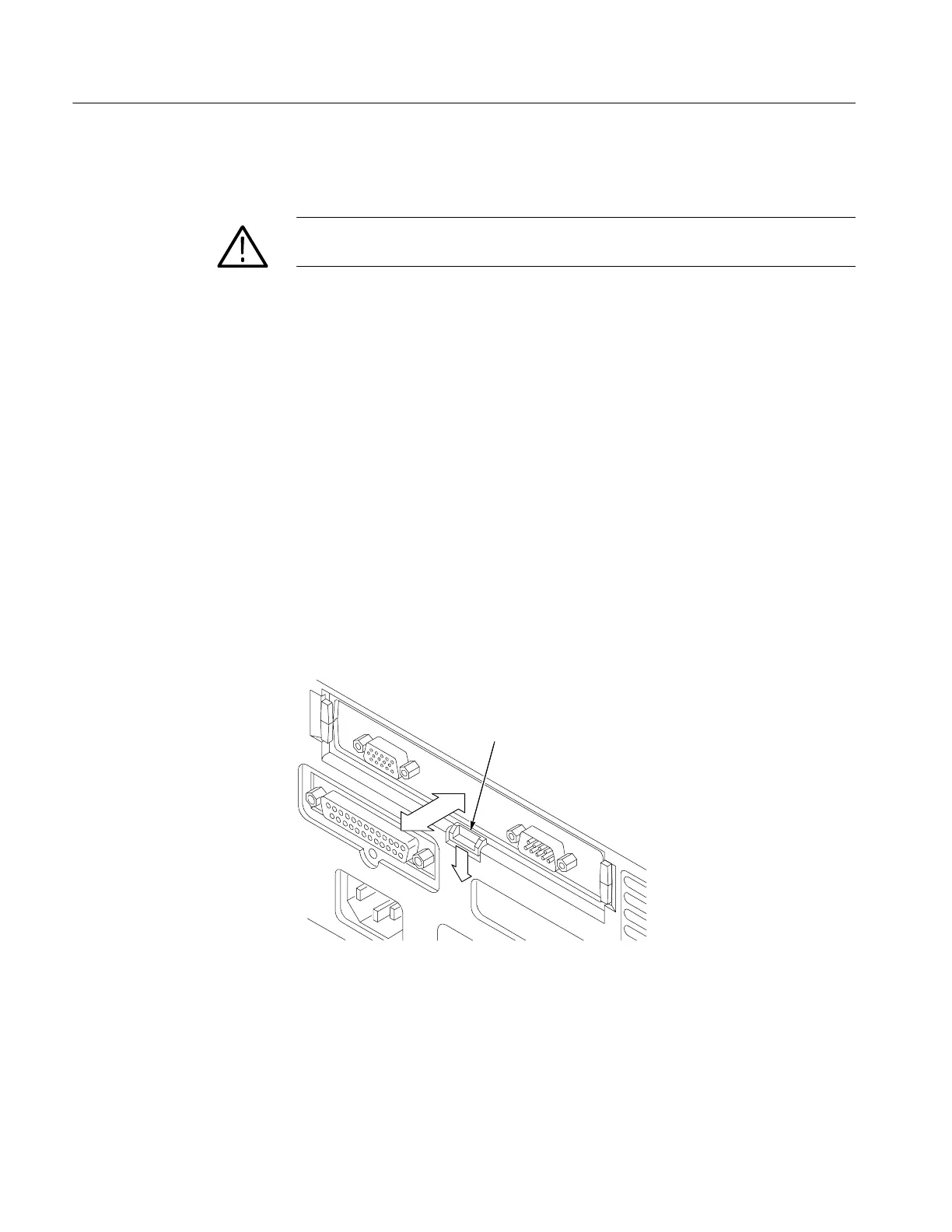Operating Information
2-8
TDS3000B Series Service Manual
Installing a Communication Module
CAUTI ON.
To avoid damage to the oscilloscope or communication module,
observe the ESD precautions described on page ix.
To install the optional communication module, do these steps:
1. Turn the oscilloscope power off.
2. Press down on t he latching tab to remove the blank cover.
3. Slide t he communication module into t he compartment until the internal
connectors are seated and t he latching tab locks.
4. Turn power on. The communication module is now ready for your use.
To remove a communication module, do these steps:
1. Turn the oscilloscope power off.
2. Press down on the latching tab and then use a small screwdriver to alternate-
ly pry out the sides of the communication module.
3. Slide out the communication module and store it in an ESD-shielded bag.
Install the blank cover if no other communication module is to be installed.
Latching tab