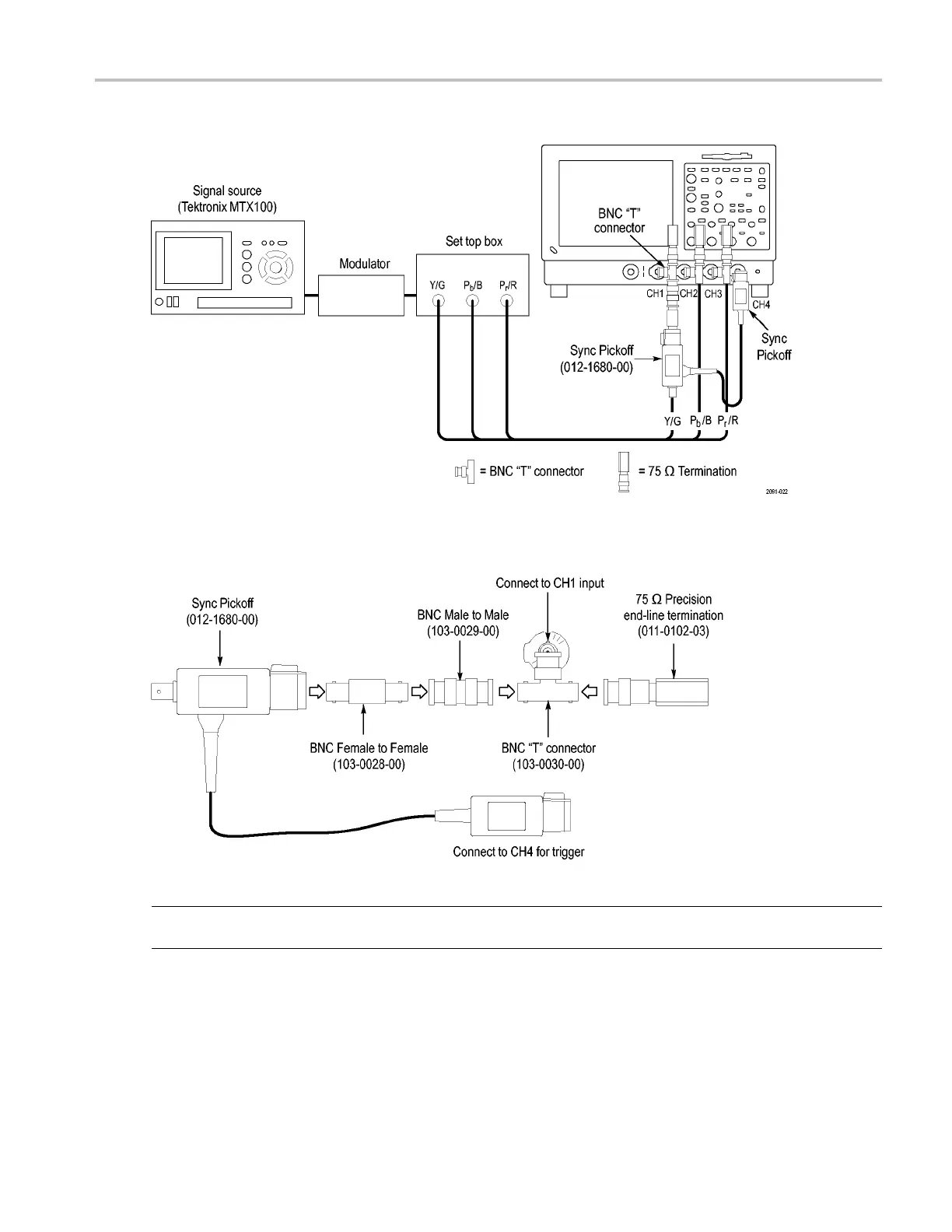Getting Acquain
tedwithYourInstrument
Connecting to a VM5000 / TDS5000 Series Instrument.
The follow
ing illustration shows how to connect the 012-1680-00 Sync Pickoff to the CH1 input.
NOTE. Verify that the trigger channel is set to channel 4 (the default setting). If the trigger setting (Configuration > Operation)
is not set to CH4, you will see signal warning messages and be unable to take m easurements.
Option SD/HD Setup 2 - Three-Wire Analog Video with Composite Sync
Use this setup for testing 3-wire component analog video signals (Y/G, Pb/B, Pr/R) with the composite sync signal on Y/G.
Set the triggering on the instrument to CH1 (the default trigger setting is CH4). T his setup is simpler than the others
mentioned in this section, but limits noise measurement on Y/G to -65 dB (30 MHz noise bandwidth).
VM Series Video Measurement System Quick Start User Manual 11
