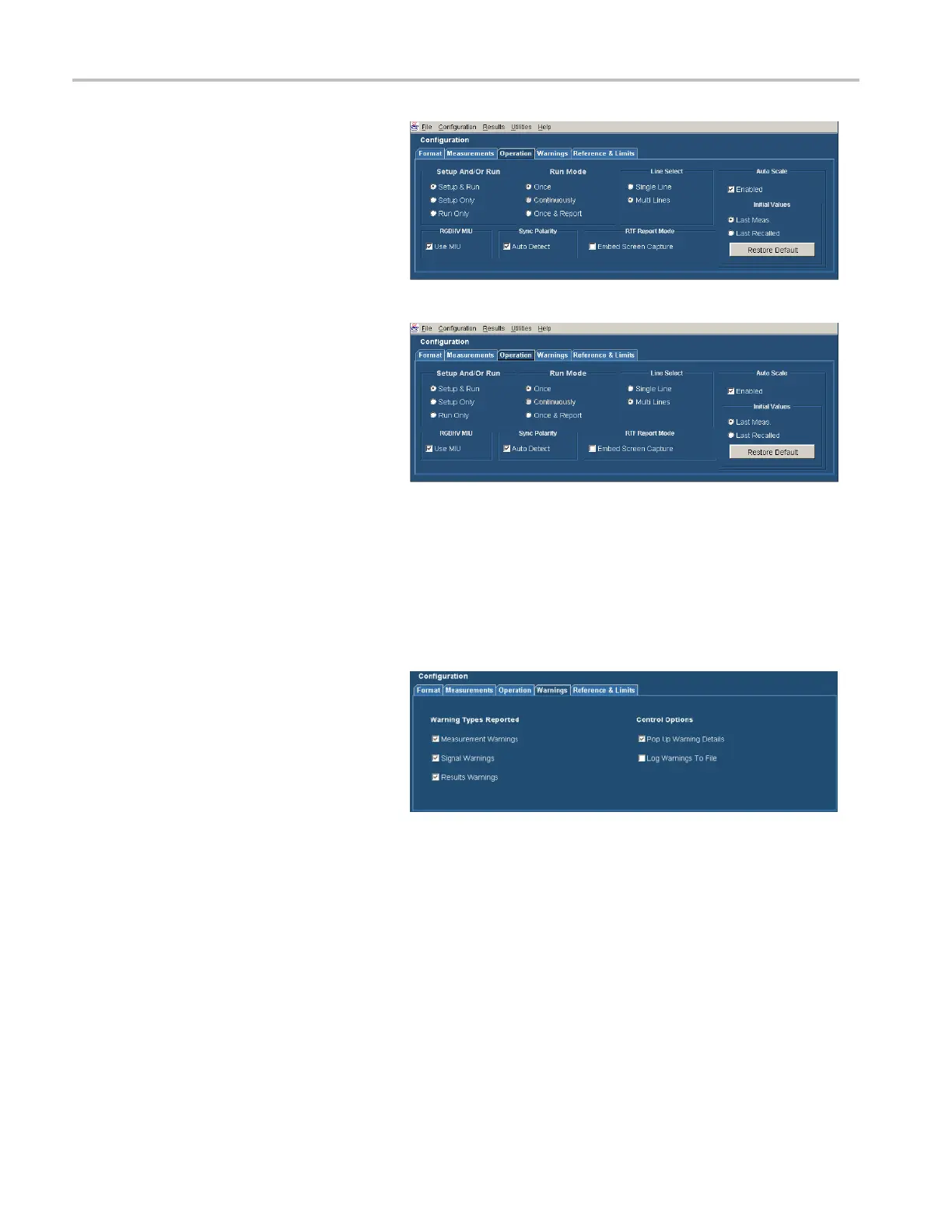Getting Acquain
ted with Your Instrument
7. Option VGA: If you are using the RGBHV
Measurement Interface, you must select
the Use MIU che
ckbox.
Option VGA
8. Option VGA: If you are using the MIU,
you can ignore the Sync Polarity setting.
Because the specified polarities for the H Sync and V Sync signals v ary between the timing standards, the VM Series
system will prompt you to connect the H and V Sync signals to automatically determine their polarities. Once the sync
signal polarities are determined, the measurement cycle begins. This “polarity test” is performed at the beginning of
every measurement cycle. To prevent this test from running at the beginning of every measurement cycle, take any
measurement once with Auto Detect selected. Once a measurement cycle has been completed with Auto Detect
selected, you can deselect Auto Detect and you will not be prompted to change signals for the polarity test again (the VM
Series system will remember the polarity of the sync signals). O f course, any time you change the format set-up for the
device-under-test, you should complete a measurement cycle with Auto Detect selected.
9. Select which warning messages to
display.
See the VM Series Video Measurement
System User Manual for more
information on warnings.
40 VM Series Video Measurement System Quick Start User Manual
