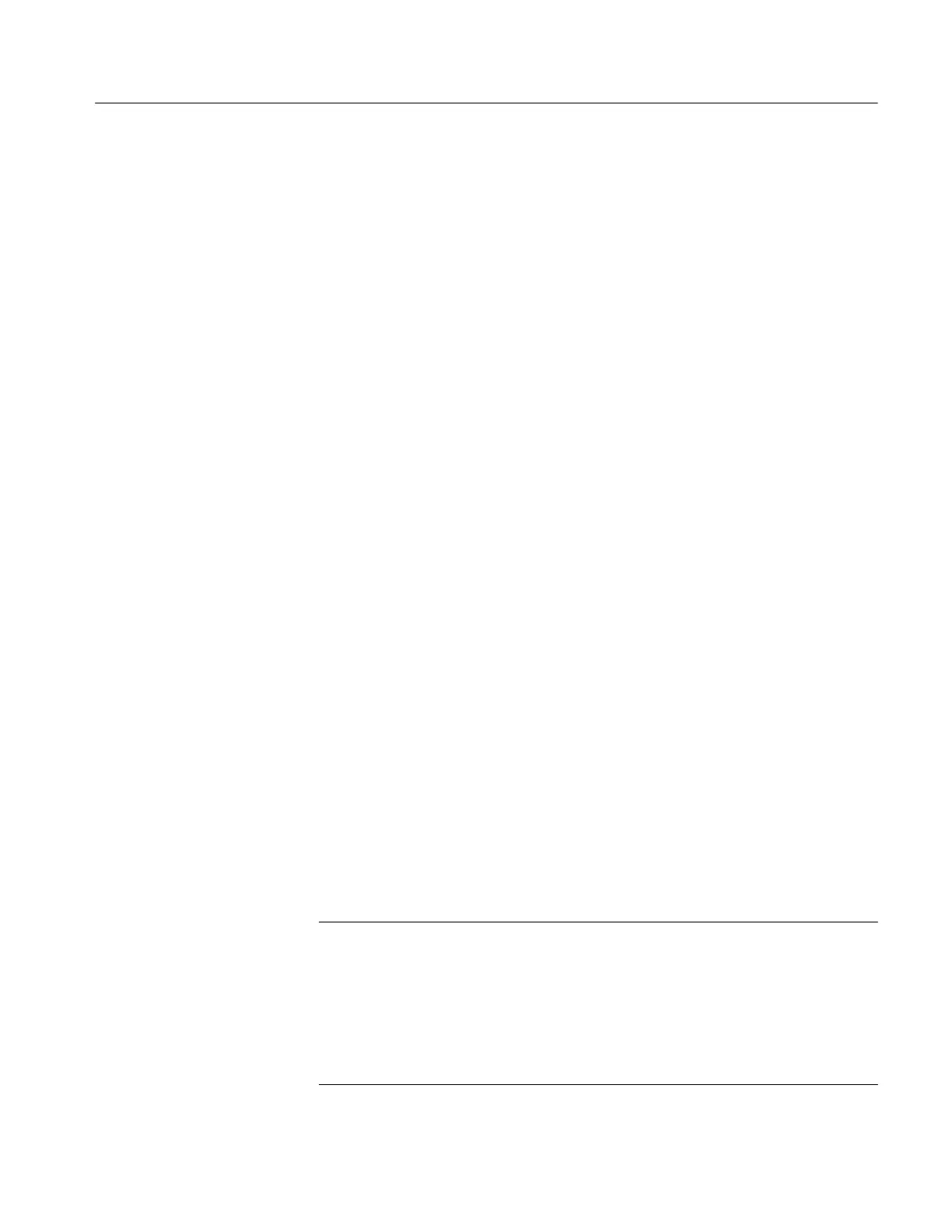Performance Tests
TDS7104 & TDS7054 Service Manual
4-63
b. Hook up the pulse generator (see Figure 4--28 on page 4 --62):
H Connect the pulse generator output to a 50 Ω precision coaxial cable
followedbya90° right-angle female to male BNC adapter , then a
50 Ω 2X attenuator. The attenuator is connected to one side of the
female BNC T connector. The other side of the BNC T is connected
to BNC male to SMA adapter. The SMA side is connected to the
male side of the SMA T connector. (Keep the distance between the
BNC T and SMA T as short as possible). Connect 20 inch 50 Ω
coaxial cables to each female side of the SMA T connector. Connect
a female to female SMA adapter to both male coaxial connectors.
Connect the SMA short, to the remaining female SMA adapter. Now
connect the male BNC T connector to CH 1.
H Set the pulse generator output for a positive-going pulse with a
rise-time as shown in Table 4--9 on page 4--64 for your oscilloscope,
and for the fastest possible rep rate (at least 1 kHz).
H Set the pulse generator output for about 500 mV. (This amplitude
can be adjusted later to get a 5-division pulse on screen.)
c. Modify the initialized front-panel control settings:
H From the button bar, touch the Vert button. Set the termination of
the channel to 50 Ω by selecting the channel tab and touching the
Termination 50 Ω button.
H Press AUTOSET. You may see both positive and negative pulses.
Adjust the Trigger LEVEL knob so the trigger level is about 50% of
the rising edge of the positive pulse.
H From the button bar, touch the Horiz button and select the Acquisi-
tion tab. Touch the Real Time Only RT button.
H Set the horizontal SCALE to 5 or 10 ns/division. The pulse width
should be about 6ns.
H Adjust oscilloscope vertical scale and position as necessary to obtain
at least 5 divisions of the positive pulse.
NOTE. If you have follow ed the procedure, you should have a 250 mV pulse
displayed on screen. Later in this procedure you will set the instrument to
measure the pulse width at the 150 mV level.
If the pulse you supply to the instrument is not a 250 mV pulse, you may need to
set the refer ence level (MidRef) to something other than 150 mV. Set the
r eference level near the center of the pulse, above any noise, and below any
overshoot or ringing on the pulse.
