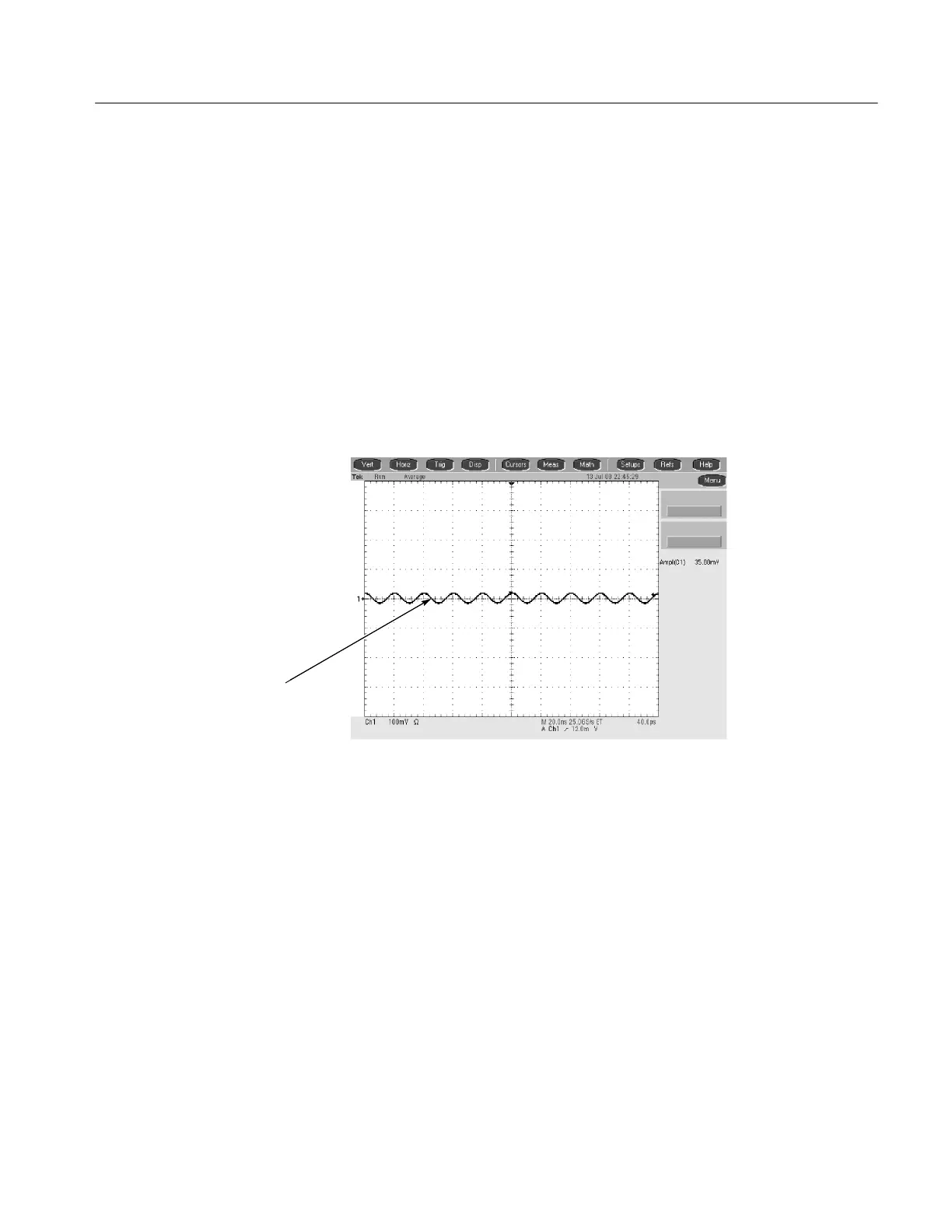Performance Tests
TDS7104 & TDS7054 Service Manual
4-71
H Adjust the Trigger LEVEL knob so that there is a stable trigger.
CHECK that the trigger is stable for the test waveform on the
positive slope.
H Press the Trigger SLOPE button to select the negative slope. Adjust
the Trigger LEVEL knob so that there is a stable trigger.
H CHECK that the trigger is stable for the test waveform on the
negative slope.
H Enter pass/fail result for trigger on the test record.
H Leave the trigger system triggered on the positive slope of the
waveform before continuing to the next step.
Check if stable trigger.
Figure 4- 32: Measurement of trigger sensitivity - 50 MHz results shown
c. Check Delayed trigger system for stable triggering at limits: Do the
following subparts in the order listed.
H From the button bar touch Trig, select the AEventtab, and set the
Source to Line.
H Select the A-->B Seq tab, and touch the A then B Trig After Time
button.
H Select the B Event tab, and touch the Set 50% button.
CHECK that a stable trigger is obtained for the test waveform for
both the positive and negative slopes of the waveform. Use the
TRIGGER LEVEL knob to stabilize the Main trigger. Touch BTrig
Level and use the keypad or the multipurpose knob/FINE button to
