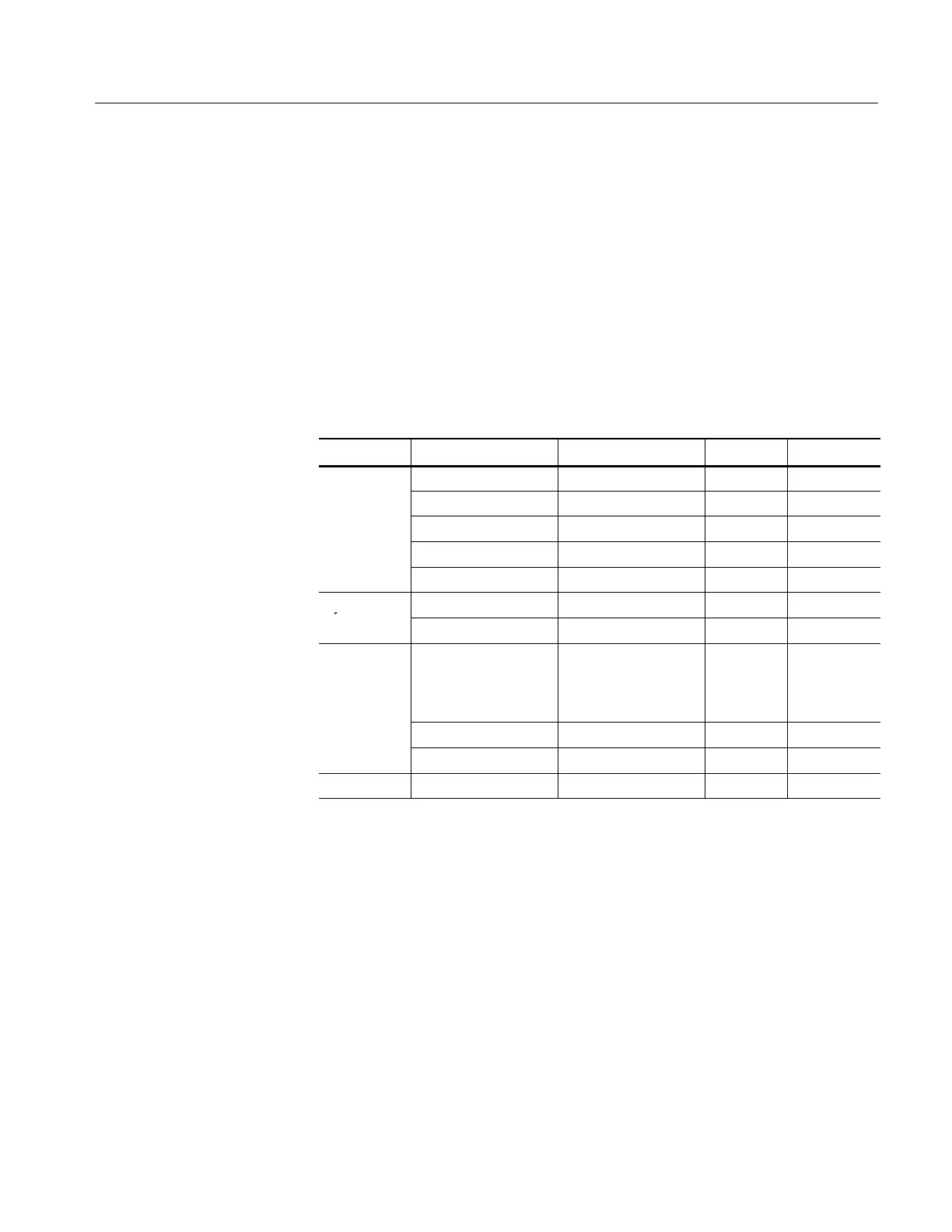Troubleshooting
TDS7104 & TDS7054 Service Manual
6-- 59
The power on tests ensure that hardware is installed and can be accessed by the
software. The tests provide limited diagnostic information, but do not provide
any performance information. The oscilloscope diagnostics provide more
extensive tests than the power-on diagnostics.
The power on tests check the generic hardware including the keyboard, mouse,
memory, CPU, and associated peripherals. The interrupt lines and trigger lines
are also checked.
If there are no failures, you can view the results of the tests in the Instrument
Diagnostics page under the Utilities menu.
Table 6--6: Power-on diagnostic tests
Component Group & test Error codes Power on Extended
Mainframe VTC Reset Test
n
VTC Walk1 Test
n
ADG Register Test
n
ADG VXI Addr Test
n
ADG VXI Data Test
n
System Interrupt Lines
n n
Trigger Lines
n n
Processor Memory 111 DRAMWalk1
112 DRAMCell
113 DRAMMarch
114 NVRAM
n
PCI Bus 121 Scan Test
n
Registers 131 PAI
n
Display Registers 211 Display
n
