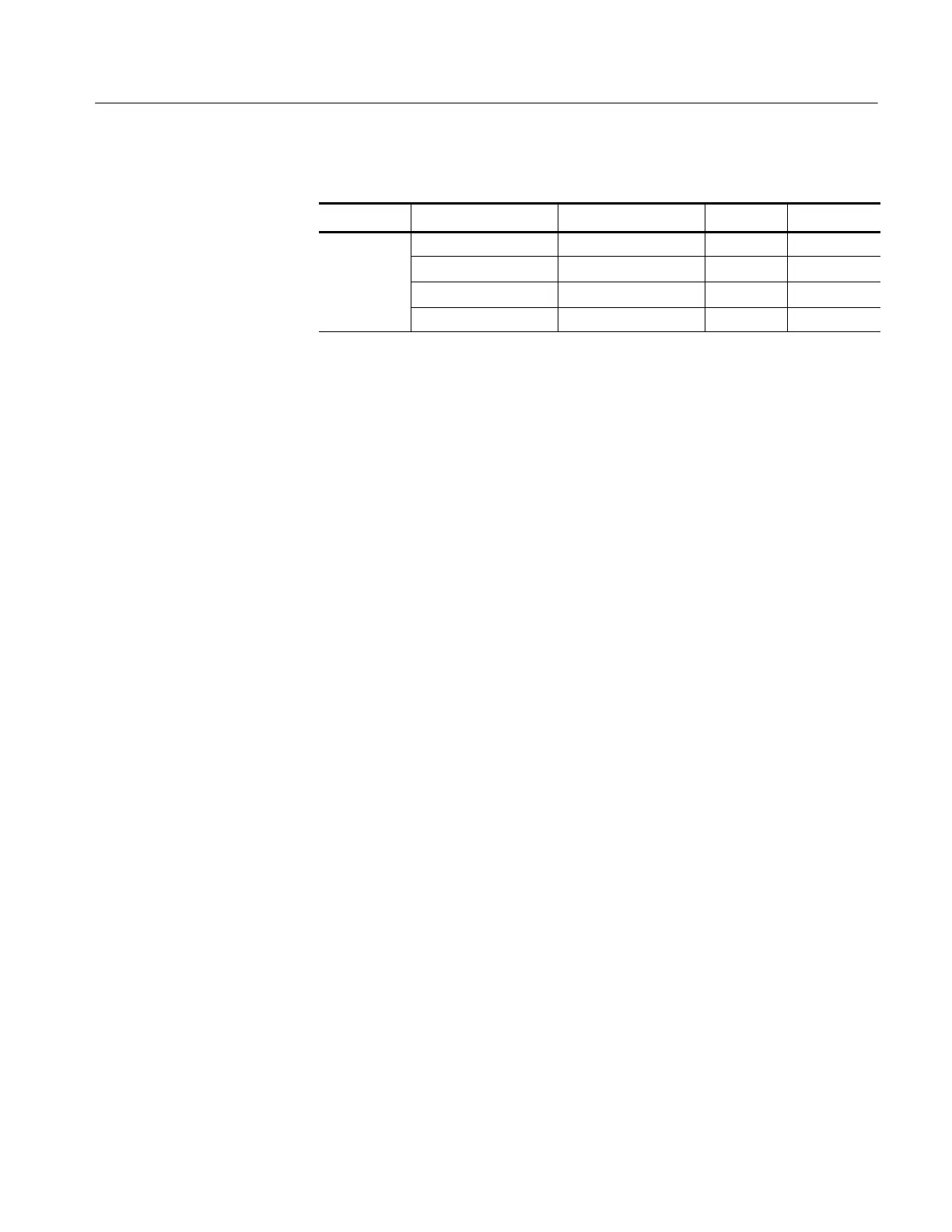Troubleshooting
TDS7104 & TDS7054 Service Manual
6-- 61
Table 6--6: Power-on diagnostic tests (Cont.)
Component ExtendedPower onError codesGroup & test
Misc GPIB 511 Interface
n
Factory Cal Integrity 521 Factory Cal Data
n
Cal Integrity (run cal) 531 Cal Data
n
Factory Bank2 Integrity 541 Factory Bank2
n
If the oscilloscope passes all the BIOS tests and Windows boots, the primary tree
calls for you to run CheckIt Utilities diagnostics software. CheckIt Utilities
(Windows 2000) and QAPlus/Win (Windows 98) are comprehensive diagnostic
software applications to check and verify the operation of the PC hardware in the
oscilloscope.
CheckIt Utilities. To run the CheckIt Utilities, you must have either a working
keyboard, a pointing device (mouse), and Windows 2000 must be running.
Before starting the utilities install a test floppy disk in the floppy disk drive and a
test CD in the CD -ROM drive. Refer to the CheckIt Utilities online help for
additional information on running the utilities. Repair or replace any failed
component identified by the CheckIt Utilities.
QAPlus/Win Utilities. To run QAPlus/Win, you must have a working keyboard (a
working mouse or other pointing device is optional) and have the Windows 98
operating system running. Repair or replace any failed component identified by
QAPlus/Win.
To run the QAPlus/Win diagnostic software, do the following steps:
1. Exit the oscilloscope application.
a. Display the Task Manager by pressing CTRL, ALT, and Delete.
b. Select TekScope (TDS7000 on some instruments) and then touch End
Task.
c. Display the Task Manager by pressing CTRL, ALT, and Delete.
d. Select Windowsscopeservices and then touch End TAsk.
e. Display the Task Manager by pressing CTRL, ALT, and Delete.
f. Select Servercontrol, if displayed, and then touch End TAsk .
g. Display the Task Manager by pressing CTRL, ALT, and Delete.
h. Select Vxi11servercontrol, if displayed and then touch End TAsk.
CheckIt Utilities
