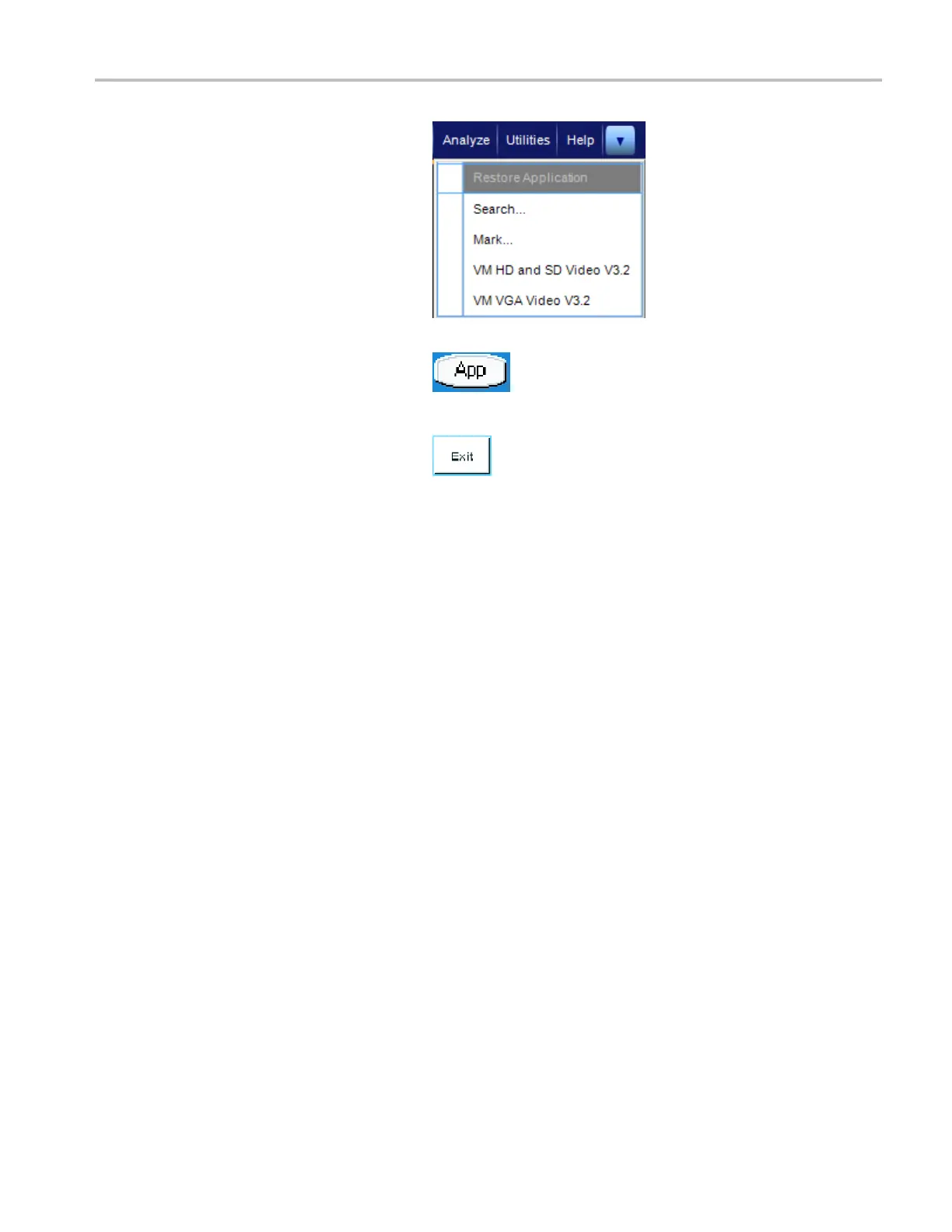Getting Acquain
tedwithYourInstrument
8. To restore a hidden application: Select
the Restore Application item in the
Analyze menu (
VM60000 / DPO7000)
or click the A pp button (VM5000 /
TDS5000).
VM6000 / DPO7000
VM5000 / TDS5000
9. Exit button: Exits the VM Series system
application and returns the instrument to
the default main display.
VM Series Video Measurement System Quick Start User Manual 29
