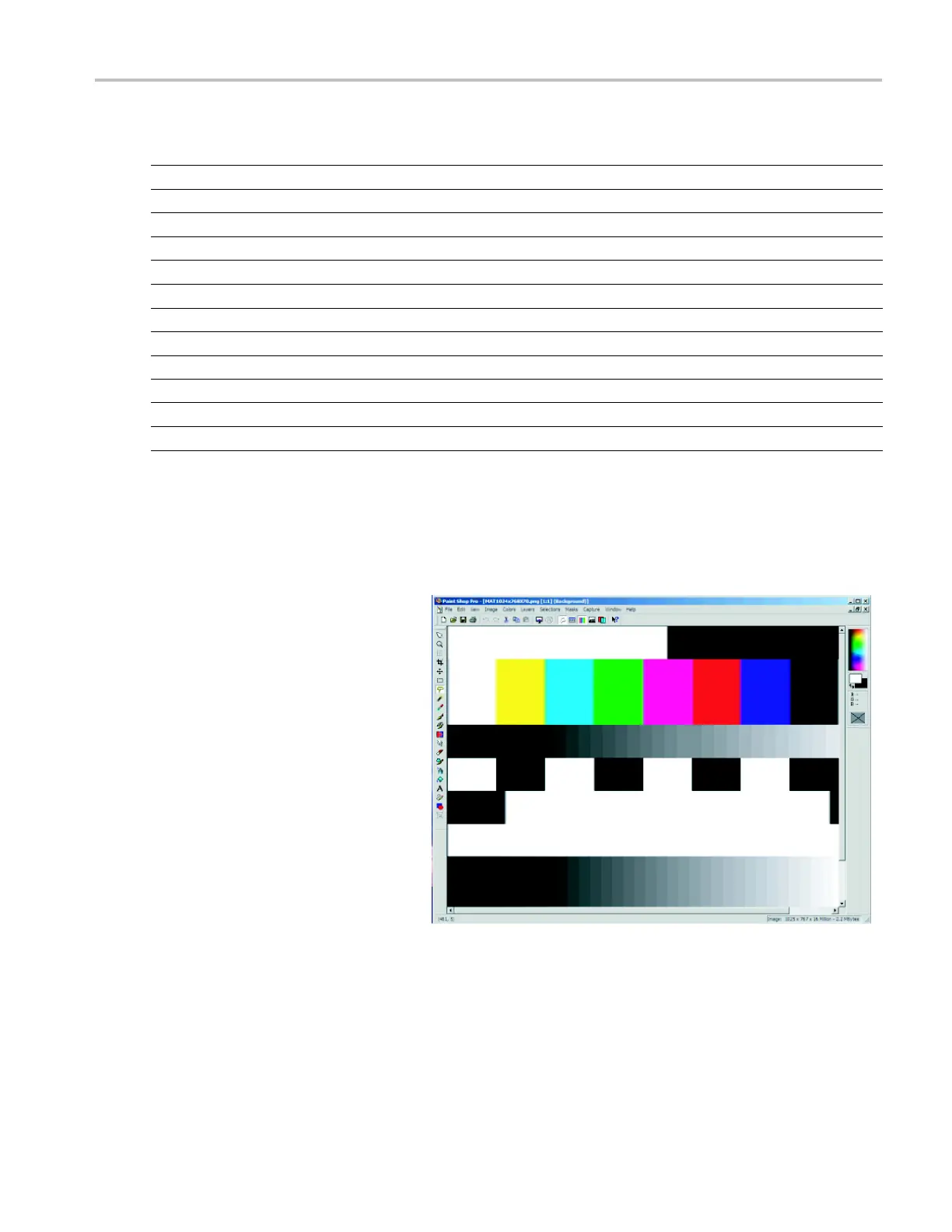Getting Acquain
tedwithYourInstrument
Matching measurements to the appropriate Full Field test pattern
Measurement Appropriate te
st pattern(s)
Ch-Ch Mismatc
h
32 Step Stairc
ase
Ch-Ch Skew
Alternate White and Black
Color Bars Nine Color Bar
s
HSync
Any pattern
H Sync Jitter
Any pattern
H Timing
Black / White
/Black
Linearity
Staircase
Luma Levels Alternate White and Black
Noise Inj. Ratio Full White
Video Transi
ent
Alternate Wh
ite and Black
VSync
Any pattern
VTiming
Half White an
dHalfBlack
Whether you choose a single test pattern or take mu ltiple measurements, you must select the bitmap file that you will display
to generate the video test signal. The file you select depends on the format you want to test. Suppose you want to test a
1280X1024 r
esolution format (the refresh rate is not considered when selecting a bitmap file) . Within the appropriate folder,
look for a filename that matches the format of the test you want to perform. If you want to test Linearity, you would need to
choose either full-field Staircase test pattern or use the Matrix tes t pattern. Within the Staircase folder, you would look for a
file named S
TEP1280X1024.bmp . Within the Matrix folder, look for a file named MAT1280X1024.bmp.
4. Select the bitmap file that fits your
requirements and open the file with a
program s
uch as Paint Shop P ro.
If you s et up the DUT to drive a second
display, you can set the background of
the secon
d display to the bitmap file
rather than opening the filewithabitmap
editor.
VM Series Video Measurement System Quick Start User Manual 31
