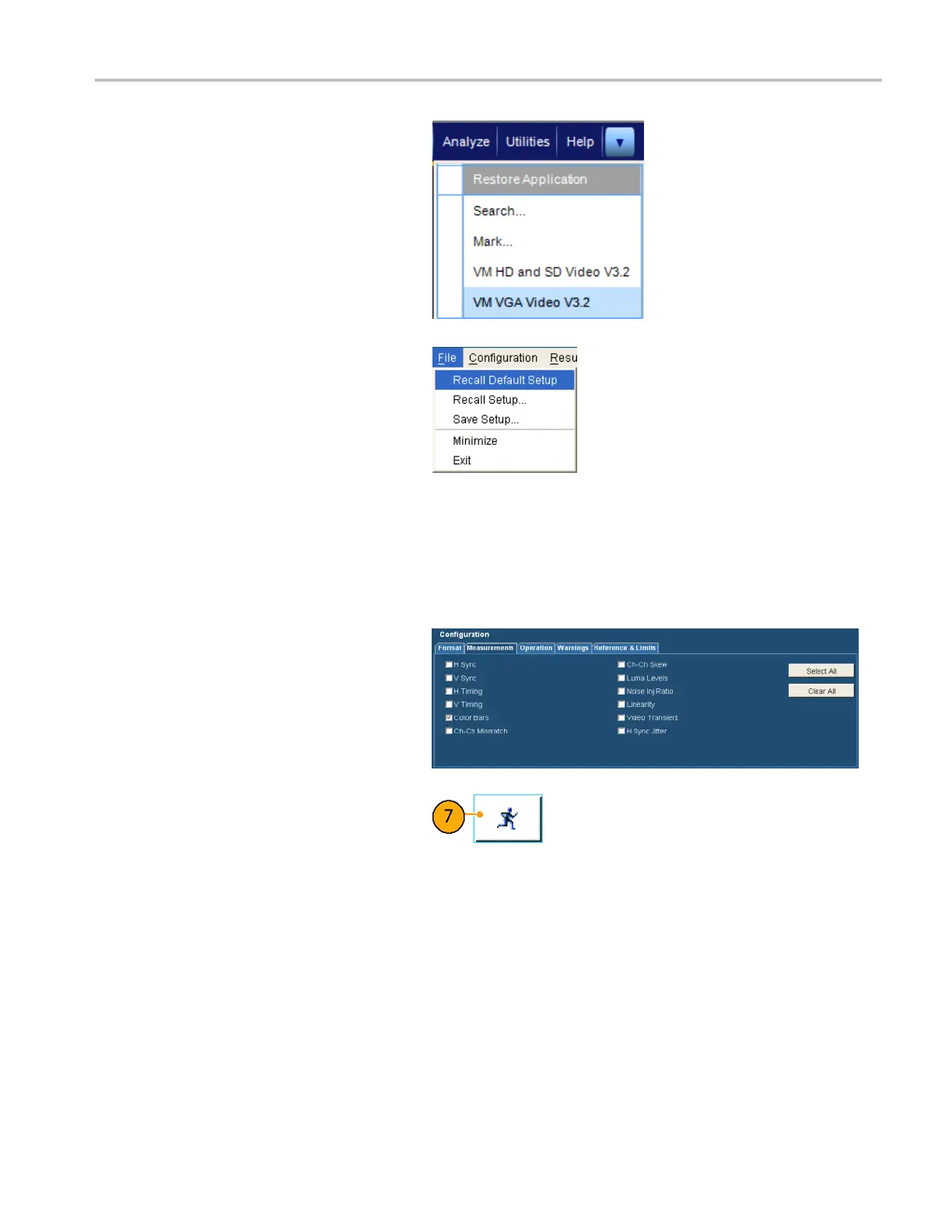Applications
2. Select Analyze > VM VGA Video V3.2.
3. In the VM Series s ystem application,
select File > Recall Default Setup to
return all settings to the factory default
values.
4. Connect a signal to the inputs. (See
page 9, Connecting Input Signals.)
5. Select the input signal format. (S ee
page 34, Setting the Input Signal Format
–OptionVGA.)
6. Select Configuration > Measurem ents.
Note that Color Bars i s selected by
default.
7. Click the Run button.
VM Series Video Measurement System Quick Start User Manual 53
