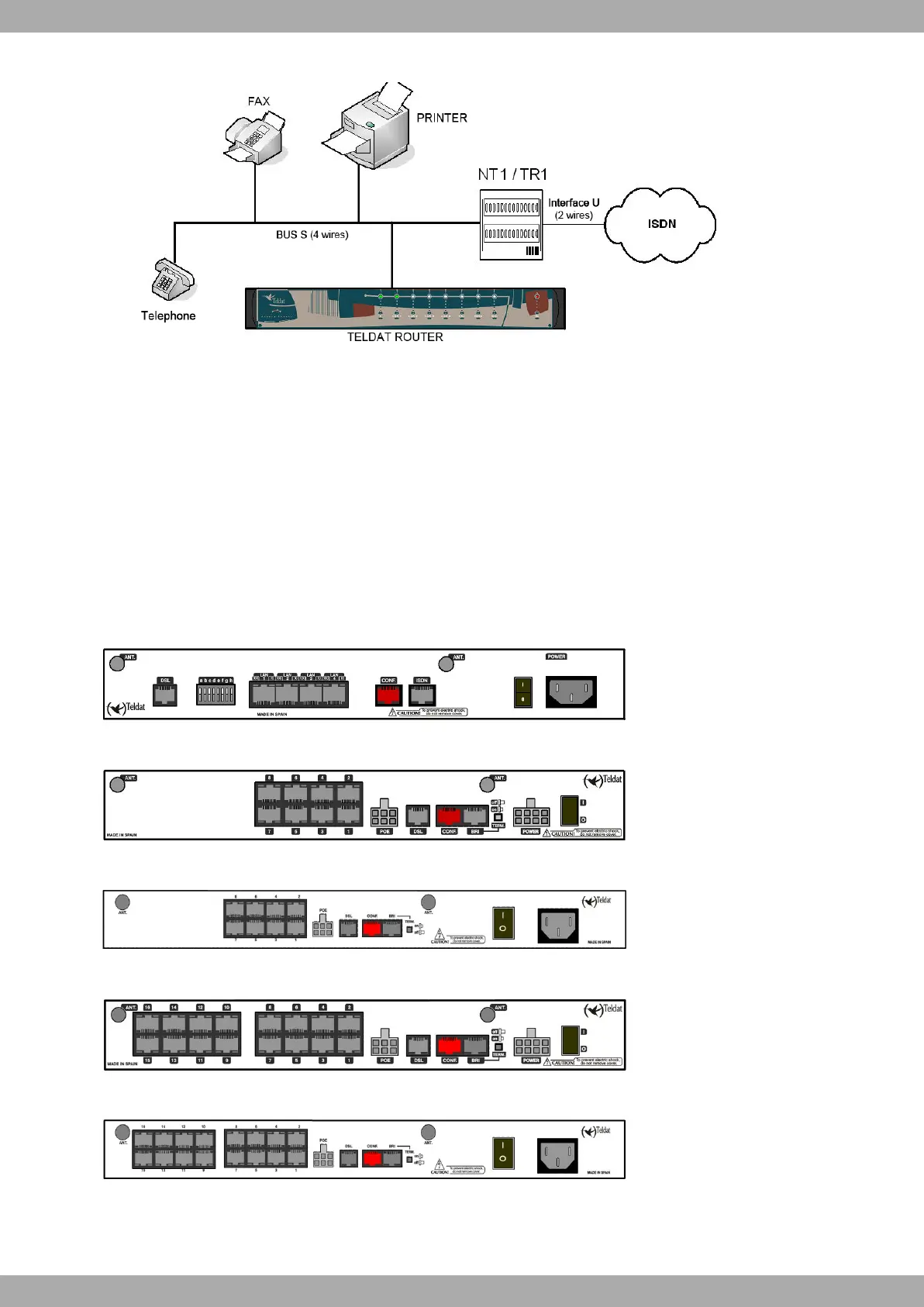Fig. 34: Intermediate position in the bus
1.2.2.3 Antenna connection
The Teldat C+ has two external antenna connectors to improve the quality of the signal received and transmitted by
the Wireless LAN module. This module is optional; so your router may not have the module or the antennas. To as-
semble/remove the antennas, simply screw/unscrew them into/from the connectors labeled ANT (located on the rear
of the device).
1.2.2.4 Configuration connection
The Teldat C+ has a female RJ45 connector on the rear panel labeled Conf., which provides access to the device’s
local console. For configuration purposes, connect the Conf. port to an asynchronous terminal (or to a PC with ter-
minal emulation).
Fig. 35: Teldat C1+ model: configuration connector
Fig. 36: Teldat C8+ (external source): configuration connector
Fig. 37: Teldat C8+ (internal source): configuration connector
Fig. 38: Teldat C9+ (external source): configuration connector
Fig. 39: Teldat C9+ (internal source): configuration connector
The terminal configuration is as follows:
1 Installing the Router Teldat S.A.
10 Teldat C+ Router Family