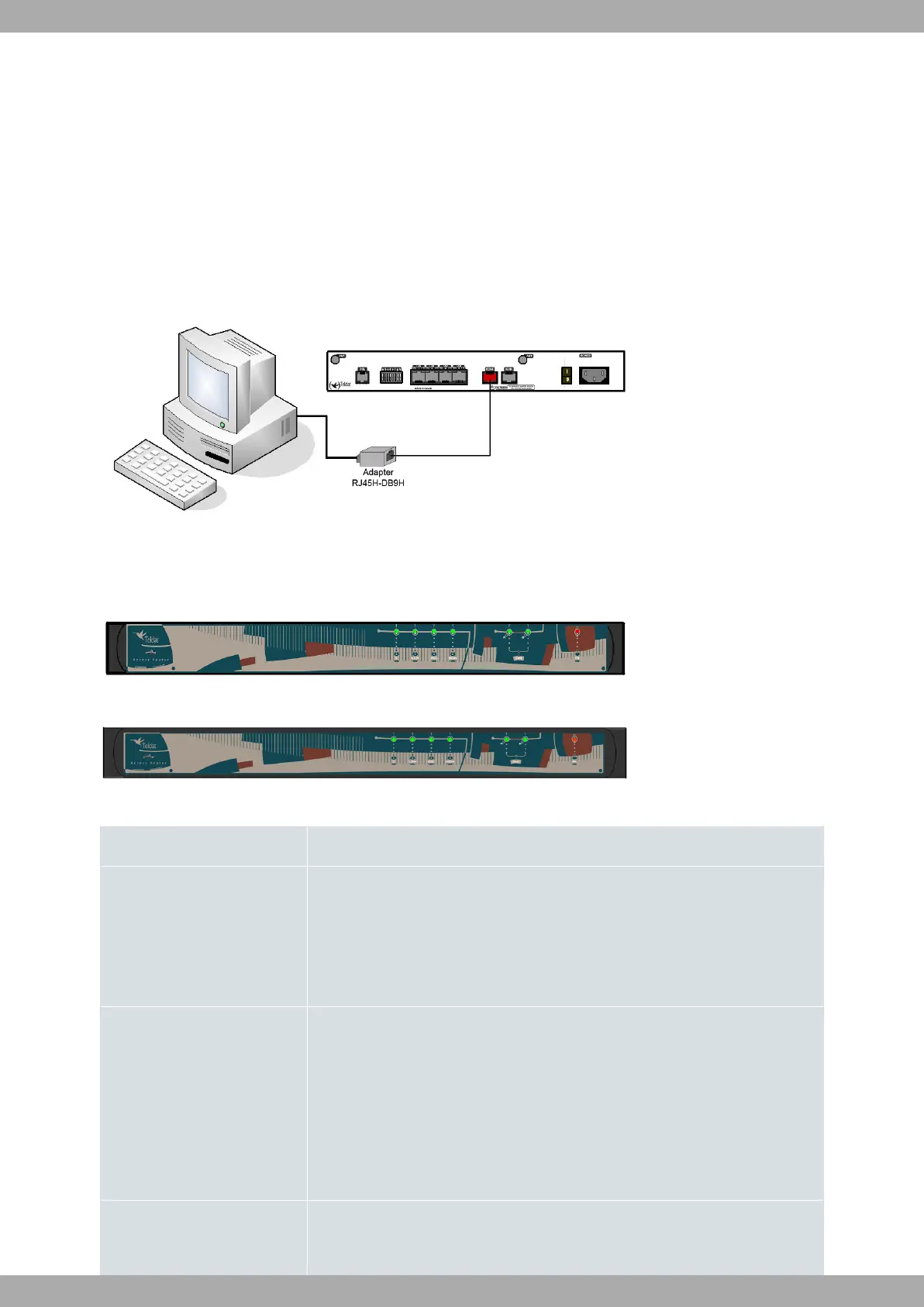- Speed: 9600 bps
- Eight data bits
- One stop bit
- No bit parity
- No type of flow control
To connect to the configuration port, use the RJ45 cable, provided with the router, together with the female
RJ45-female DB9 adapter, also provided with the device. If the terminal has DB25 connectors, you must use an ad-
ditional adapter.
Fig. 40: Connection for configuration
1.3 Meaning of the LEDs
Fig. 41: Teldat C8/C9+ external source: Front panel
Fig. 42: Teldat C8/C9+ internal source: Front panel
ON Power-on indicator. This lights up when connected to the power.
S Router operation
OFF: System off.
GREEN: System initialized and operating.
YELLOW: System with established Telnet session.
LAN Switch(es) LAN Ethernet:
OFF: Switch(es) not available.
RED: Switch(es) activated, there are no devices connected which are active.
GREEN: Switch(es) activated, there is at least one connected device, which is act-
ive.
Blinking: heartbeat.
DSL DSL Interface:
OFF: Interface not available (not supported).
Teldat S.A.
1 Installing the Router
Teldat C+ Router Family 11